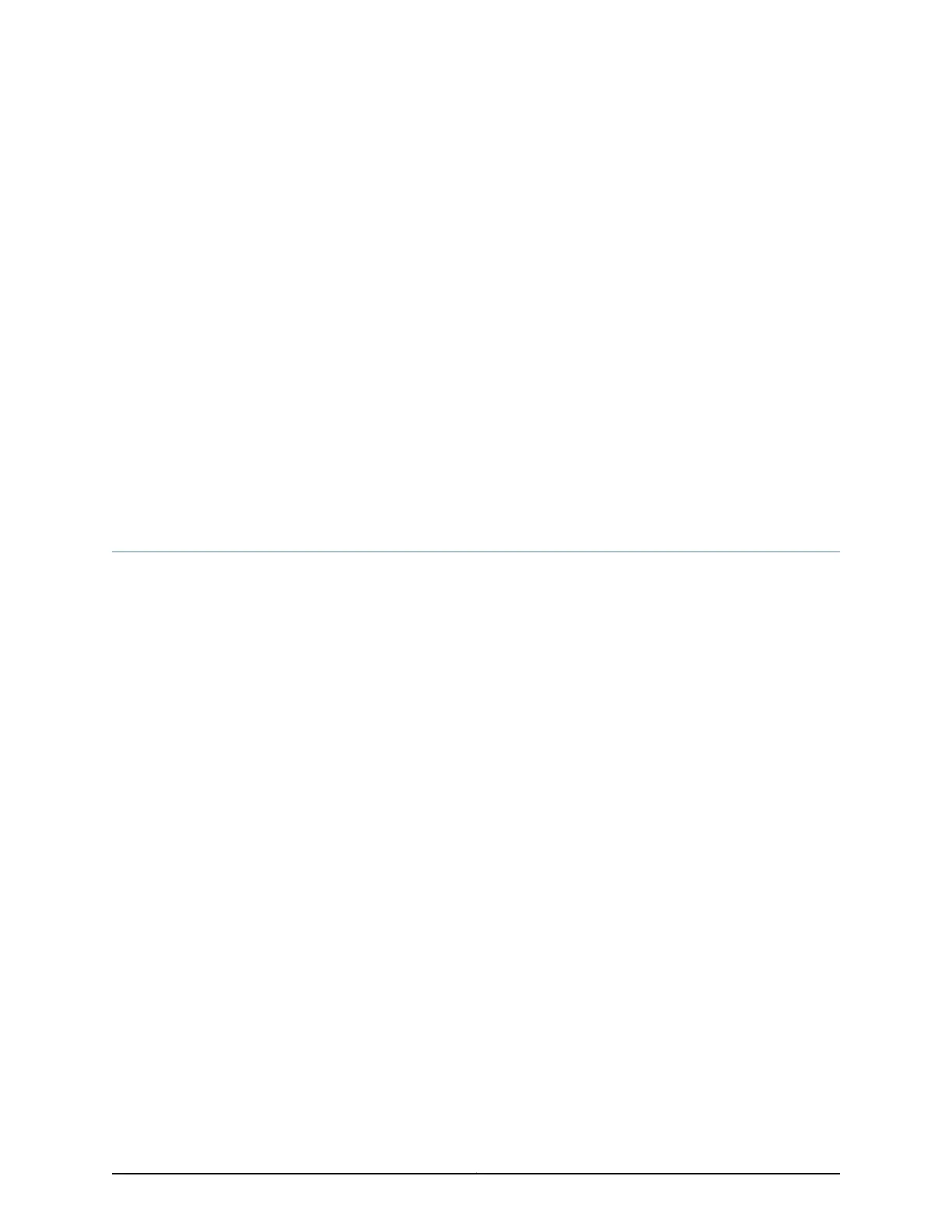CHAPTER 15
General Safety Information
•
General Safety Guidelines and Warnings for EX Series Switches on page 113
•
Definitions of Safety Warning Levels for EX Series Switches on page 114
•
Fire Safety Requirements for EX Series Switches on page 116
•
Qualified Personnel Warning for EX Series Switches on page 117
•
Warning Statement for Norway and Sweden for EX Series Switches on page 118
General Safety Guidelines and Warnings for EX Series Switches
This topic applies to hardware devices in the EX Series product family, which includes
switches and the XRE200 External Routing Engine.
The following guidelines help ensure your safety and protect the device from damage.
The list of guidelines might not address all potentially hazardous situations in your working
environment, so be alert and exercise good judgment at all times.
•
Perform only the procedures explicitly described in the hardware documentation for
this device. Make sure that only authorized service personnel perform other system
services.
•
Keep the area around the device clear and free from dust before, during, and after
installation.
•
Keep tools away from areas where people could trip over them while walking.
•
Do not wear loose clothing or jewelry, such as rings, bracelets, or chains, which could
become caught in the device.
•
Wear safety glasses if you are working under any conditions that could be hazardous
to your eyes.
•
Do not perform any actions that create a potential hazard to people or make the
equipment unsafe.
•
Never attempt to lift an object that is too heavy for one person to handle.
•
Never install or manipulate wiring during electrical storms.
•
Never install electrical jacks in wet locations unless the jacks are specifically designed
for wet environments.
•
Operate the device only when it is properly grounded.
113Copyright © 2010, Juniper Networks, Inc.
