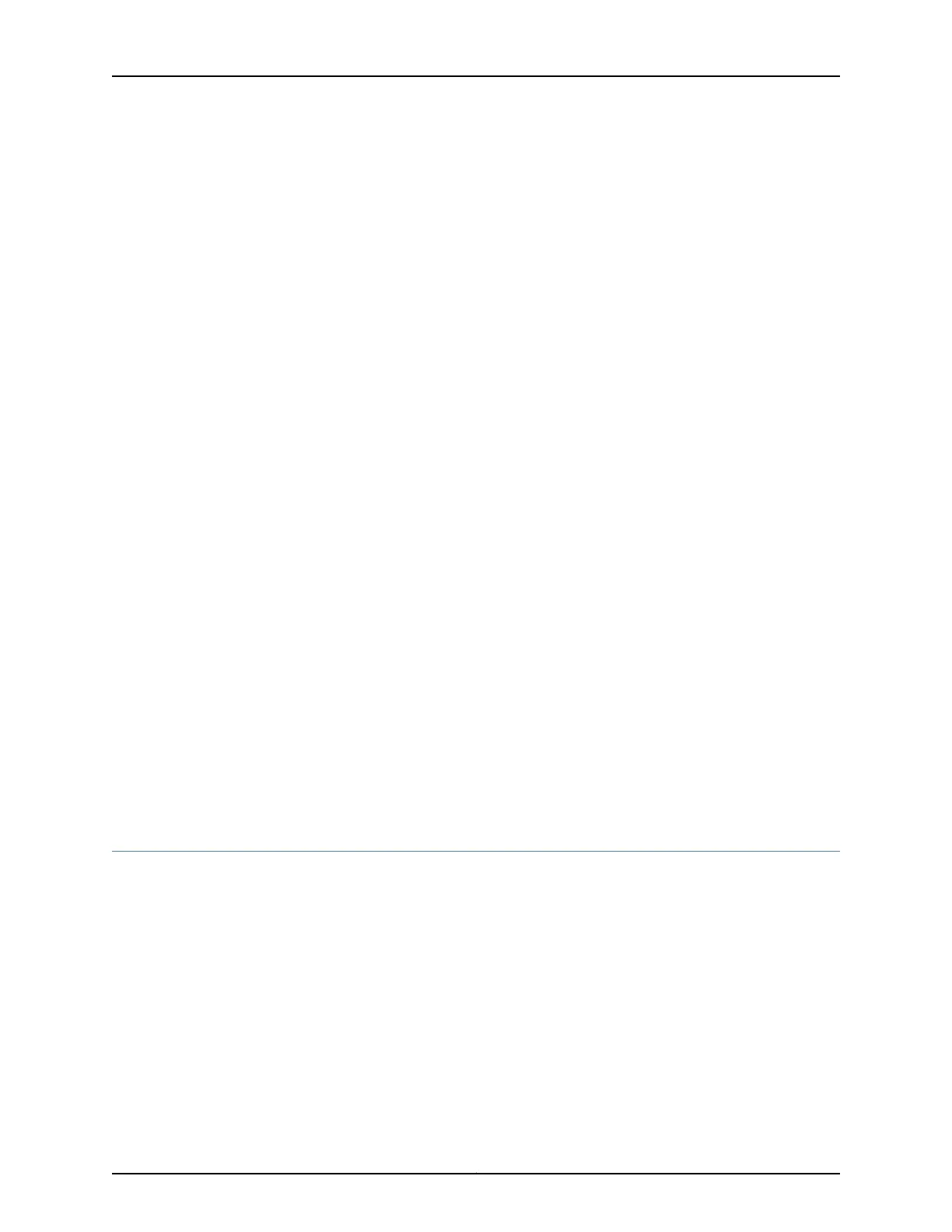•
United States—National Fire Protection Association (NFPA 70), United States
National Electrical Code.
•
Other countries—International Electromechanical Commission (IEC) 60364, Part 1
through Part 7.
•
Evaluated to the TN power system.
•
Canada—Canadian Electrical Code, Part 1, CSA C22.1.
•
Locate the emergency power-off switch for the room in which you are working so that
if an electrical accident occurs, you can quickly turn off the power.
•
Make sure that grounding surfaces are cleaned and brought to a bright finish before
grounding connections are made.
•
Do not work alone if potentially hazardous conditions exist anywhere in your workspace.
•
Never assume that power is disconnected from a circuit. Always check the circuit before
starting to work.
•
Carefully look for possible hazards in your work area, such as moist floors, ungrounded
power extension cords, and missing safety grounds.
•
Operate the device within marked electrical ratings and product usage instructions.
•
To ensure that the device and peripheral equipment function safely and correctly, use
the cables and connectors specified for the attached peripheral equipment, and make
certain they are in good condition.
You can remove and replace many device components without powering off or
disconnecting powertothe device, as detailed elsewherein the hardware documentation
for this device. Never install equipment if it appears damaged.
Related
Documentation
General Safety Guidelines and Warnings for EX Series Switches on page 113•
• AC Power Electrical Safety Guidelines for EX Series Switches on page 144
• DC Power Electrical Safety Guidelines for EX Series Switches
Prevention of Electrostatic Discharge Damage on EX Series Switches
This topic applies to hardware devices in the EX Series product family, which includes
switches and the XRE200 External Routing Engine.
Device components that are shipped in antistatic bags are sensitive to damage from
static electricity. Some components can be impaired by voltages as low as 30 V. You
can easily generate potentially damaging static voltages whenever you handle plastic
or foam packing material or if you move components across plastic or carpets. Observe
the following guidelines to minimize the potential for electrostatic discharge (ESD)
damage, which can cause intermittent or complete component failures:
Copyright © 2010, Juniper Networks, Inc.142
Complete Hardware Guide for EX2200 Ethernet Switches
