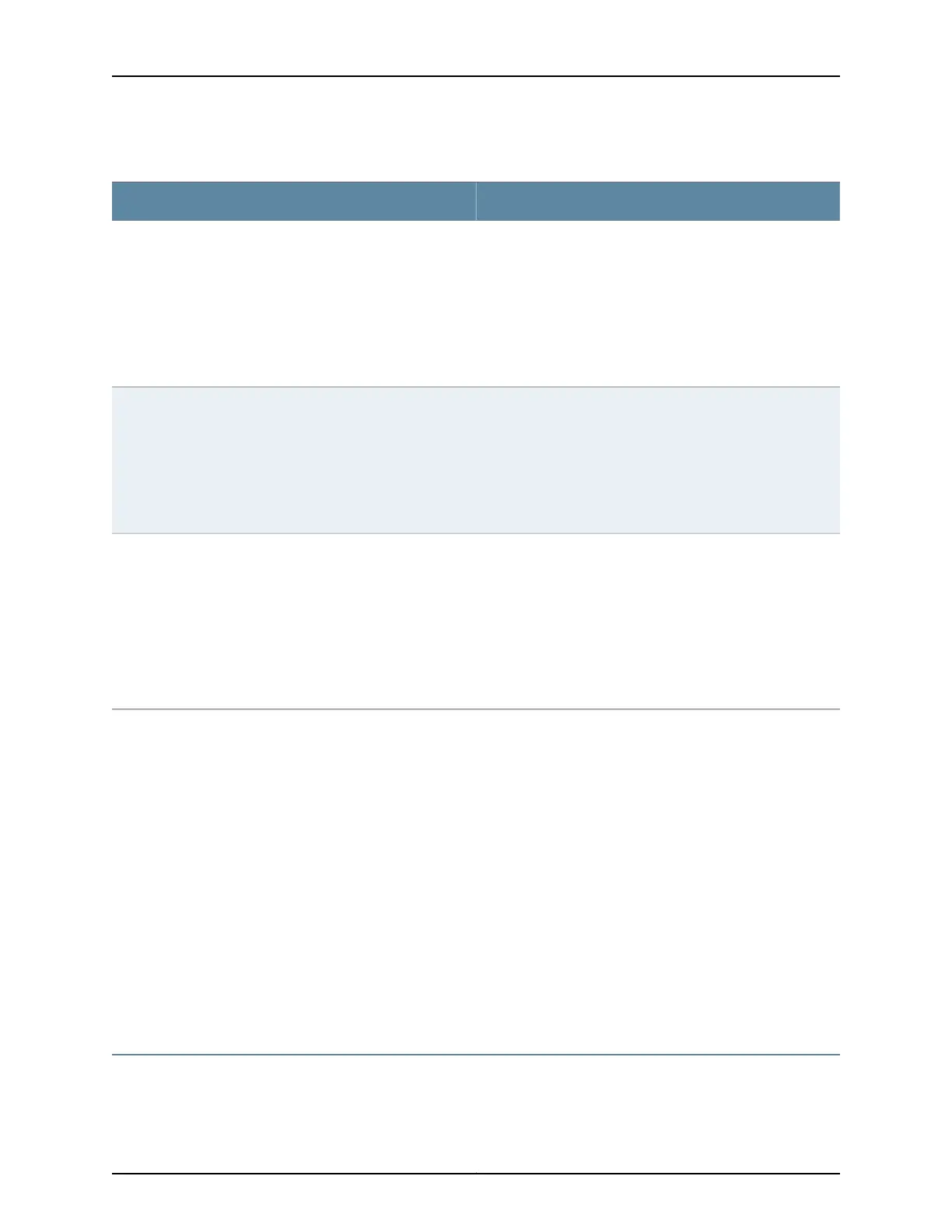Table 16: Site Electrical Wiring Guidelines
GuidelinesSite Wiring Factor
If your site experiences any of the following problems, consult
experts in electrical surge suppression and shielding:
•
Improperly installed wires cause radio frequencyinterference
(RFI).
•
Damage from lightning strikes occurs when wires exceed
recommended distances or pass between buildings.
•
Electromagnetic pulses (EMPs) caused by lightning
damages unshielded conductors and electronic devices.
Signaling limitations
To reduce or eliminate radio frequency interference (RFI) from
your site wiring, do the following:
•
Use twisted-pair cable with a good distribution of grounding
conductors.
•
If you must exceed the recommended distances, use a
high-quality twisted-pair cable with one ground conductor
for each data signal when applicable.
Radio frequency interference
If your site is susceptible to problems with electromagnetic
compatibility (EMC), particularly from lightning or radio
transmitters, seek expert advice.
Some of the problems caused by strong sources of
electromagnetic interference (EMI) are:
•
Destruction of the signal drivers and receivers in the switch
•
Electrical hazards as a result of power surges conducted
over the lines into the equipment
Electromagnetic compatibility
Related
Documentation
General Safety Guidelines and Warnings for EX Series Switches on page 113•
• General Electrical Safety Guidelines and Warnings for EX Series Switches on page 141
• Prevention of Electrostatic Discharge Damage on EX Series Switches on page 142
• Power Supply in EX2200 Switches on page 14
• Power Supply in EX3200 Switches
• Power Supply in EX4200 Switches
• AC Power Supply in EX4500 Switches
• DC Power Supply in EX4500 Switches
• AC Power Supply in an EX8200 Switch
• DC Power Supply in an EX8200 Switch
Environmental Requirements and Specifications for EX Series Switches
The switch must be installed in a rack or cabinet housed in a dry, clean, well-ventilated,
and temperature-controlled environment.
Copyright © 2010, Juniper Networks, Inc.36
Complete Hardware Guide for EX2200 Ethernet Switches
