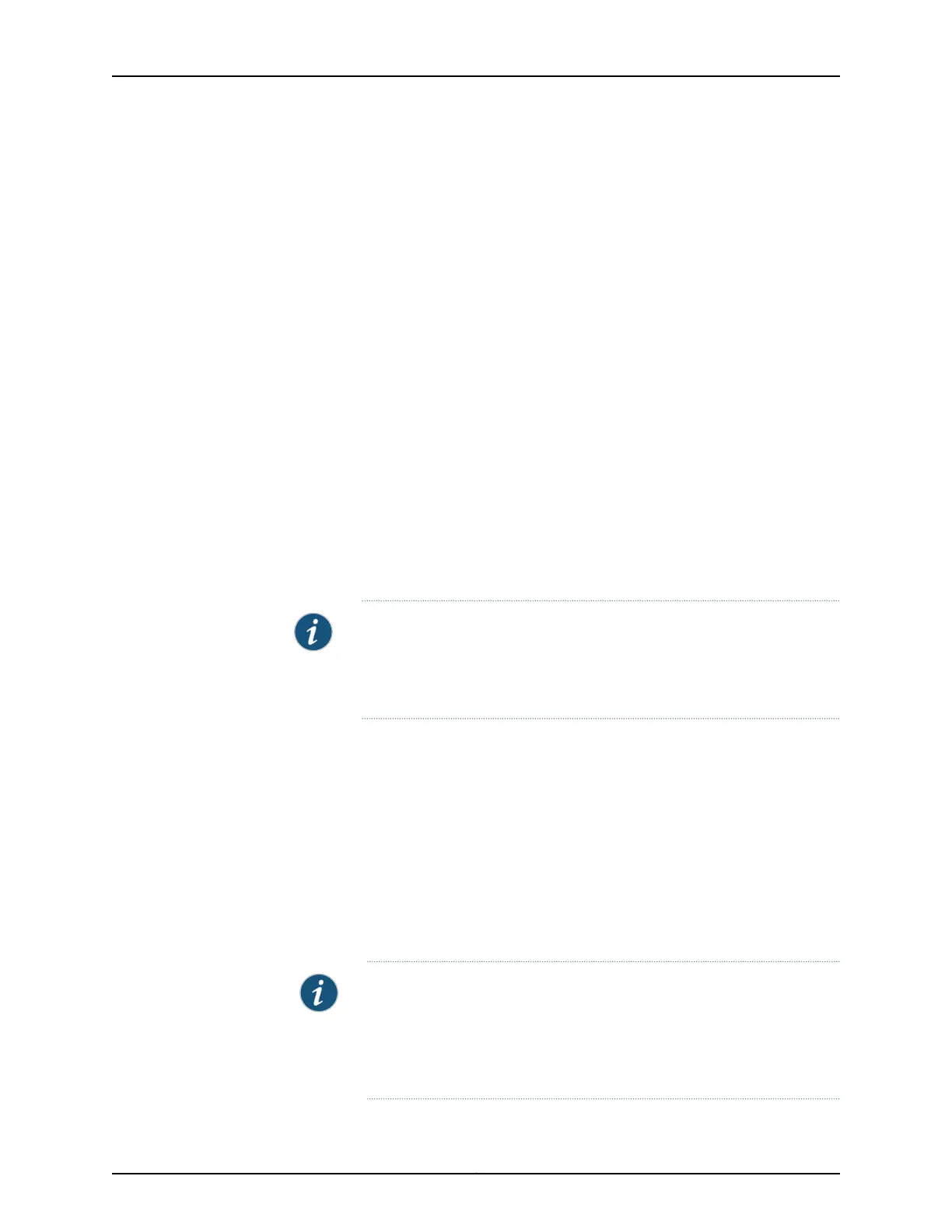3. Secure the grounding lug to the protective earthing terminal with screws.
4. Dress the grounding cable and ensure that it does not touch or block access to other
switch components and that it does not drape where people could trip over it.
Connecting Earth Ground to an EX4200 Switch
The protective earthing terminal is located on the left side of the chassis in an EX4200
switch.
An AC-powered EX Series switch chassis gets additional grounding when you plug the
power supply in the switch into a grounded AC power outlet by using an AC power cord
appropriateforyour geographical location. SeeAC PowerCord Specifications for EX4200
Switches.
Ensure that you have the following parts and tools available:
•
Grounding cable for your EX4200 switch—The grounding cable must be minimum
14 AWG (2 mm²), minimum 90°C wire, or as permitted by the local code.
•
Grounding lug for your grounding cable—The grounding lug required is a Panduit
LCD6-14BH-L or equivalent.
•
Washers and 10-32x.25-in. screws to secure the grounding lug to the protective earthing
terminal
NOTE: Someearly models of EX4200 switches require10-24x.25-in.screws
rather than 10-32x.25-in. screws. If the Juniper Networks product number
on the label next to the protective earthing terminal is from 750-021xxx
through 750-030xxx, the switch requires 10-24x.25-in. screws.
•
Phillips (+) screwdriver, number 2
To connect earth ground to an EX4200 switch:
1. Connect one end of the grounding cable to a proper earth ground, such as the rack in
which the switch is mounted.
2. Place the grounding lug attached to the grounding cable over the protective earthing
terminal. See Figure 25 on page 67.
If you mounted an EX4200 switch on four posts of a rack using the four-post
rack-mount kit, the protective earthing terminal on the switch is accessible through
the slot on the left rear bracket. See Figure 26 on page 70.
NOTE: The protective earthing terminal on an EX4200 switch mounted
on four posts is available only if the rack is 27.5 in. deep through 30.5 in.
deep for a switch mounted flush with the rack front and 29.5 in. deep
through 32.5 in. deep for a switch mounted 2 in. recessed from the rack
front.
69Copyright © 2010, Juniper Networks, Inc.
Chapter 10: Connecting the Switch
