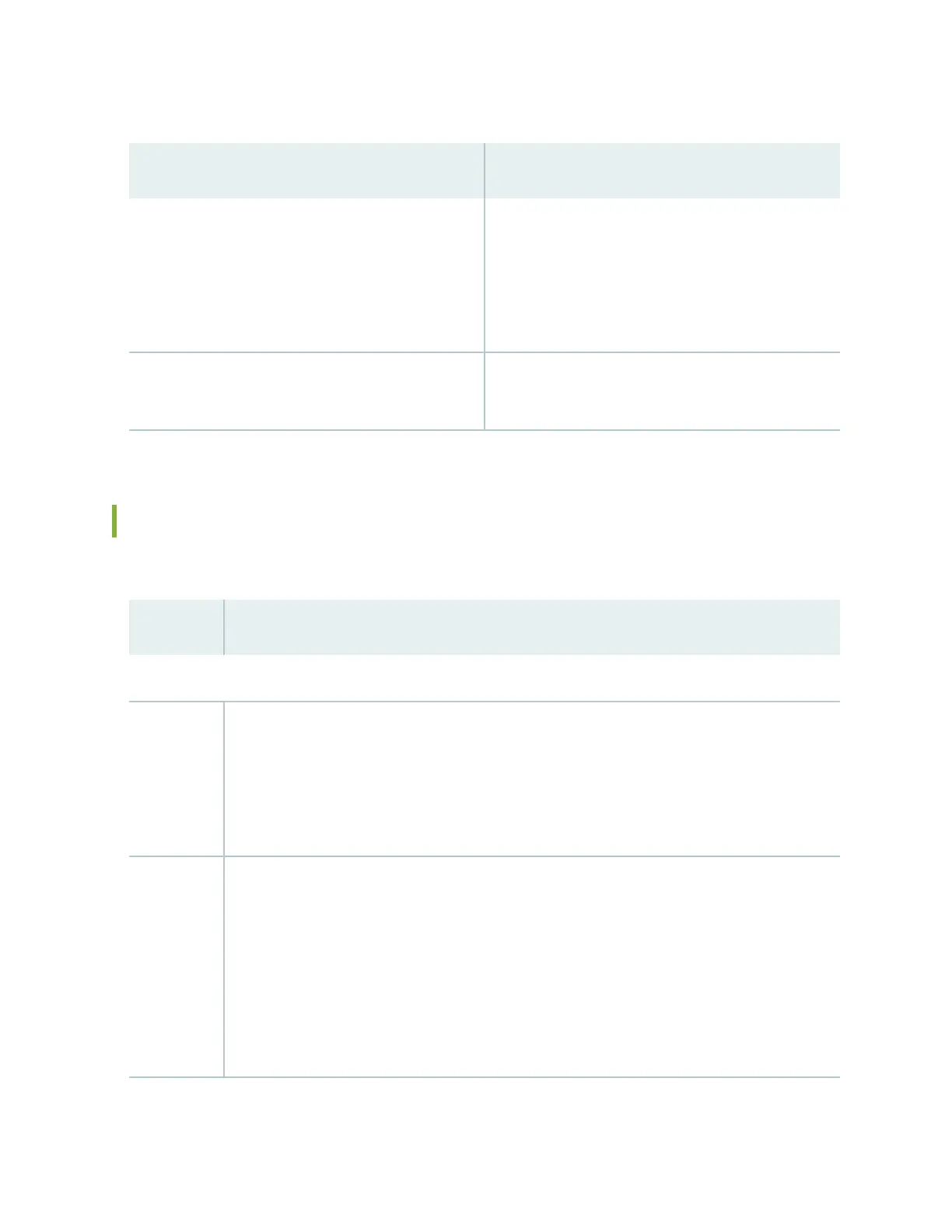Table 41: System Informaon
(Connued)
Field Descripon
Device upme Indicates the me since the last reboot. In a Virtual
Chassis conguraon, to display the upme of the
specic switch, click the image of that switch.
NOTE: For EX4650 switches, click the image of the
switch to display the upme.
Last congured me Indicates the me when the switch was last
congured.
Health Status Panel
Table 42: Health Status
Field Descripon
EX2200, EX2200-C, EX3200, EX3300, EX4200, and EX4300 Switches
Memory ul. Indicates the memory used in the Roung Engine. In a Virtual Chassis conguraon, the memory
ulizaon value of the primary Roung Engine is displayed.
NOTE: In EX4300 and EX4600 Virtual Chassis, to display the Roung Engine memory ulizaon
of the primary or backup, click the respecve image. J-Web is supported on EX4600 switches
only in J-Web Applicaon package Release 14.1X53-A2.
Flash Indicates the usage and capacity of internal ash memory and any external USB ash drive.
NOTE: In EX4300 Virtual Chassis, the ash memory ulizaon of the primary switch is displayed
by default. To display the ash memory ulizaon along with the internal and external ash
memory ulizaon details for each switch or line card, mouse over individual switch or line card
images.
In EX4600 Virtual Chassis, to display the ash memory ulizaon along with the internal and
external ash memory ulizaon details of each switch or line card mouse over the green-colored
indicator.
191
