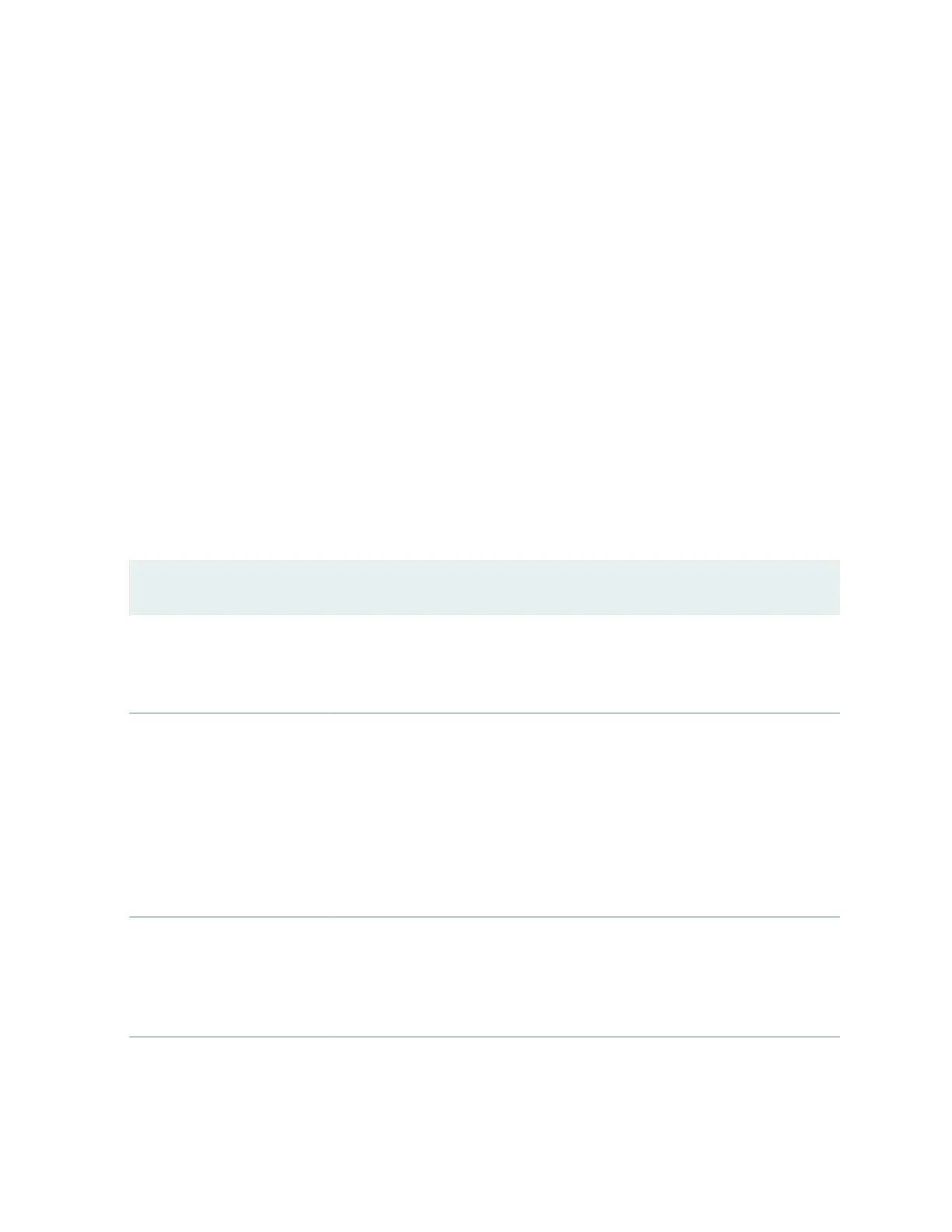• If the temperature of FPC 3 exceeds 55° C, the output indicates that the fans are operang at a high
speed (no alarm is triggered).
• If the temperature of FPC 3 exceeds 65° C, a yellow alarm is triggered to indicate that one or more
fans have failed.
• If the temperature of FPC 3 exceeds 75° C, a yellow alarm is triggered to indicate that the temperature
threshold limit is exceeded.
•
If the temperature of FPC 3 exceeds 80° C, a red alarm is triggered to indicate that one or more fans
have failed.
• If the temperature of FPC 3 exceeds 105° C, a red alarm is triggered to indicate that the temperature
threshold limit is exceeded.
• If the temperature of FPC 3 exceeds 110° C, the switch is powered o.
Table 63 on page 251 lists the possible causes for the switch to generate a temperature alarm and the
respecve remedies.
Table 63: Causes and Remedies for Temperature Alarms
Cause Remedy
Ambient temperature is above
threshold temperature.
Ensure that the ambient temperature is within the threshold temperature limit.
See "Environmental Requirements and Specicaons for EX Series Switches" on
page 55.
Fan module or fan tray has
failed.
• Check the fan.
• Replace the faulty fan module or fan tray.
• If the above two checks show no problems, open a support case using the
Case Manager link at hps://www.juniper.net/support/ or call
1-888-314-5822 (toll-free within the United States and Canada) or
1-408-745-9500 (from outside the United States).
Restricted airow through the
switch due to insucient
clearance around the installed
switch.
Ensure that there is sucient clearance around the installed switch. See the
following topics to understand the clearance requirements of various EX Series
switches.
251
