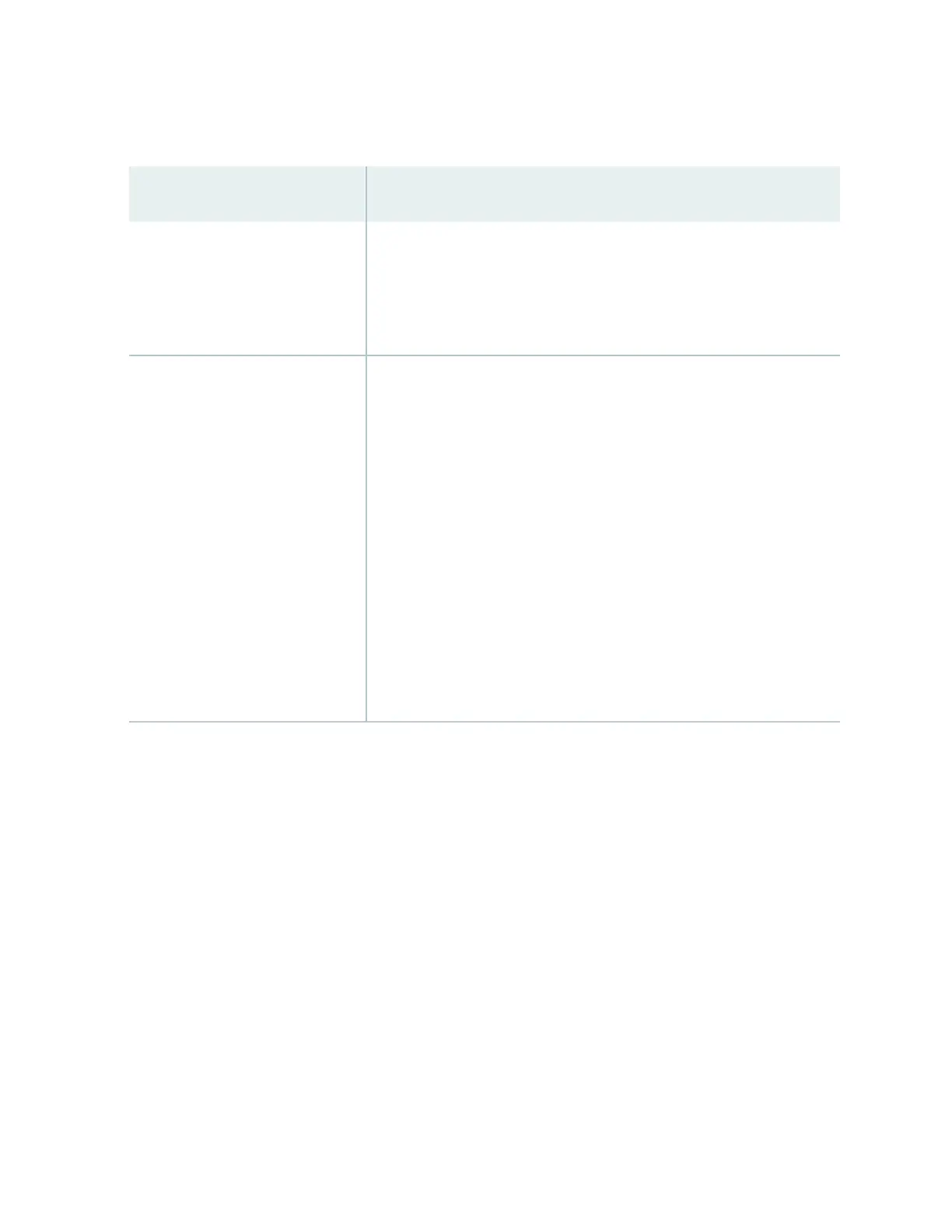Table 11: Status LED on the RJ-45 Network Ports in EX2300 Switches Except the EX2300-24MP and
EX2300-48MP Models
(Connued)
Port Parameters State and Descripon
Administrave status (EN) Indicates the administrave status. The status indicators are:
• Green—Port is administravely enabled.
• Unlit—Port is administravely disabled.
PoE status (PoE) Indicates the PoE status. The status indicators are:
• On steadily—PoE is enabled on the port and a device is drawing power.
• Blinking—PoE is enabled on the port, but no power is drawn from the
port.
• Unlit—PoE is not enabled on the port.
NOTE: The PoE Status LED is available on the following EX2300 switch
models:
•
EX2300-C-12P
•
EX2300-24P
•
EX2300-48P
Starng in Junos OS Release 19.4R1, you can use the request chassis beacon command on EX2300
switches except the EX2300-24MP and EX2300-48MP switch models to idenfy the switch or a port
on the switch. When you execute the command, the status LEDs on the RJ-45 network ports blink two
mes per second irrespecve of the mode the ports are operang in (see How to Locate a Device or
Port Using the Chassis Beacon).
The uplink ports operate in full-duplex mode and PoE is not applicable on uplink ports. The Status LED
on uplink ports indicate the Speed (SPD) and Administrave status (EN). Table 12 on page 38 describes
the Status LED on the uplink ports in EX2300 switches except the EX2300-24MP and EX2300-48MP
switch models.
37