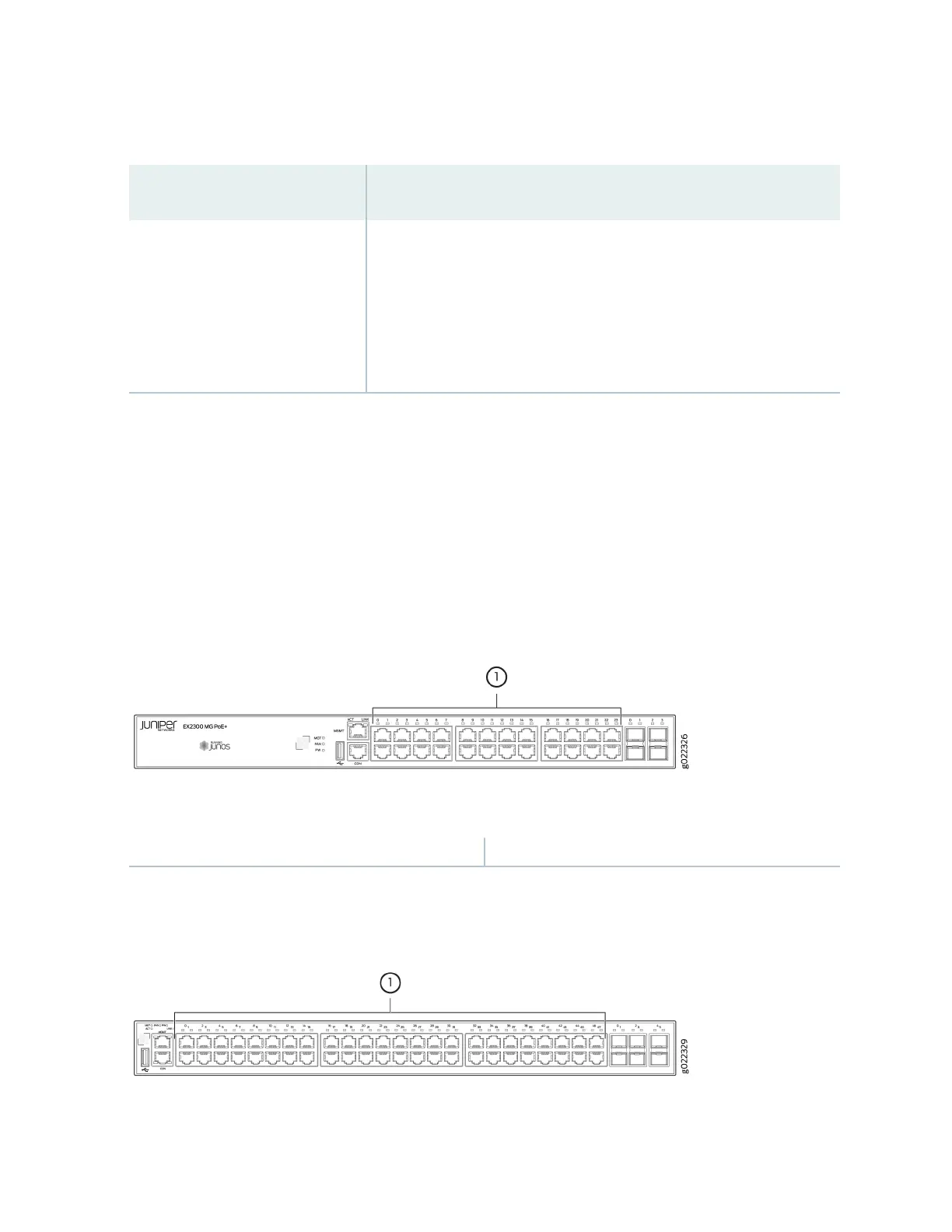Table 12: Status LED on the Uplink Ports in EX2300 Switches Except the EX2300-24MP and
EX2300-48MP Models
LED State and Descripon
Status LED Indicates the speed and administrave status. The indicators are:
• On steadily—10 Gbps
• Blinking—1 Gbps
• Unlit—The port is administravely disabled or the link is down.
On EX2300 switches except the EX2300-24MP and EX2300-48MP models, you can tell which port
parameter is indicated by the Status LED on RJ-45 network ports and uplink ports by issuing the
operaonal mode command show chassis led.
Each RJ-45 network port and uplink port on the front panel of EX2300-24MP and EX2300-48MP
switch models has one LED that indicates link/acvity. See Figure 28 on page 38, Figure 29 on page
38, Figure 30 on page 39, and Figure 31 on page 39.
Figure 28: LED on RJ-45 Network Ports in EX2300-24MP Switches
1—
LED on RJ-45 ports
Figure 29: LED on RJ-45 Network Ports in EX2300-48MP Switches
38