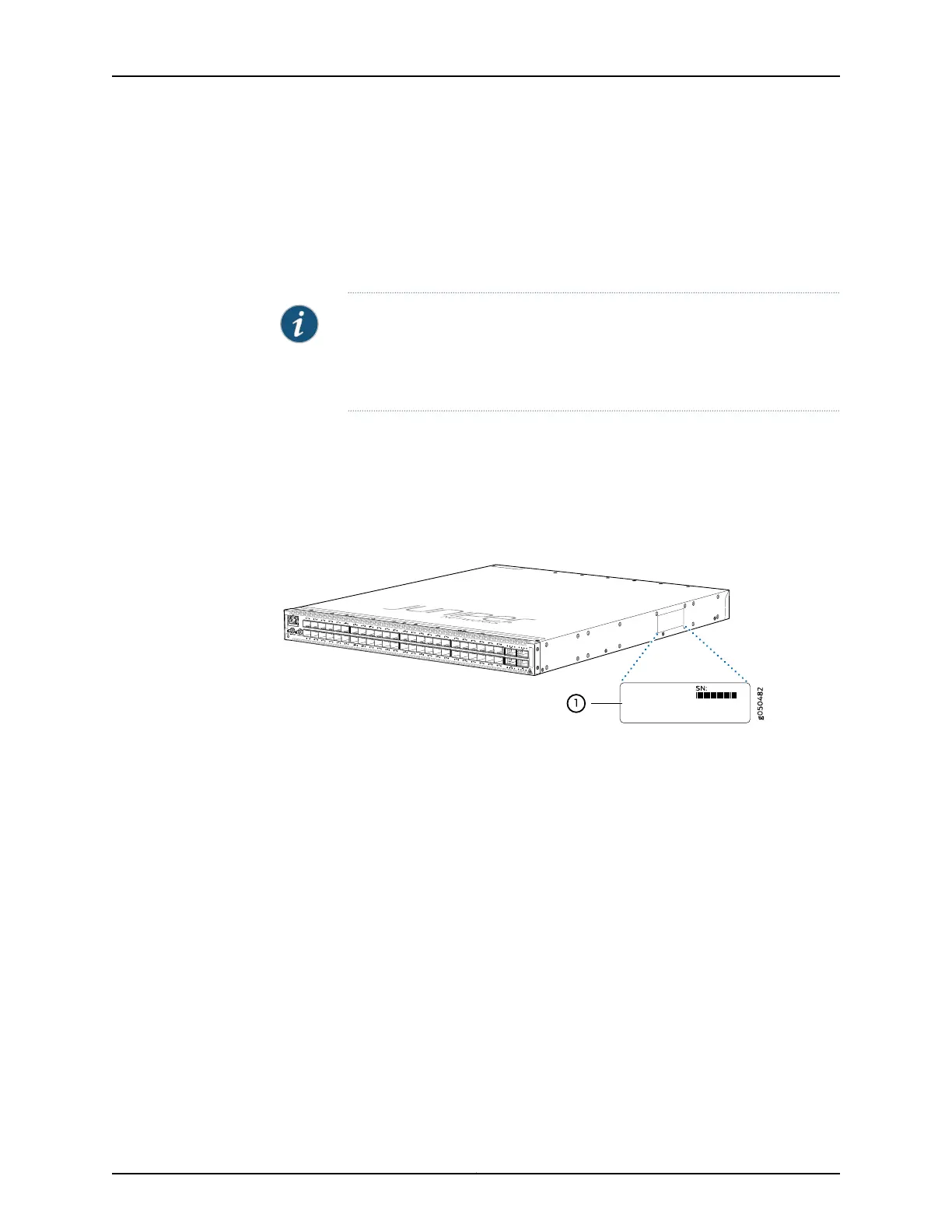Back Airflow - AFO
Fan Tray 4 fan-ctrl-2 4, Front to
Back Airflow - AFO
{master:0}
root>
NOTE: You must remove the fan module to read the fan serial number from
the serial number ID label. The fan module serial number cannot be viewed
through the CLI. Fan Tray 2 refers to the third module from the left, counting
from 0.
Locating the Chassis Serial Number ID Label on a QFX5110
The chassis serial number ID label is located on the right side of the QFX5110 port panel.
On legacy switches, or switches with an LCD, the port panel is referred to as the front
panel. See Figure 52 on page 131 for an example of where to find the serial number ID.
Figure 52: Location of the Serial Number ID Label on a QFX5110
Locating the Serial Number ID Labels on FRU Components
The power supplies and fan modules installed in a QFX5110 are field-replaceable units
(FRUs). For each FRU, you must remove the FRU from the switch chassis to see the FRU
serial number ID label.
•
AC power supply—The serial number ID label is on the top of the AC power supply. See
Figure 53 on page 132 for an example of where to find the serial number ID.
131Copyright © 2017, Juniper Networks, Inc.
Chapter 17: Contacting Customer Support and Returning the Chassis or Components
