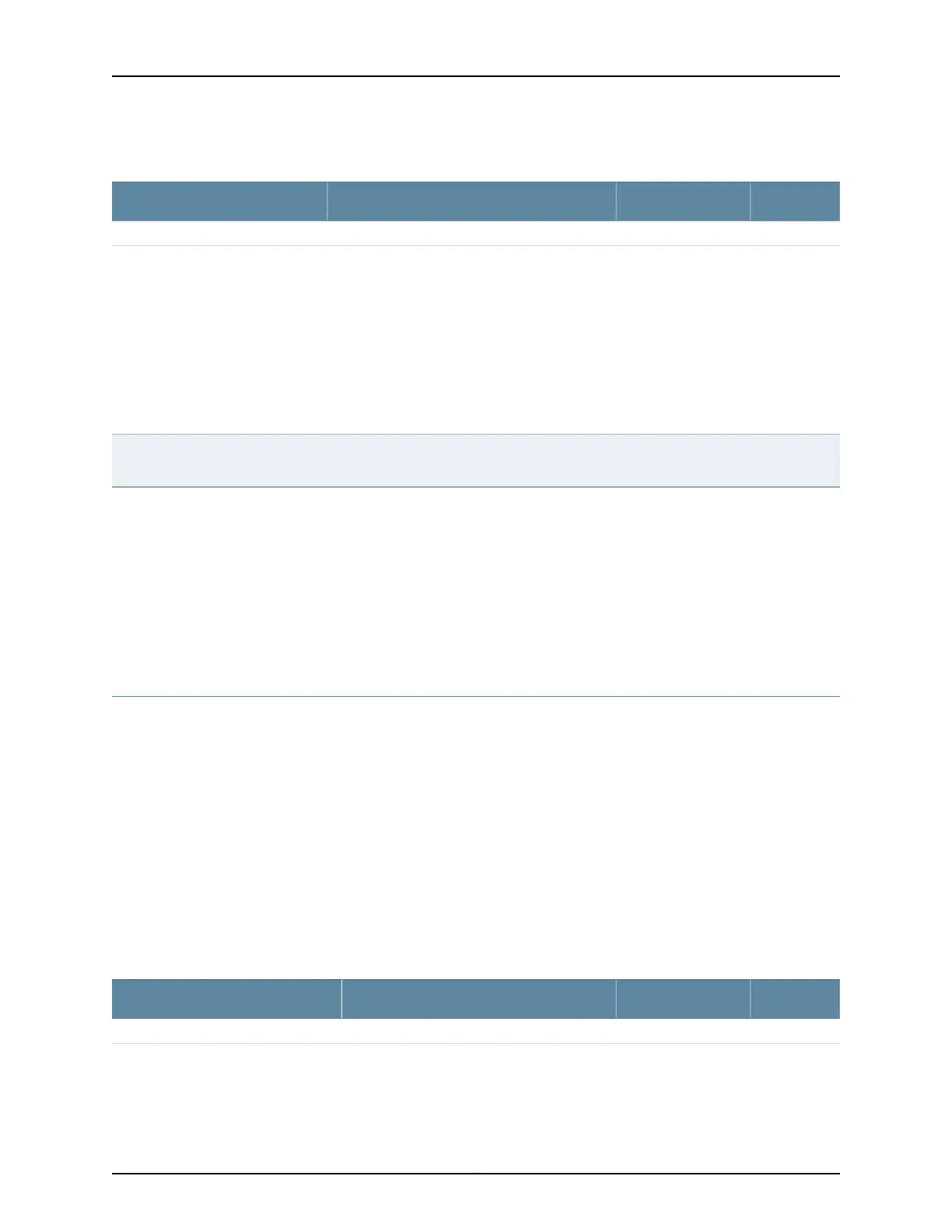Table 21: Deployment Checklist (continued)
DatePerformed ByFor More InformationItem or Task
Cables
•
Cable Specifications for QSFP+ and QSFP28
Transceivers on page 62
•
Cable Specifications for Console and
Management Connections for the QFX Series
on page 64
•
Understanding EX Series Switches Fiber-Optic
Cable Signal Loss, Attenuation, and Dispersion
•
Understanding QFX Series Fiber-Optic Cable
Signal Loss, Attenuation, and Dispersion on
page 64
Acquire cables and connectors:
•
Determine the number of cables
needed based on your planned
configuration.
•
Review the maximum distance
allowed for each cable. Choose
the length of cable based on the
distance between the hardware
components being connected.
Plan the cable routing and
management.
Related
Documentation
QFX5110 Site Preparation Checklist on page 43•
• Site Preparation Checklist for a QFX5100 Device
• Site Preparation Checklist for a QFX3600 or QFX3600-I Device
• Site Preparation Checklist for a QFX3500 Device
• Site Preparation Checklist for EX4300 Switches
Planning a Virtual Chassis Fabric Deployment
A Virtual Chassis Fabric (VCF) architecture supports up to 20 interconnected devices
that are managed as a logical single device. Supported platforms vary depending on the
QFX Series switch chosen for the spine. See Understanding Virtual Chassis Fabric
Components and “Virtual Chassis Fabric Hardware Overview” on page 47 for supported
configurations. Although the architecture has a powerful auto-provisioning option, which
allows you to plug and play the devices, careful planning of the deployment can avoid
unexpected results.
For example, if you perform any configuration level commands on one of the devices
(including assigning IP addresses or host names) you no longer can use auto-provisioning.
Use the following checklist to plan your deployment:
Table 22: Deployment Checklist
DatePerformed ByFor More InformationItem or Task
Components
51Copyright © 2017, Juniper Networks, Inc.
Chapter 5: Preparation Overview