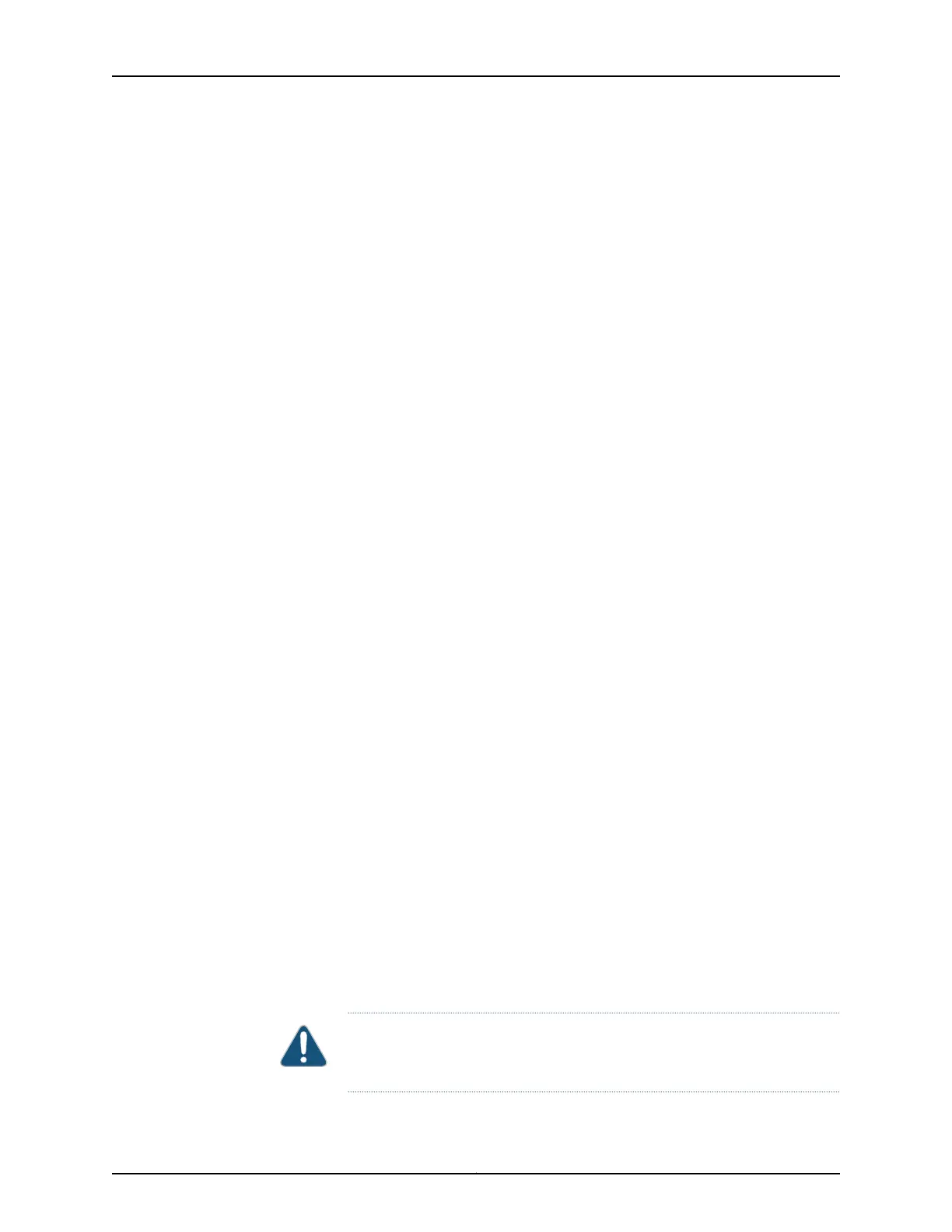•
Antistatic bag, one for each component.
•
If you are returning the chassis, an appropriate screwdriver for the mounting screws
used on your rack or cabinet.
This topic describes:
•
Packing a QFX5110 Switch for Shipping on page 134
•
Packing QFX5110 Components for Shipping on page 134
Packing a QFX5110 Switch for Shipping
To pack a QFX5110 for shipping:
1. Power down the switch and remove the power cables. See “Powering Off a QFX5110”
on page 124.
2. Remove the cables that connect the QFX5110 to all external devices.
3. Remove all field-replaceable units (FRUs) from the switch.
4. Have one person support the weight of the switch while another person unscrews
and removes the mounting screws.
5. Remove the switch from the rack or cabinet (see “QFX5110 Chassis Lifting Guidelines”
on page 162) and place the switch in an antistatic bag.
6. Place the switch in the shipping carton.
7. Place the packing foam on top of and around the switch.
8. If you are returning accessories or FRUs with the switch, pack them as instructed in
“Packing QFX5110 Components for Shipping” on page 134.
9. Replace the accessory box on top of the packing foam.
10. Close the top of the cardboard shipping box and seal it with packing tape.
11. Write the RMA number on the exterior of the box to ensure proper tracking.
Packing QFX5110 Components for Shipping
CAUTION: Do not stack switch components. Return individual components
in separate boxes if they do not fit together on one level in the shipping box.
Copyright © 2017, Juniper Networks, Inc.134
QFX5110 Switch Hardware Guide