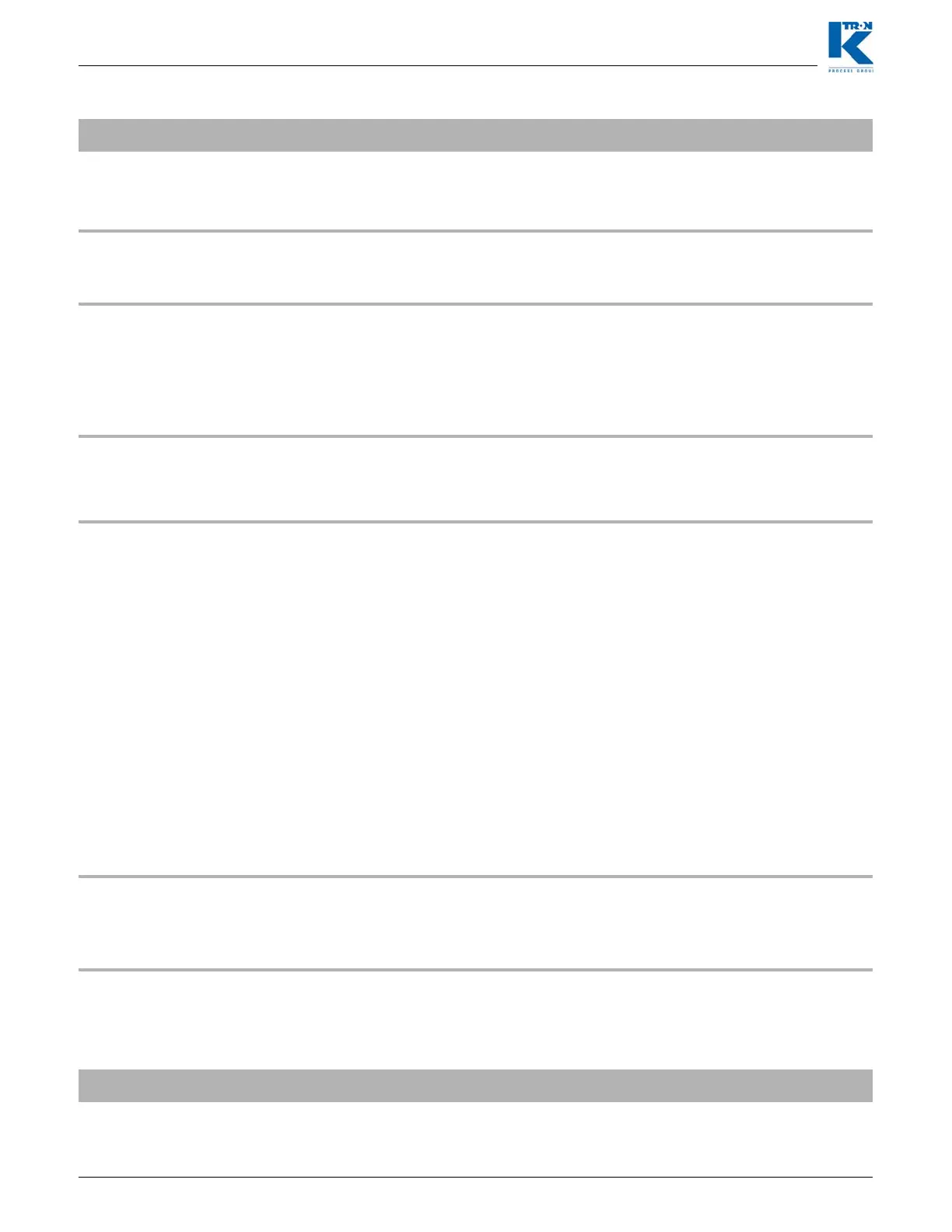4 Alarm Messages- Cause and Remedy
4.1 System alarms
Page 72 Docu-No.: 0590020601-EN Rev. 1.6.0
23/01
HCU EEPROM
FAILED
•EEPROM failed. Clear alarm.
Change EEPROM or HCU.
Cycle power to the HCU.
24/02
HCU DRIVER
FAILED
• The controller's digital output driver
has detected a fault.
Change HCU.
Latched.
25/03
HCU
SUPP.HOPP.LOW
• Material is below the level of the
supply hopper proximity sensor.
• Sensor failed.
Refill or change supply hopper.
Check P17.
Check sensor or P23.
Note: Alarm will automatically clear
when material is above sensor.
26/04
HCU D.P.ALARM
• The differential pressure across the
filter is too high indicating a clogged
filter.
Clean or replace filter.
Check P24 and P16.
Check P17
27/05
HCU CYC.COUNT
AL
If P20 Discharge Mode =01“Fill” mode
then:
• Max. numbers of load cycle
exceeded, because Buffer Hopper
Low input has been active (on) for
more than the allowed load cycles.
The Buffer Hopper Low signal going
inactive clears the load cycle
counter.
If P20 Discharge Mode =02 (LWF)
mode then:
• Discharge Request input has been
on for more than the allowed load
cycles. The Discharge Request
signal going inactive clears the load
cycle counter.
Check Parameter P25 Number of
load cycles.
Check conveying rate.
Check Buffer hopper sensor.
Check Parameter P25 Number of
load cycles.
Check conveying rate.
Check discharge request signal.
28/06
HCU DISCH VALVE
• Discharge valve has failed to either
open or close properly. This alarm is
automatically disabled in P18
Operating Modes 03 and 04.
Check sensor on the discharge
valve.
Check P26.
29/07
HCU REV.FULL AL.
• Receiver is still full after discharge.
• Receiver proximity switch too
sensitive adjusted or failed.
Check receiver. Material bridging in
the receiver. Clean receiver.
Check Receiver proximity switch or
P17.
Alarm Num- Alarm
Cause Remedy
Table page 4 of 7
