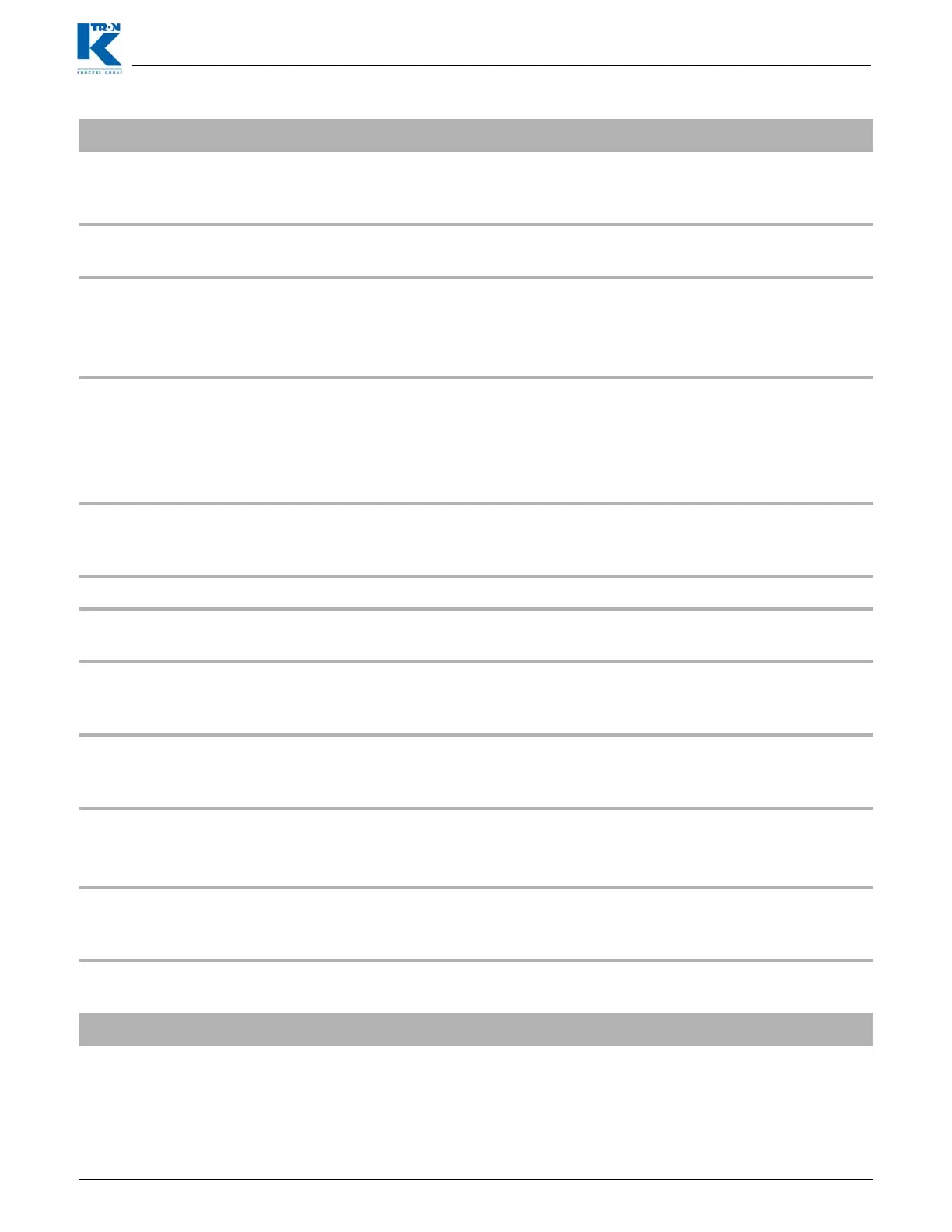Docu-No.: 0590020601-EN Rev. 1.6.0 Page 73
Alarm Messages- Cause and Remedy 4
System alarms 4.1
30
KLINK WRONG
KGR
• Protocol of KGR file does not match
that required by the installed com-
munication circuit card.
Make corrections as necessary.
31 KLINK NO KGR • No KGR file loaded Load KGR file with SmartConfig or
switch to <Built-IN> KGR file.
32 HPORT FAIL • Host communication pcb error. Check communications pcb for
proper LED operation.
Exchange communications pcb as
necessary.
33 HPORT FAIL INIT • Host communication pcb could not
be initialized.
No host communications pcb is
installed.
Check host communications pcb
connections.
Replace host communications pcb.
34
HPORT ILLEGAL
BD
• Improper pcb installed in the host
port location.
Install correct host communications
pcb.
35 KPORT FAIL • K-Port has failed Replace K-Port comm pc card.
36 KPORT FAIL INIT • K-Port communication pcb could not
be initialized.
Replace K-Port comm pc card.
37
KPORT ILLEGAL
BD
• Host communication pcb is installed
on the wrong port location-(K-Port).
Check host communications pcb
for proper mounting location.
38
KGR PARAM
ERROR
• One or more feeder parameters are
not correct for the specified feeder.
Correct KGR file.
Use <Built-IN> KGR file.
39 EXT IO FAIL • The MODBUS I-O connection has
failed.
Check connections to remote I-O
device.
Check remote I-O device wiring.
40
EXT ALR
ACTIVATED
• Digital input on KCM selected for
External Alarm is active.
Investigate the cause of this input
being active and correct.
41 INTERLOCK
FAIL
• Drive pcb Run Enable digital input is
open during operation.
Check the Drive pcb Run Enable
digital input for proper function.
Alarm Num- Alarm
Cause Remedy
Table page 5 of 7
