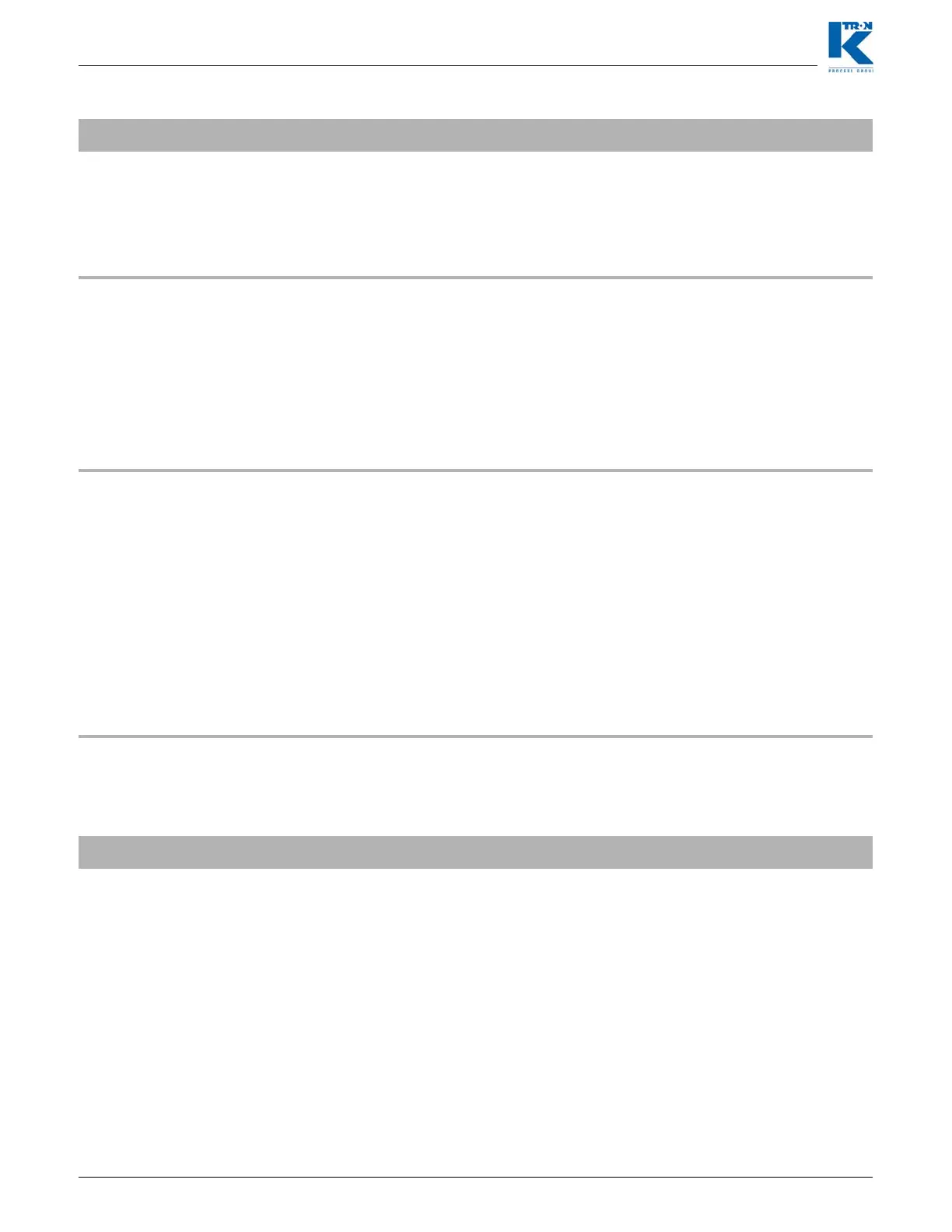4 Alarm Messages- Cause and Remedy
4.1 System alarms
Page 74 Docu-No.: 0590020601-EN Rev. 1.6.0
42 START
IGNORED
• Start conditions not fulfilled. Check status line.
Check for setpoint and re-enter if
necessary.
Check all KCM digital inputs for
correct operation.
43 MASSFLOW
HIGH
• The current massflow is above the
tolerance entered in <ALARM>
menu parameter <MF ERR+>.
Increase the alarm start delay time
in the <ALARM> menu.
Increase the tolerance <MF
ERR+> value.
Check for proper feeding of
material.
See if another alarm <DRIVE CMD
LO> is present.
44 MASSFLOW
LOW
• The current massflow is below the
tolerance entered in <ALARM>
menu parameter <MF ERR->.
Increase the alarm start delay time
in the <ALARM> menu.
Increase the tolerance <MF ERR->
value.
Check for proper feeding of
material.
Re-range the feeder to achieve the
desired feedrate.
Lower the operating setpoint <SP>.
See if another alarm <DRIVE CMD
HI> is present.
45 DRIVE CMD
CEILING
• Drive command has reached the
limit <DC CEILING>
Reduce drive command.
Increase Drive Command Ceiling.
See <MECHANICAL SETUP>,
<MOTOR> sub-menu.
Alarm Num- Alarm
Cause Remedy
Table page 6 of 7
