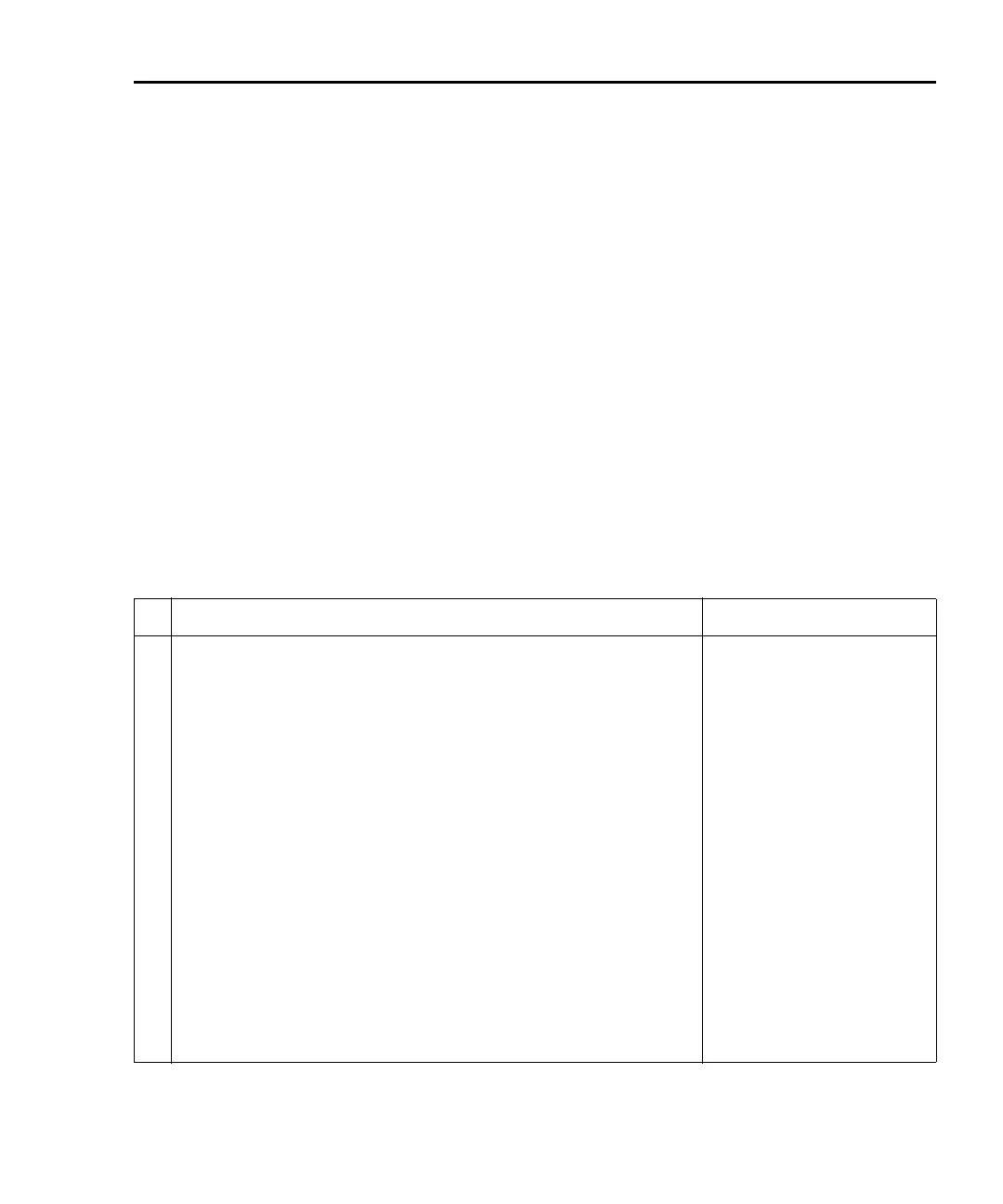Model 2750 Multimeter/Switch System User’s Manual Getting Started 1-33
For remote programming, the following commands are used for simple scanning:
ROUTe:SCAN <clist> ' Define scan list*.
TRIGger:COUNt <NRf> ' Specify number of scans (1 to 11000 or
' INFinity).
SAMPle:COUNt <NRf> ' Specify number of channels to scan
' (1 to 11000).
ROUTe:SCAN:LSELect <name> ' Enable (INT) or disable (NONE) scan.
*Any valid switching module channel can be included in the scan list. Make sure to list
them from the lowest numbered channel to the highest. For example, to scan channels 1
through 8 of a Model 7700 installed in slot 1, send the following command to define the
scan list:
ROUTe:SCAN (@101:108)
Exercise 3 — Simple scanning
The scanning example in Table 1-8 assumes a Model 7700 installed in slot 1 of the main-
frame. The scan will use default settings (DCV) to scan eight channels and store the read-
ings in the buffer.
Table 1-8
Exercise 3 — Simple scanning
Front panel operation Command sequence
1 For front panel operation, proceed to step 2.
For remote programming, clear the buffer:
TRAC:CLE
2 Restore defaults
1
:
Press SHIFT > press SETUP > select RESTORE: FACT.
*RST
3 Configure scan:
Press SHIFT > press CONFIG > select INT: SIMPLE > set MIN
CHAN101 > set MAX CHAN: 108 > select TIMER? NO > set RDG
CT:000008.
ROUT:SCAN (@101:108)
SAMP:COUN 8
4 Enable and start scan
2
:
ROUT:SCAN:LSEL INT
Press STEP.
INIT
5 Halt (disable) scanner:
Press SHIFT > press HALT.
ROUT:SCAN:LSEL NONE
6 Recall the eight stored readings:
Press RECALL > use edit keys to display readings. Press EXIT to
exit recall mode.
CALC1:DATA?
7 Open all channels:
Press OPEN > display OPEN:ALL > Press OPEN
ROUT:OPEN:ALL
1. Factory and *RST defaults opens all channels, select the DCV function and sets TRIG:COUN to 1. The trigger count speci-
fies the number of scans to be performed.
2. ROUT:SCAN:LSEL INT enables the scan, and INIT triggers the start of the scan.
2750-900-01.book Page 33 Wednesday, August 3, 2011 7:56 AM
