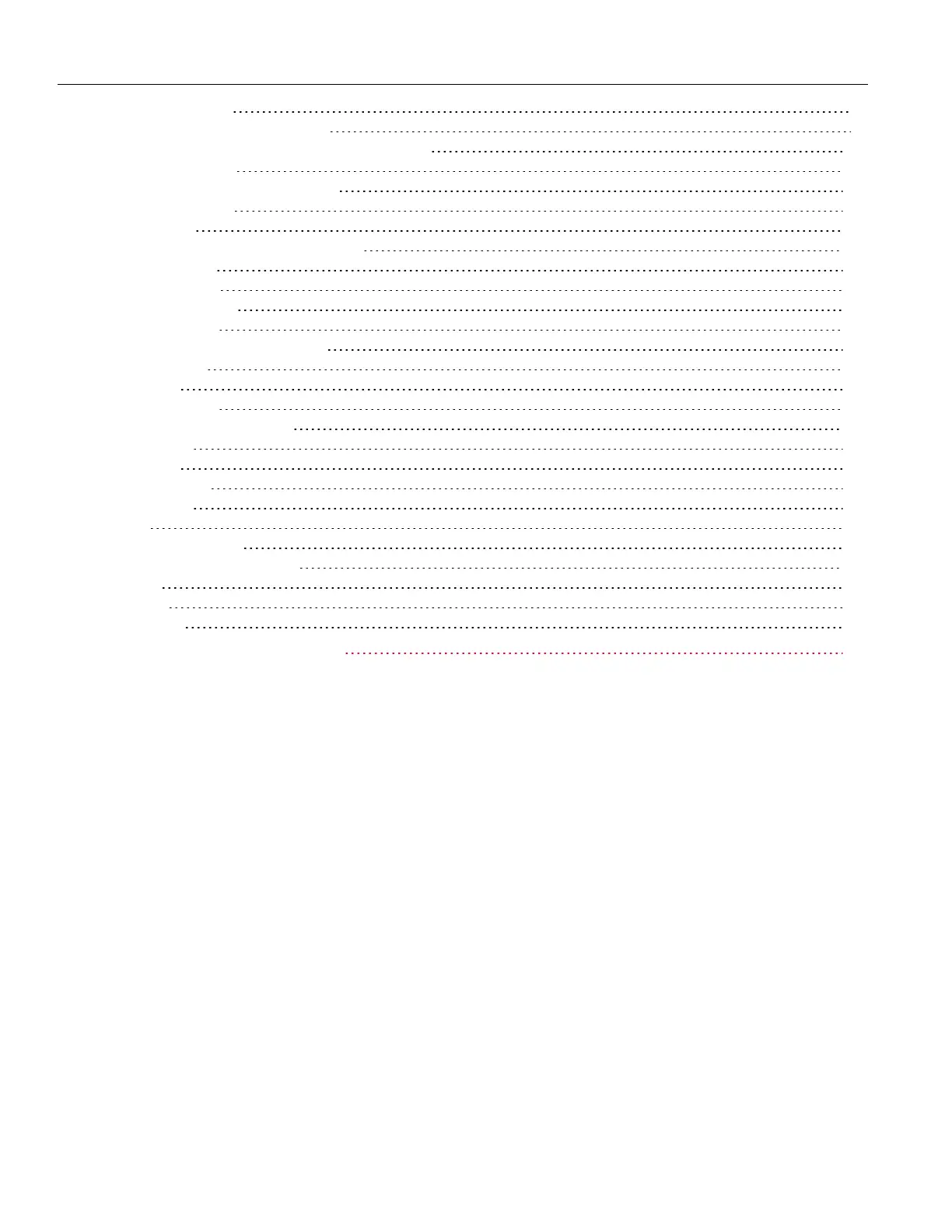Data logger view 98
Adjusting the waveform display 99
Data logger properties and waveform settings 100
Save the data log 102
Locking/Unlocking the Front Panel 106
Capturing a Screen 106
Utilities Menu 107
Utilities Menu - Store and Recall State 107
Store Settings 108
Recall Settings 110
Power On Setting 111
Set to Defaults 111
Utilities Menu - I/O Configuration 112
LAN Settings 112
Digital IO 113
GPIB (optional) 114
Utilities Menu - Test / Setup 115
Calibration 115
Self-Test 116
User Settings 116
Low Range 117
Help 118
Utilities Menu - Error 119
Utilities Menu - Manage Files 120
Action 120
Browse 121
File Name 121
3 Characteristics and Specifications 122
4
Keysight E36200 Series User's Guide
