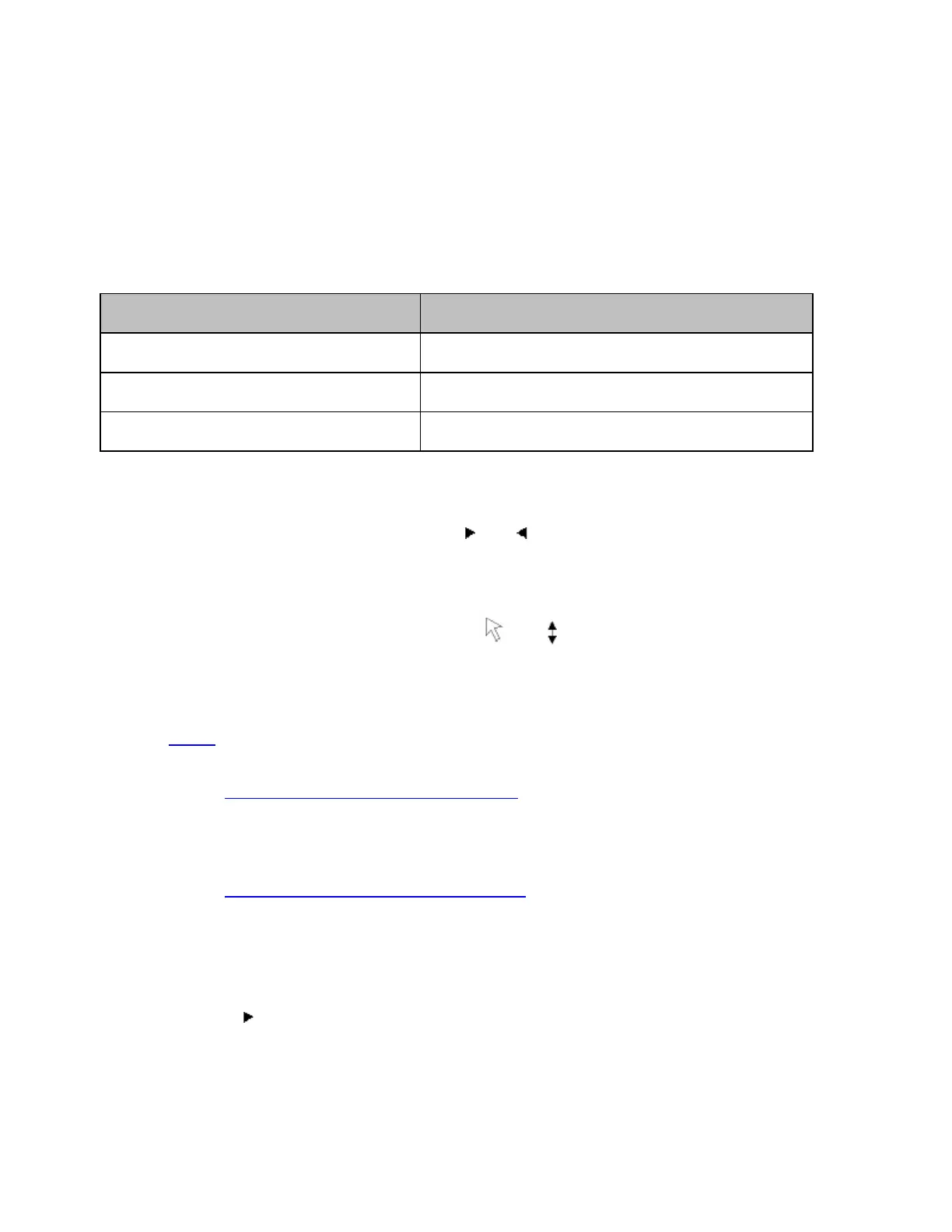E4990A Help
34
It shows the statistics data for a trace (span, mean, standard deviation,
and peak-to-peak) when the statistic function is turned on.
Measurement Parameter
Measurement parameters are displayed.
OSC Level/DC Bias/CW Frequency
Indicates the OSC level, DC Bias and CW frequency in the following
conditions.
Indicator type Sweep type
OSC level Frequency (Liner/Log) and DC Biasl
DC Bias (when DC bias is ON) Frequency (Liner/Log) and OSC level
CW frequency OSC level and DC Bias
Reference Line Indicators
The indicators that indicate the position of the reference line for the Y-axis
scale in the rectangular display format. One indicator is to the right and
the other is to the left of the scale ( and ). To enter a numeric value for
the position of the reference line, open the data entry bar using the keys:
Scale > Reference Position. You can also move the position of the reference
line by placing the mouse pointer on either of the two reference line
indicators (the pointer changes from
to .), moving the indicator
vertically with the left mouse button kept pressed, and then releasing the
button at the desired location (i.e., a drag-and-drop operation).
Scale
The scale for each trace is displayed here.
• When Linear scale is selected at Y-Axis
The scale/Div and Reference values are displayed.
This example shows that "50.00°" corresponds to 50° per division.
"Ref 0.000°" shows that the value of the reference line is 0°.
• When Log scale is selected at Y-Axis
The top and bottom values of Y-Axis are displayed.
Sweep Range
Indicates the sweep range by using the start/stop or center/span.
Trace Number
The names of the traces, such as Tr1, on the channel are displayed here.
The symbol at the right of the trace name indicates the active trace (the
trace for which setup is being performed).
To make a trace active, use Trace Next or Trace Prev. Clicking the line