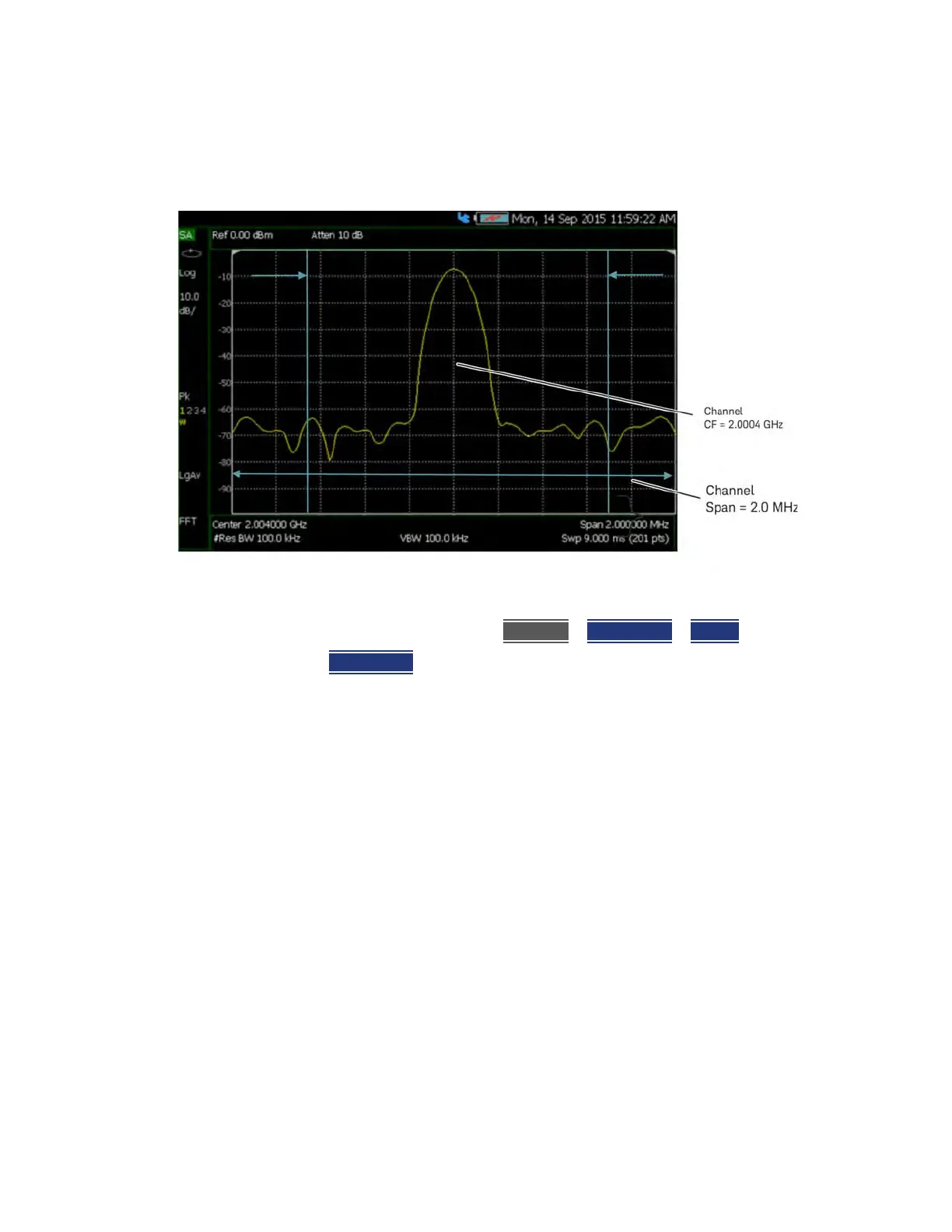Keysight N9912-90001 User’s Guide 5
Channel Scanner (SA Only and Option 312)
How to Set Up Channel Scanner
— “Step 6: Import and Play back KML Files into 3rd Party Software (Example:
Google Earth with Animation Tool)” on page 15-14
Figure 15-2 Channel Definition
Step 1A: Scan Mode: Range Channel Defined
1. Define some channels: Press Measure > Scan Mode > Range
2. Press Edit Range and modify table items:
— Total Channels
— Search Count
— Start Channel CF
— CF Step Size