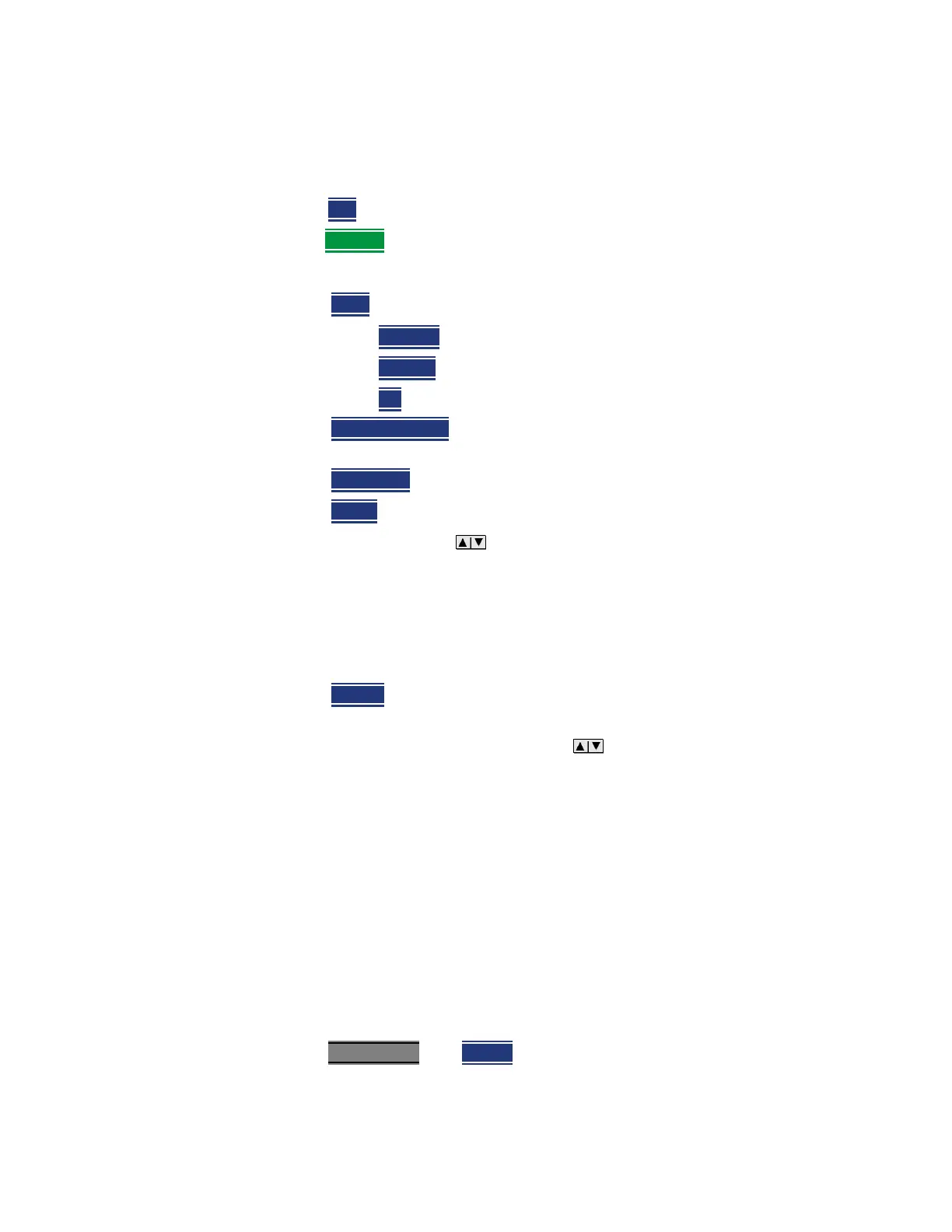Keysight N9912-90001 User’s Guide 16- 17
Data Analysis Features
All about Limit Lines
Limit Options
How to set Limit Options
—Press Exit if the limit table is visible.
—Then Options
.
— Then choose from the following:
— Beep
——On Pass Audible beep sounds when a sweep passes.
——On Fail
Audible beep sounds when a sweep fails.
——Off
No audible beep sounds.
— Warning On Off
Shows Pass or Fail indication on the display with
each sweep. Data points that fail are highlighted.
— Limit Type
Then Fixed or Relative.
— Offset
Shifts the limit line up or down. Enter an offset value using the
rotary knob, the arrows, or by entering a value with the number
keys.
——Enter a positive offset to shift the limit line UP, usually used
with UPPER limits.
——Enter a negative offset to shift the limit line DOWN, usually
used with LOWER limits.
— Margin
Shifts the limit line up or down like an offset, but only
virtually. The limit line does NOT appear to move. Enter a Margin
value using the rotary knob, the arrows, or by entering a value
with the number keys.
Enter a positive margin to virtually shift the limit line UP.
Enter a negative margin to virtually shift the limit line DOWN.
How to Save and Recall Limits
In addition to saving and recalling limits with an *.sta file, limit lines can also be
saved and then recalled independent of the current mode or measurement.
Use this feature to recall and apply existing limit lines to measurements with
different settings or even a different frequency range.
Limit line files can be loaded into the FieldFox Data Link Software. Learn how in
the help file that is included in the Data Link software.
—Press Save/Recall
then Device to set the Device (Internal, SD card, or USB
flash drive) to be used for the Save or Recall. Learn more in “Set File Type
and Select Device” on page 17-5.