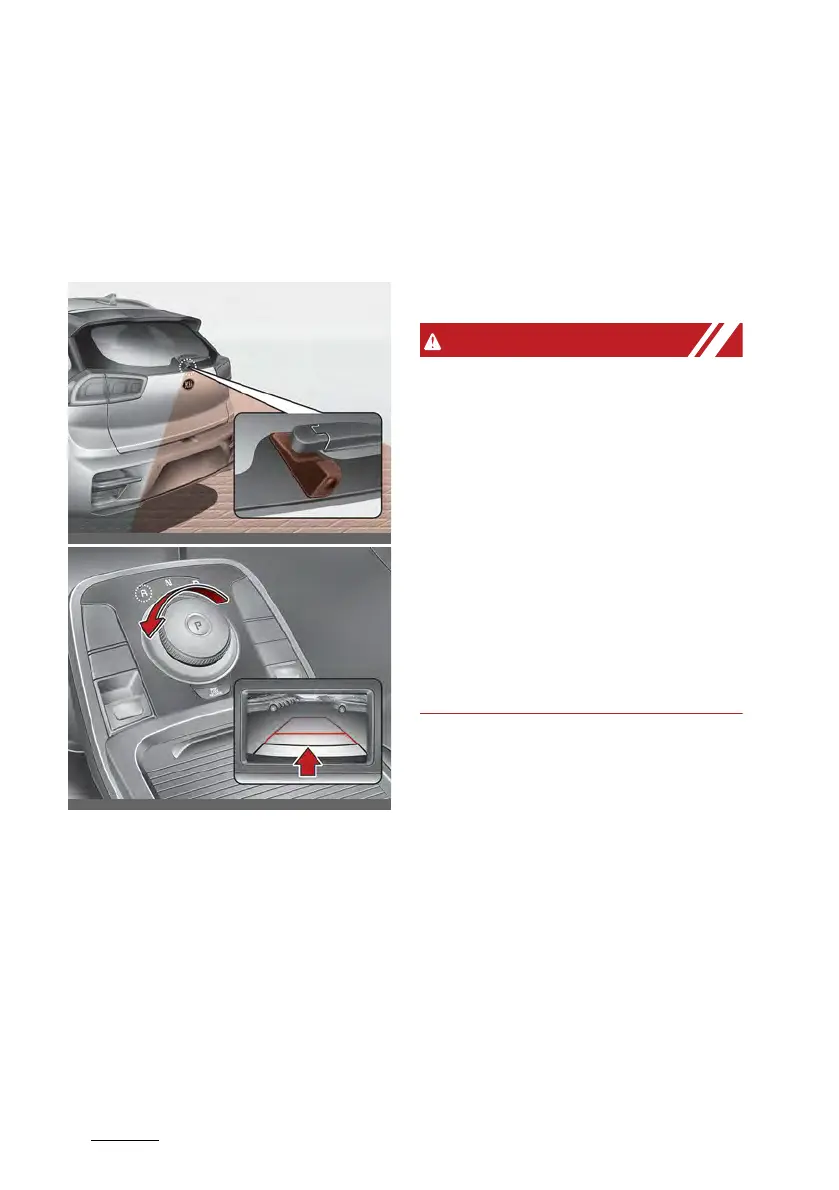Features of your vehicle
905
Rear view monitor
Rear view monitor
The rearview camera will activate
with the POWER button ON and the
shift lever in the R (Reverse) posi
-
tion.
䳜 This system is a supplemental
sy
stem only. It is the responsibil
-
ity of the driver to always check
the inside/outside rearview mir
-
rors and the area behind the vehi
-
cle before and while backing up.
䳜 Always keep the camera lens
c
lean. If lens is covered with for
-
eign matter, the camera may not
operate normally.
* If your vehicle is equipped with
mult
imedia system, rearview dis
-
play image will show behind the
vehicle through the multimedia
monitor while backing-up. Refer
to a separately supplied manual
for detailed information.
Backing & using camera
Never rely solely on the rear view
camera when backing. You must
always use methods of viewing the
area behind you including looking
over both shoulders as well as con
-
tinuously checking all three rear
view mirrors. Due to the difficulty of
ensuring that the area behind you
remains clear, always back up slowly
and stop immediately if you even
suspect that a person, and espe
-
cially a child, might be behind you.
