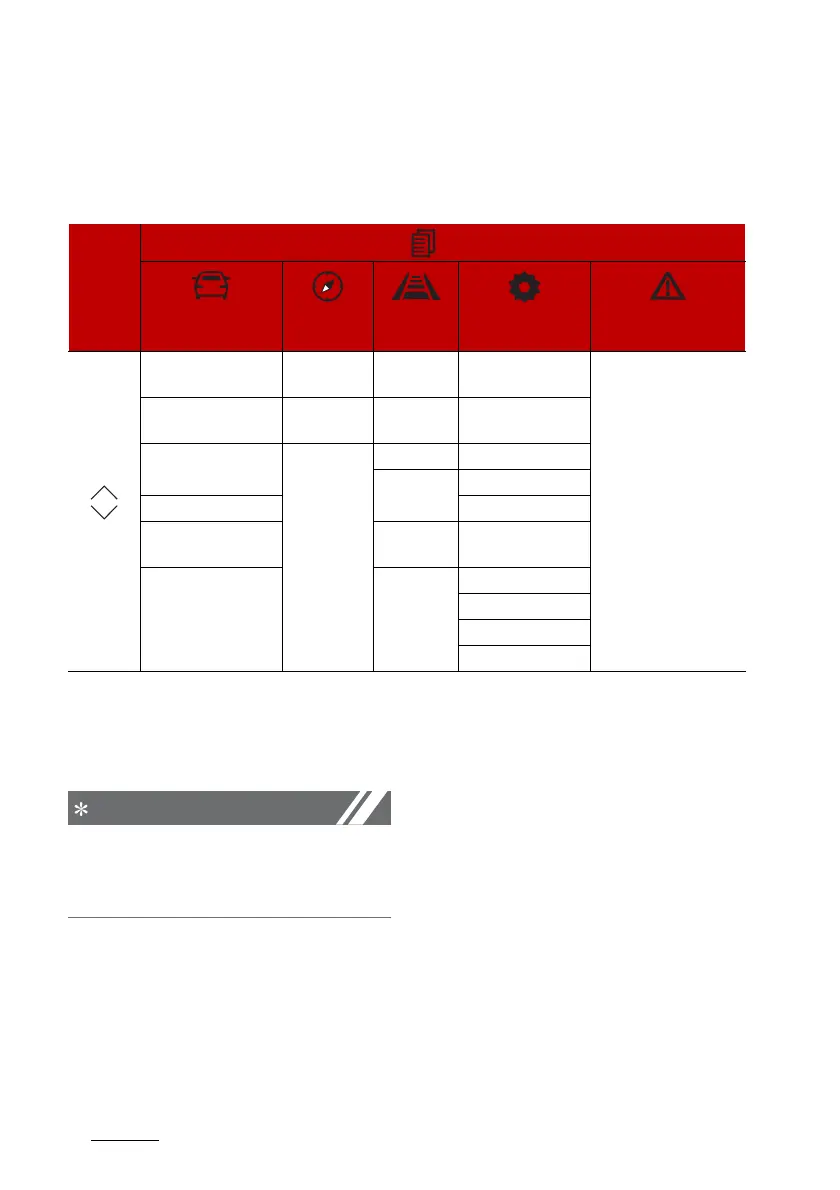Features of your vehicle
844
LCD display
LCD display modes
The LCD display provides 5 modes. You can switch modes by pressing the
Mode button.
The information provided may differ depending on which functions are
applicable to your vehicle.
* : if equipped
Keep the engine running when con
-
figuring the display settings to pre
-
vent the battery from discharging.
Mode
Trip Computer
Tu rn B y Tur n
(TBT)*
Driving
Assist
User Settings
Master warning
Up/Down
Fuel Economy
Route Guid
-
ance
SCC* Head-up display*
The Master Warning
mode displays warning
messages related to
the vehicle when one or
more systems is not
operating normally.
Accumulated Info
Destination
Info
LKA* Driver Assistance
Drive Info
LFA* Door
DAW*
Lights
Speedometer Sound
Transmission Tem
-
perature
TPMS* Convenience
Service Interval
Other features
Language
Reset