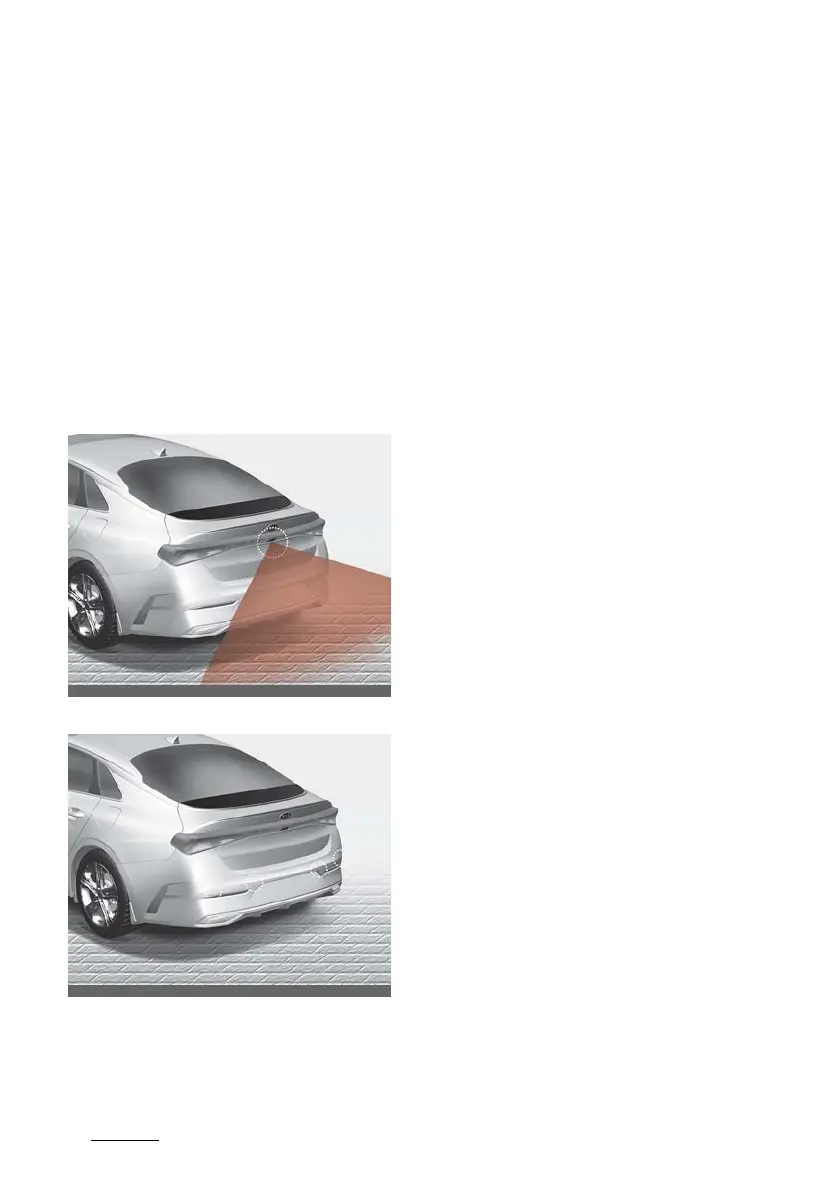Driving your vehicle
1685
Reverse Parking Collision-Avoidance Assist (PCA)
Reverse Parking Collision-Avoid
-
ance Assist (PCA) (if equipped)
Reverse Parking Collision-Avoidance
Assist may warn the driver or may
assist with braking to help reduce
the possibility of collision with
pedestrians or obstacles when
backing up.
Detecting sensor
Rear view camera
Rear ultrasonic sensor
Refer to the picture above for the
detailed location of the detecting
sensors.
System Settings
With the ENGINE START/STOP but
-
ton in the ON position, select 'Driver
Assistance → Warning Timing /
Warning Volume / Parking Safety'
from the Settings menu to set or
cancel Reverse Parking Collision-
Avoidance Assist.
Setting functions for the system
Parking Safety
With the ENGINE START/STOP
button in the ON position, select or
deselect 'Driver Assistance → Park
-
ing Safety' from the Settings menu
to set whether or not to use the
function.
䳜 If 'Rear Active Assist' is selected,
the system will warn the driver
and assist with braking when a
collision with a pedestrian or an
object is imminent.
䳜 If 'Rear Warning Only' is selected,
the system will warn the driver
when a collision with a pedestrian
or an object is imminent. Braking
will not be assisted.
䳜 If 'Off' is selected, the system will
turn off.
Warning Timing
With the ENGINE START/STOP
button in the ON position, select
'Driver Assistance → Warning Tim
-
ing' from the Settings menu to
