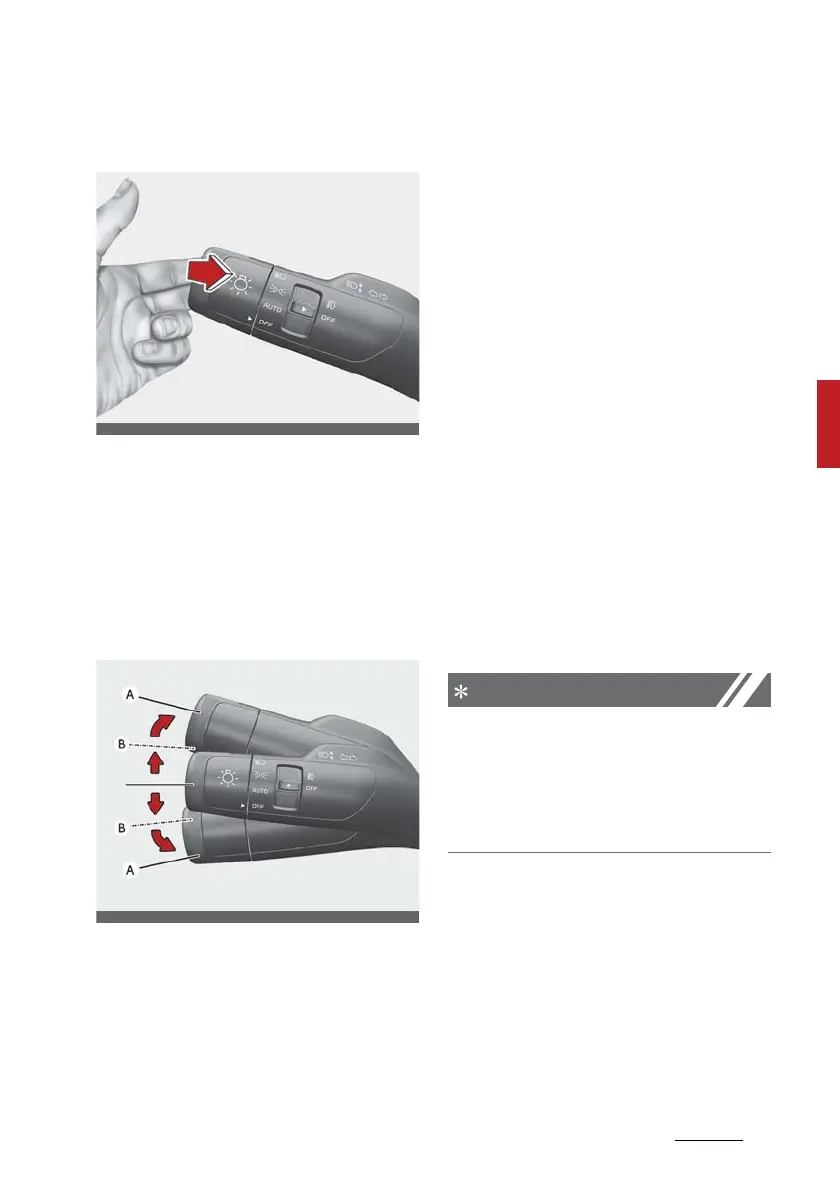123
4
4
Features of your vehicle Lighting
To flash the headlights:
䳜 Pull the lever towards you.
It will return to the normal (low
beam) position when released.
The headlight switch does not
need to be on to use this flashing
feature.
Operating turn signals and lane
change signals
The ENGINE START/STOP button
must be on for the turn signals to
function.
To turn on the turn signals:
䳜 Move the lever up or down (A).
The green arrow indicators on the
instrument panel indicate which
turn signal is operating.
They will self-cancel after a turn
is completed. If the indicator con
-
tinues to flash after a turn, man
-
ually return the lever to the OFF
position.
To signal a lane change:
䳜 Move the turn signal lever slightly
and hold it in position (B).
The lever will return to the OFF
position when released.
If an indicator stays on and does not
flash or if it flashes abnormally, one
of the turn signal bulbs may be
burned out and will require replace
-
ment.
If an indicator flash is abnormally
quick or slow, a bulb may be burned
out or have a poor electrical connec
-
tion in the circuit. The bulb may
require replacement.
One-touch lane change function
To activate a one-touch lane change
function, move the turn signal lever
slightly and then release it. The lane
change signals will blink 3, 5 or 7
times.