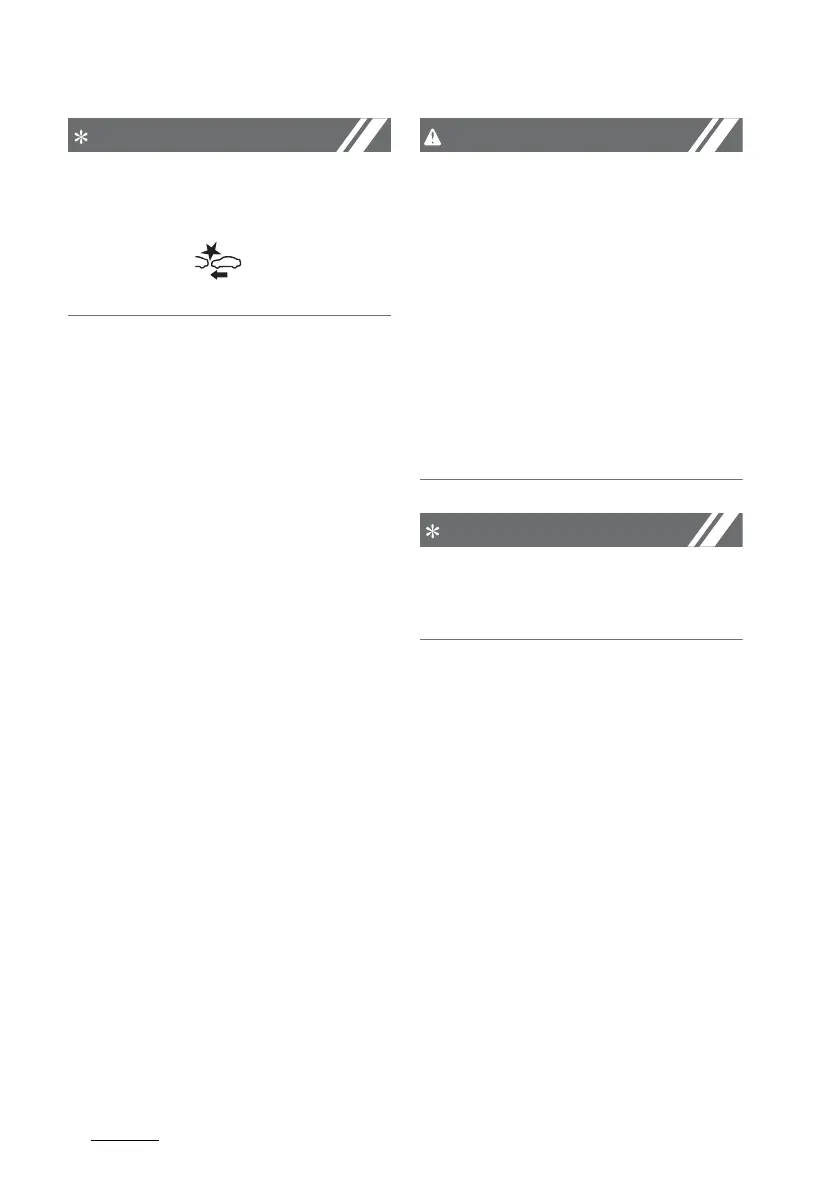Driving your vehicle
765
Forward Collision䳍Avoidance Assist (FCA) -
sensor fusion
Forward Collision-Avoidance Assist
will turn off when ESC is turned off
by pressing and holding the ESC OFF
button. The 「 」 warning light
will illuminate on the cluster.
Warning Timing
With the ENGINE START/STOP
button in the ON position, select
'Driver Assistance → Warning Tim
-
ing' from the Settings menu to
change the initial warning activa
-
tion time for Forward Collision-
Avoidance Assist.
When the vehicle is first delivered,
Warning Timing is set to 'Normal'.
If you change the Warning Timing,
the warning time of other Driver
Assistance systems may change.
Warning Volume
With the ENGINE START/STOP
button in the ON position, select
'Driver Assistance → Warning Vol
-
ume' from the Settings menu to
change the Warning Volume to
'High', 'Medium' or 'Low' for Forward
Collision-Avoidance Assist.
If you change the warning volume,
the Warning Volume of other Driver
Assistance systems may change.
䳜 The setting of the Warning Timing
and Warning Volume applies to all
functions of Forward Collision-
Avoidance Assist.
䳜 Even though 'Normal' is selected
for Warning Timing, if the front
vehicle suddenly stops, the initial
warning activation time may
seem late.
䳜 Select 'Late' for Warning Timing
when traffic is light and when
driving speed is slow.
If the engine is restarted, Warning
Timing and Warning Volume will
maintain the last setting.
System Operation
Basic function
System warning and control
The basic function for Forward Colli
-
sion-Avoidance Assist is to warn and
control the vehicle depending on the
collision level: 'Collision Warning',
'Emergency Braking' and 'Stopping
vehicle and ending brake control'.