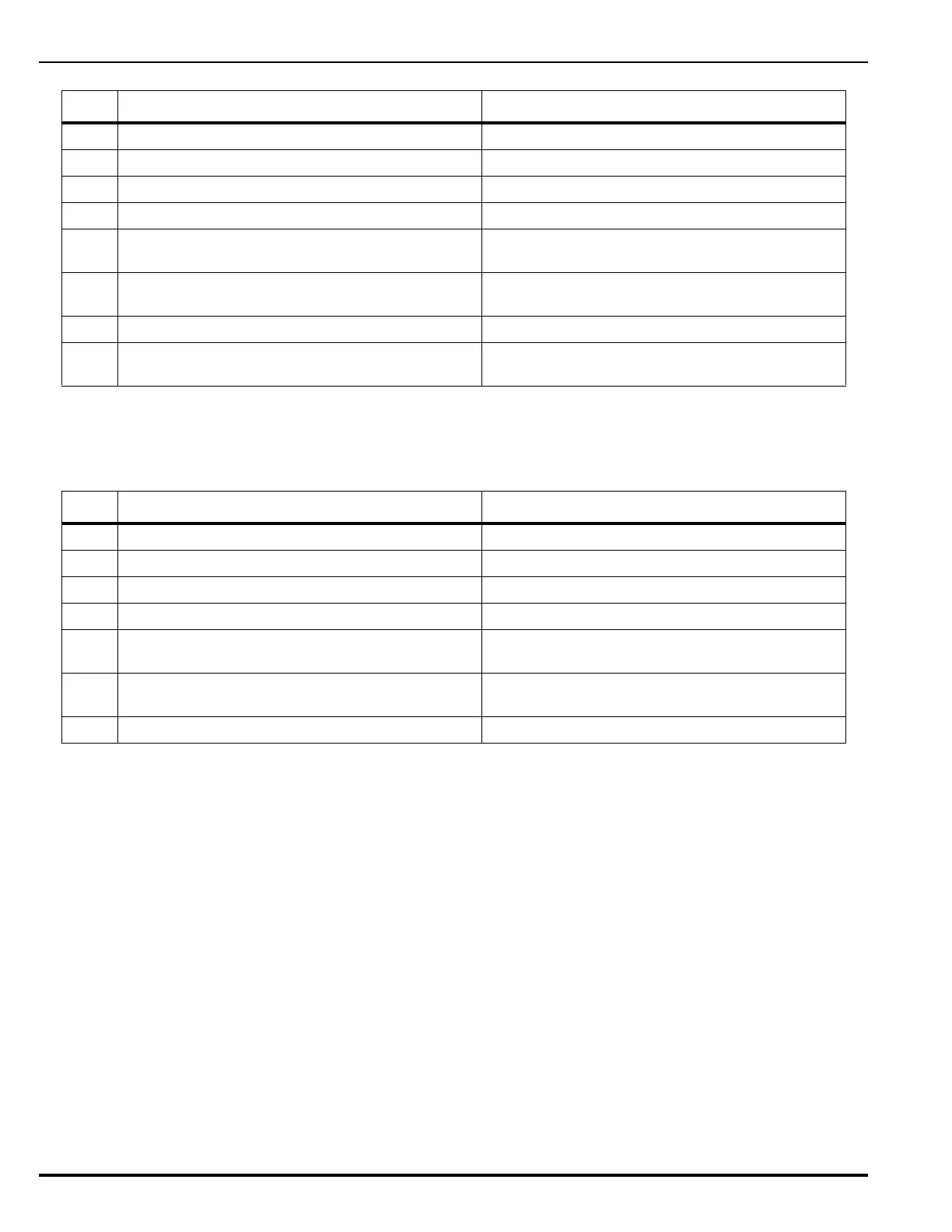August 2013 3-20 P/N 06-236530-001
3-2.5.2.2.14 How to De-Isolate Isolation Macro 1 or Isolation Macro 2
Purpose: To de-isolate the multiple input and/or output isolations
performed via Isolation Macro 1 or Isolation Macro 2.
3-2.5.2.3 List Menu Functions
The List functions are used to view the set of isolated initiating devices and
control unit-based and SLC-based outputs. These functions are also used
to display configuration settings for automatic initiating devices, to display
the list of devices on the SLC and on the Intelligent Interface Module and
to view lower-level events that are not displayed due to the occurrence of
higher-level events.
For Top-Level List Menu Functions, refer to Figure 3-4. For the complete
List-Menu tree, refer to Figure 3-5.
The following paragraphs describe the List Menu functions.
Step Action Result
1 Press 0 Key Initiate menu access
2 Enter Password; Press the “Enter” Key Gain access to menus
3 Press 1 Key Enter Isolate-Menu branch
4 Press "Scroll" Key Access additional options
5 Press 5 Key or Press 6 Key (Installer) or
Press 6 Key or 7 Key (Owner)
Select "Isolation Macro 1", or
Select "Isolation Macro 2"
6 Press 1 Key and then press "Enter" Key to confirm
selection.
Execute isolation of Macro 1 or Isolation of Macro
2
7 Press "Backspace" Key (as required) Exit Menu System
8 Press "Acknowledge" Key Silence buzzer and change Supervisory LED from
flashing to steady
Step Action Result
1 Press 0 Key Initiate menu access
2 Enter Password Gain access to menus
3 Press 1 Key Enter Isolate-Menu branch
4 Press "Scroll" Key Access additional options
5 Press 5 Key or Press 6 Key Select "Isolation Macro 1"
Select "Isolation Macro 2"
6 Press 2 Key and then press "Enter" Key to confirm
selection.
Execute de-isolation of Isolation Macro 1 or
de-isolation Macro 2
7 Press "Backspace" Key (as required) Exit Menu System
