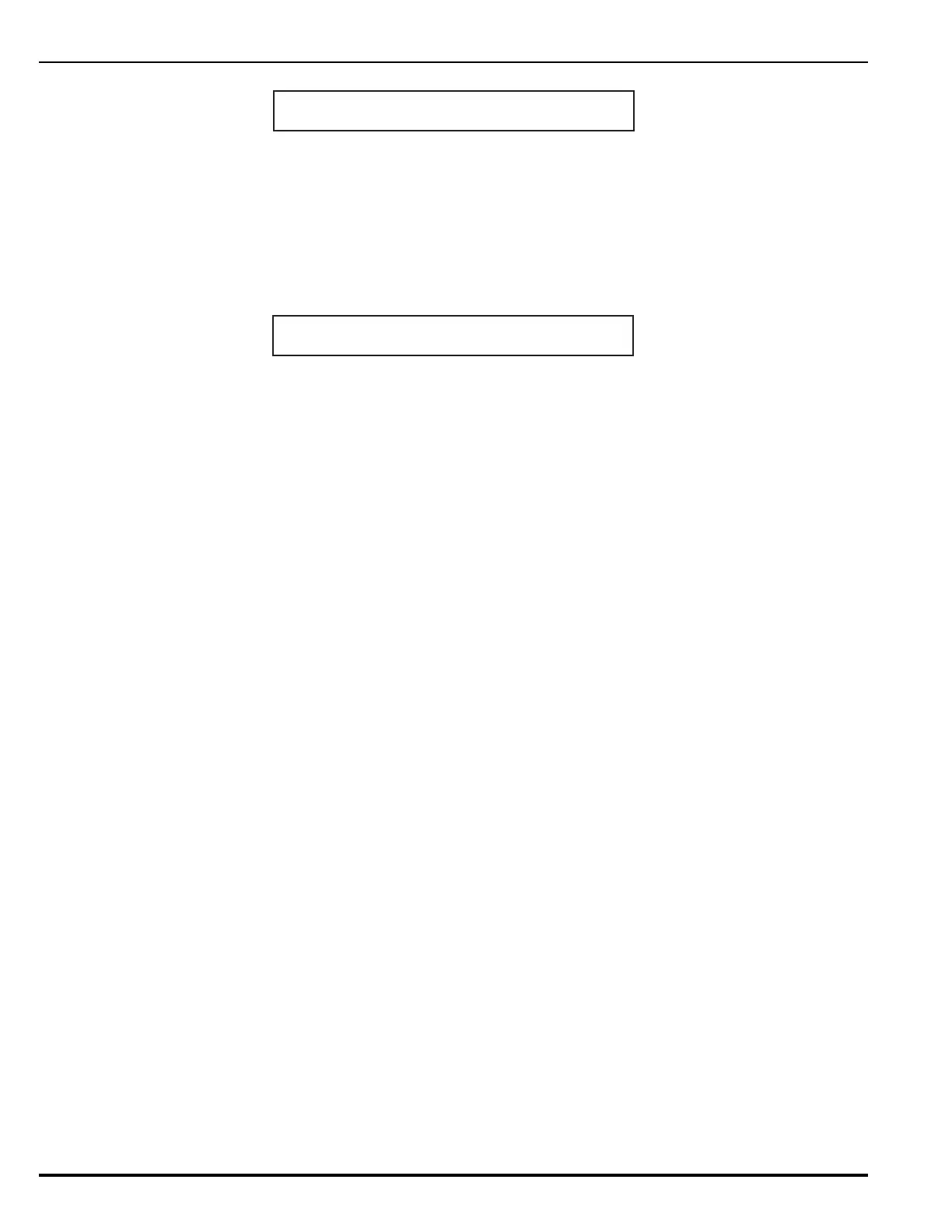August 2013 3-122 P/N 06-236530-001
Figure 3-54. Typical Auto-Learn In-Process Display
The AutoLearn Routine will register and assign a default operating
configuration to each device on the SLC. Refer to
Paragraph 3-2.5.2.4.26 for a detailed description of the AutoLearn
Routine.
f. The control unit will display the following message when the AutoLearn
Routine is finished.
Figure 3-55. Typical Auto-Learn Complete Display
g. Press the <Backspace> Key as required to exit from the menu
operating mode. Wait until the “Initializing Configuration Message”
disappears from the display. Confirm that no new trouble messages
have appeared on the display.
The ARIES Control Unit is now ready for site-specific programming.
3-2.6.4 SITE-SPECIFIC PROGRAMMING
Each ARIES System must be uniquely configured for the specific end-user
application. System configuration involves assigning an address and operating
characteristics to each SmartOne initiating, relay, or control device. It also
involves defining what initiating events or combinations of initiating events will
activate the various control unit-based output circuits and SLC-based relay and
control devices. A site-specific application program can be created in the following
two ways.
3-2.6.4.1 System Configuration via the Auto-Setup Routine
The Auto-Setup Routine sets operating parameters for SLC-based devices
by the combination of the device's type and address on the SLC. It assigns
fixed activation sequences for each control unit-based output circuit and
each SLC-based relay and control device by specific-initiating-device
report and combinations-of-initiating-device reports.
See Paragraph 3-2.5.2.4.28 for a complete discussion of system
configuration through the Auto-Setup Routine.
3-2.6.4.2 System Configuration via the ACT Configuration Program
You can also configure the ARIES System via the ACT Configuration
Program for individual site-specific applications. The ACT Configuration
Program allows you to set the operating parameters for the SmartOne
initiating devices and to create activation sequences for each control unit-
based output circuit and each SLC-based relay and control device by
specific-initiating-device report and combinations-of-initiating-device
reports.
Refer to the ARIES Programming Guide for an explanation of system
configuration through the ACT Configuration Program.
3-3 NETWORK SYSTEM OPERATION
Multiple ARIES systems can be networked together to form a larger, integrated system for
common event reporting, operator control, and outputs activation. A peer-to-peer network can
AUTO-LEARNING DEVICE ON SLC
AUTO-LEARNING DEVICE 031
AUTO-LEARNING DEVICES ON SLC
REGISTERED XXX DEVICES ON SLC
