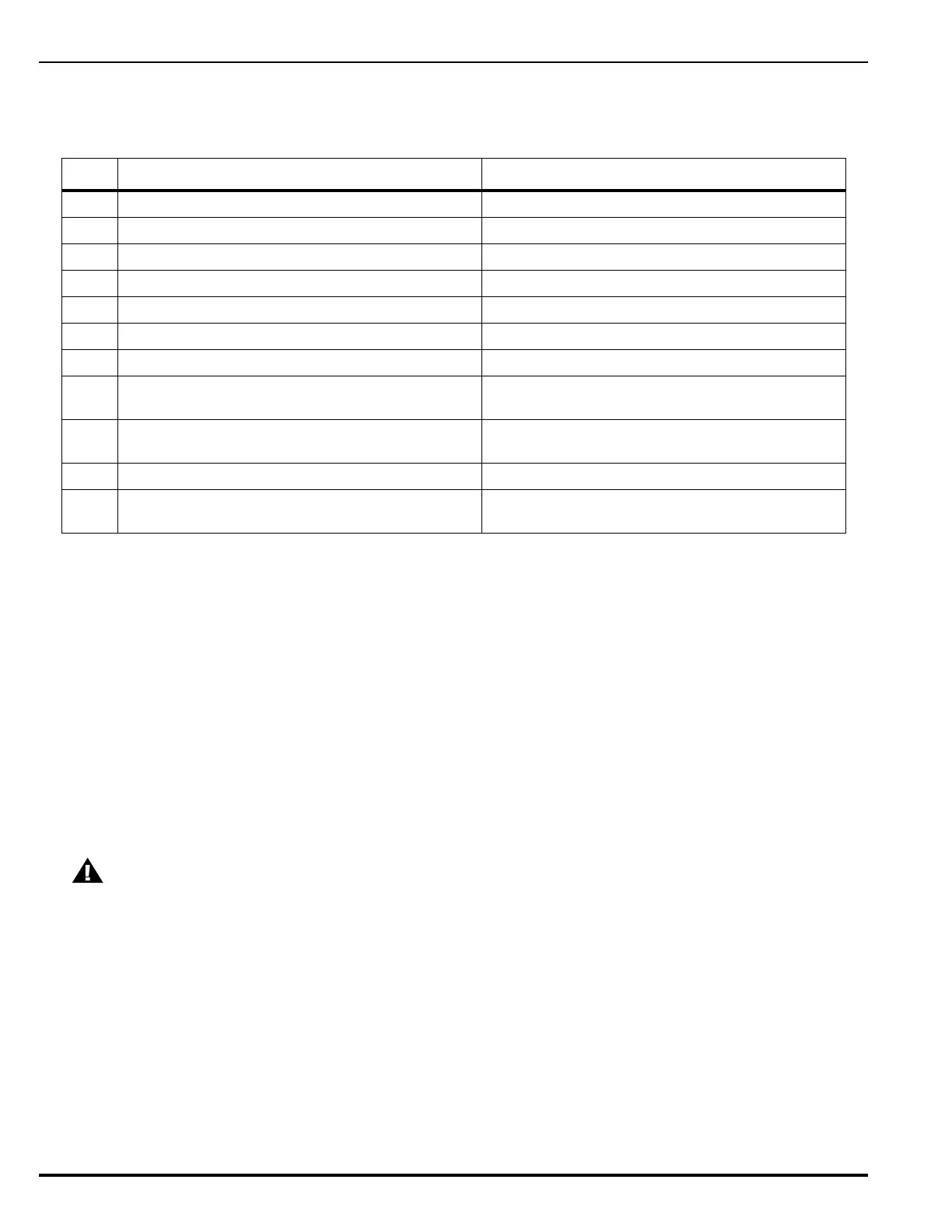August 2013 3-52 P/N 06-236530-001
3-2.5.2.4.25 How to Change the Installer’s Password
Purpose: To change the installer’s password from its current setting.
The factory-default setting is 186591.
3-2.5.2.4.26 How to Run the AutoLearn Procedure
Purpose: The primary purpose of the AutoLearn Procedure is to
execute a Registration Procedure for all currently unregistered SLC
devices.
This option registers any currently unregistered SLC devices, and if no
Event-Output-Control programming exists in the control unit’s
memory, will update the general-alarm list by adding all on-board
NACs and Combination Circuits (if configured as NACs) and all SLC-
based AOs and ASMs. All general-alarm outputs are configured for
silenceable operation.
Note: The dedicated releasing circuits and combination circuits, when
programmed as releasing circuits, are never included in the
general-alarm list.
Note: Wait for each SLC device to report a “Not-Registered” trouble
message and ensure that all these trouble messages have been
acknowledged before proceeding with the AutoLearn Procedure.
Step Action Result
1 Press 0 Key Initiate menu access
2 Enter Password 186591; Press “Enter” Key Gain access to menus
3 Press 3 Key Enter Set-Menu branch
4 Press "Scroll" Key Access additional options
5 Press 4 Key Select Programming option
6 Press 2 Key Select "Passwords" option
7 Press 2 Key Select Installer's option
8 Use keypad to enter new password.
Press "Enter" Key to confirm selection.
Specify new installer's password
9 Use keypad to re-enter new password.
Press "Enter" Key to confirm selection
Confirm new installer's password
10 Press "Backspace" Key (as required) Exit Menu System
11 Wait until "Initializing-Configuration" message
disappears from the display.
Resume Normal Operations
CAUTION
The AutoLearn Procedure shall not be used to configure a system. It is primarily
a procedure to create a database of SLC devices and to build a general-alarm
list of outputs. Owner locations are not assigned during the AutoLearn
Procedure.
