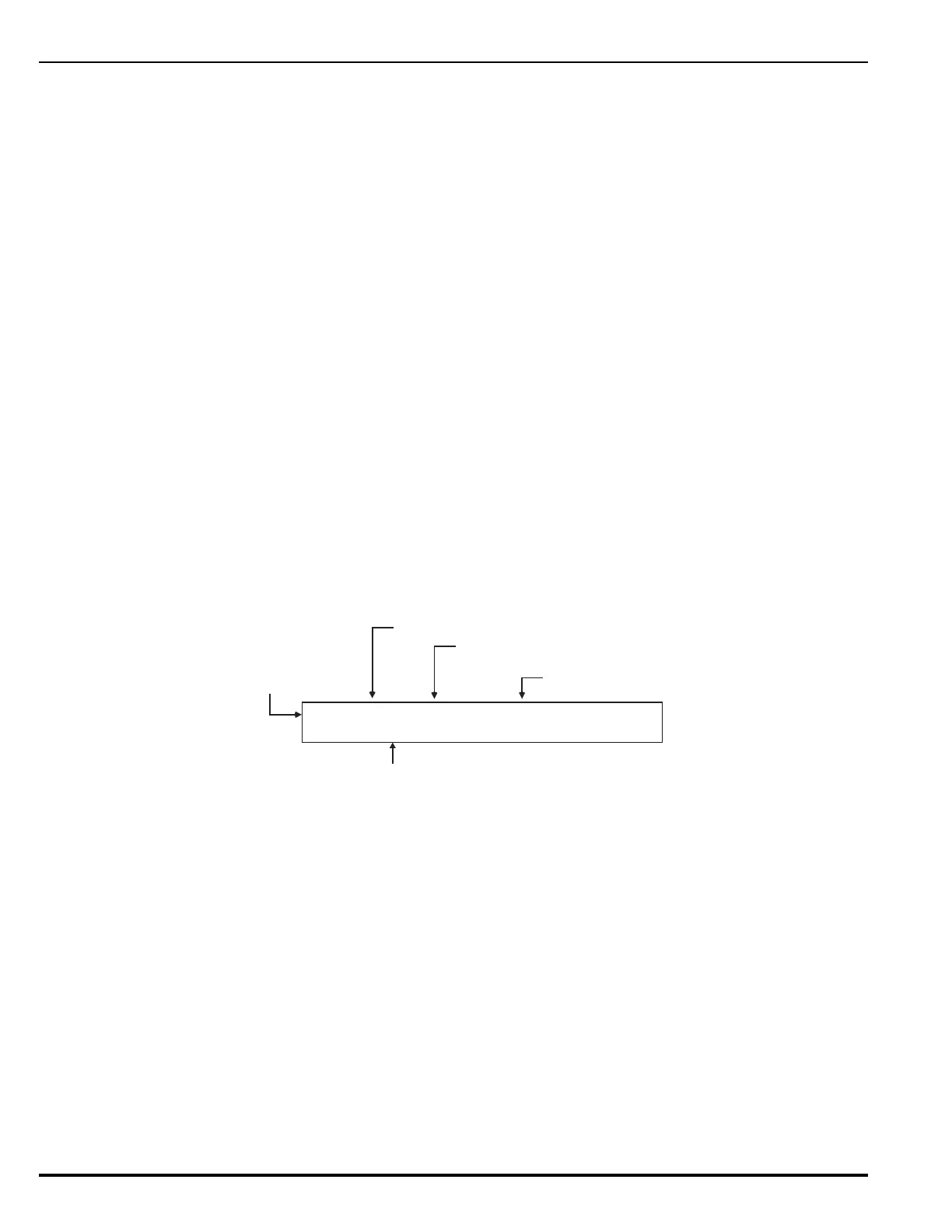August 2013 3-130 P/N 06-236530-001
• From or connected to another control unit in the same group as the control unit
• From or connected to a control unit in a network configured for global operation
3-3.12 Status-Indicating LEDs
The five status-indicating LEDs (alarm, pre-alarm, trouble, supervisory, and alarm
silence) will light when the control unit is configured as Group 0 or when the event is:
• Resident in the control unit or its associated peripheral devices
• From another control unit in the same group as the control unit
• From any control unit in a network configured for global operation
3-3.13 Network Display Messages
Display messages will appear as described in Section 3-2, System Operation, for the
control unit in which the events occur. Remote control unit events will be displayed as
described in the following paragraphs.
3-3.14 Remote Trouble Events
Remote trouble events from a networked control unit are shown in the upper line of the
LCD display by:
•Node-of-origin
• Device or circuit address
• Type of trouble event and its state change
• Device or circuit type
The lower line indicates the up-to-40-character message assigned to the device or circuit
using the ARIES configuration program.
Figure 3-61. Typical Remote-Trouble-Message Display
The following actions also occur when the control unit is configured as Group 0 or when
the trouble event is either from another control unit in the same group as the control unit
or from any control unit in a network configured for global operation.
1. The Trouble LED on the display flashes
2. The internal buzzer pulses
3. The Trouble Relay de-energizes to transfer the Trouble contacts
4. The trouble event is stored in the event log
5. The trouble message is transmitted to peripheral devices such as RDCMs and ATM-
Ls, if applicable
6. The trouble message is communicated via the NIC and RS-232 ports, as applicable
7. Point- or group- specific and general trouble outputs activate, including previously
silenced outputs.
Refer to Paragraph 3-2.5.3.1 for what to do when a remote trouble message is received.
N:02 062 OPEN ON THERMAL
FIRST FLOOR POWER ROOM
Device Address 062
Type of Fault
Device Type with Fault
Node Number
Device-Specific
Custom Message