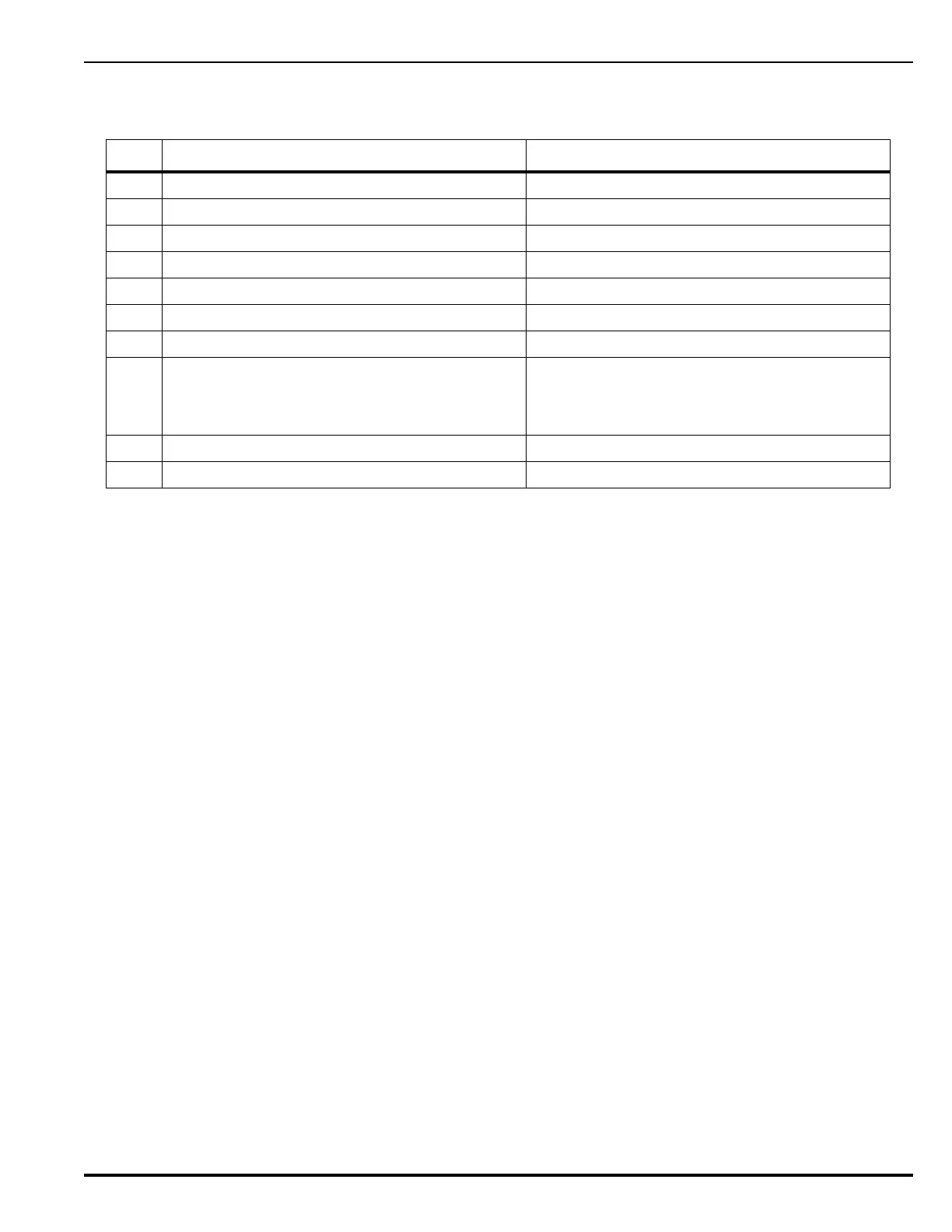P/N 06-236530-001 3-31 August 2013
3-2.5.2.3.22 How to Determine the Control-Unit Firmware Versions
Purpose: To determine the firmware versions resident in the control
unit.
3-2.5.2.4 Set Menu Functions
The Set functions allow the installer to change the sensitivity settings for
SmartOne automatic initiating devices, to address and register initiating
and control devices, or to define global operating parameters such as
Global Acknowledgment of trouble and supervisory events. These
commands are also used to trigger automatic configuration routines such
as AutoLearn and AutoSetup.
For Top-Level Set Menu Functions, refer to Figure 3-4. For the complete
Set-Menu tree, refer to Figure 3-6.
The following paragraphs list the Set Menu functions.
Step Action Result
1 Press 0 Key Initiate Menu Access
2 Enter Password; press "Enter" Key Gain access to menus
3 Press 2 Key Enter Set-Menu branch
4 Press "Scroll" Key Access additional Menu options
5 Press 9 Key Select "Globals" option
6 Press "Scroll" Key Access additional Globals-Menu options
7 Press 7 Key Select "List Versions" option
8 Press 1 Key for Main CPU, or
Press 2 Key for SLC Version, or
Press 3 Key for Main CPU Boot, or
Press 4 Key for SLC Boot
View installed version of firmware
9 Press "Backspace" Key (optional) Return to Step 8 and make another selection
10 Press "Backspace" Key (as required) Exit Menu System