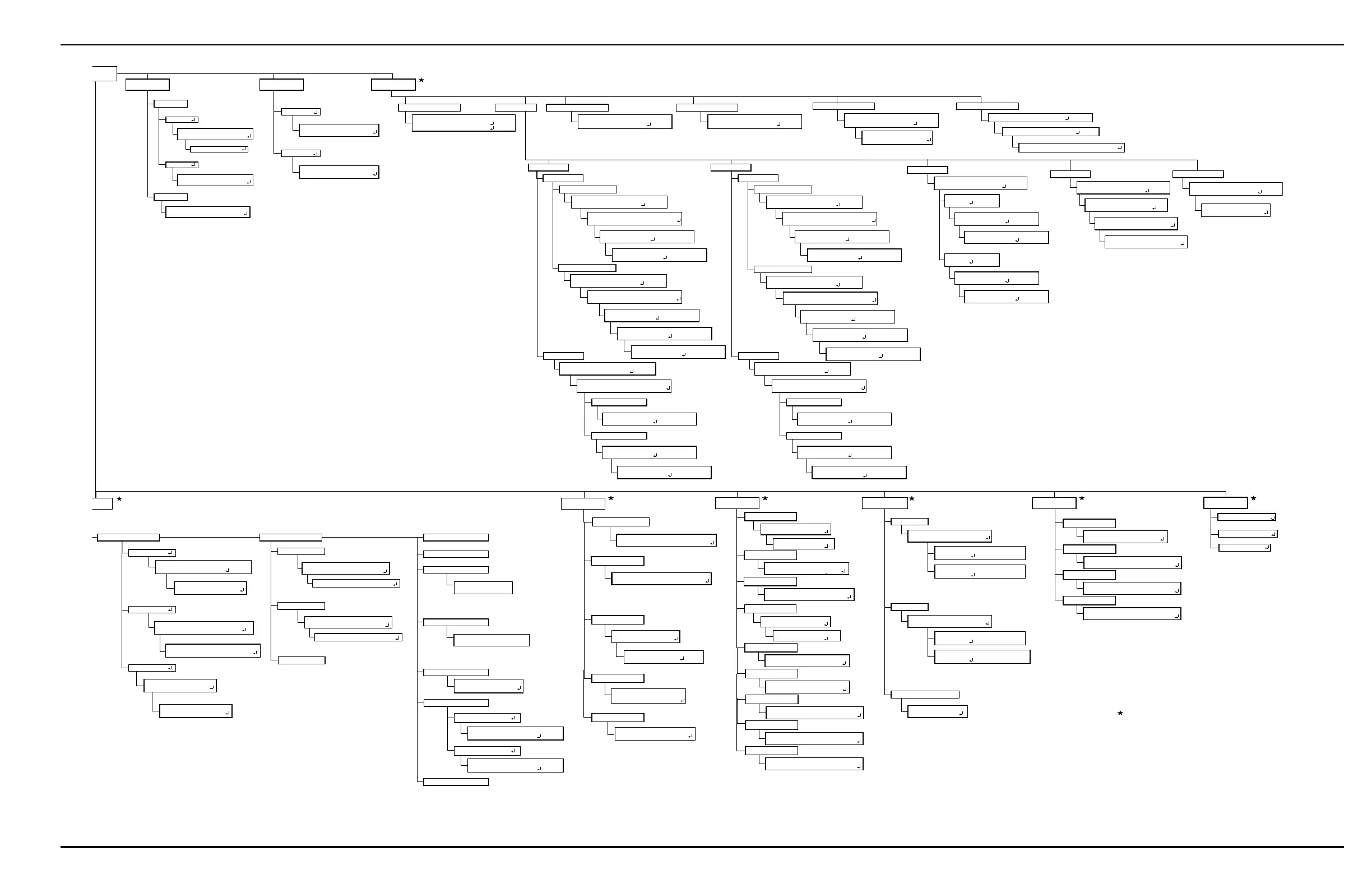Figure 3-6. Menu Functions Cont.
Set
2. Configuration
1. Time / Date
1. Set Time
1. AM / PM
2. Military
System Time (AM / PM 1 - 12 Hrs)
Enter the Time *_:_ _ (HH:MM)
Set Time (Mil 1 - 24 Hrs))
Enter the Time *_:_ _ (HH:MM)
2. Port Control
1. RS232 A *
3. SLC Devices
1. Device Addr Change
Set Loop Device Address
Present Loop Device Address*_ _
Set Target Loop Address *_ _
1. Ionization
Set Detector Sensitivity
SLC Devices From * _ _ to _ _ _
Set Detector Sensitivity
1: Open Area 2: In Duct 3: DH-2000 *
Set Detector Sensitivity
Pre-Alarm Level *._ (0.5 - 1.4) %/Ft.
Set Detector Sensitivity
Alarm Level *._ (0.5 - 1.5) %/Ft.
3 Thermal
Set Detector Sensitivity
SLC Devices From *_ _ to _ _ _
Set Detector Sensitivity
1: 50 Ft. *
Set Detector Sensitivity
Pre-Alarm Level *__ (80 - 154)
Set Detector Sensitivity
Alarm Level *__ (135 - 155)
4 Alarmline
Set AAM Configuration
SLC Devices From *_ _ to _ _ _
Set AAM Configuration
Switch Setting 1 to 16 *_
Set AAM Configuration
Pre-Alarm 1: ON 2: OFF *
Set AAM Configuration
Alarm 1: Normal 2: Overheat *
2. Set Date
Set Date
Enter the Date *_-__-__ (MM-DD-YY)
3. Registration
Device Registration
SLC Devices From *_ _ to _ _ _
4. De-Registration
5. Blink Control
Device De-Registration
SLC Devices From *_ _ to _ _ _
Program Device Blink Control
SLC Devices From *_ _ to _ _ _
1. Alarm
1. Fixed Settings
2. Day/Night Settings
2. Photoelectric
Set Blink Control
1: Blink Off 2: Blink On
1: PRINTER 2: IIM
3: ICM 0: NOT USED *
2. RS232 B *
1: PRINTER 2: IIM
3: ICM 0: NOT USED *
1: AM 2: PM *
(1 - 255)
(1 - 255)
(1 - 255)
Set Detector Sensitivity
SLC Devices From * _ _ to _ _ _
(1 - 255)
Set Detector Sensitivity
1: Open Area 2: In Duct 3: DH-2000 *
(1 - 255)
(1 - 255)
(1 - 255)
(1 - 255)
(1 - 255)
Set Detector Sensitivity
2: 70 Ft. *
Set Detector Sensitivity
Pre-Alarm Level *__ (80 - 144)
Set Detector Sensitivity
Alarm Level *__ (135 - 145)
Set Detector Sensitivity
1: Open Area 2: In-Duct / DH-2000 *
2. Supervisory
Set Detector Sensitivity
SLC Devices From * _ _ to _ _ _
(1 - 255)
1. Fixed Settings
Set Detector Sensitivity
Alarm Level *._ (0.5 - 1.5) %/Ft.
2. Day / Night Settings
Set Detector Sensitivity
Day Alarm Level *._ (0.5 - 1.5) %/Ft.
Set Detector Sensitivity
Pre-Alarm Level *._ (0.5 - 1.4) %/Ft.
Set Detector Sensitivity
Day Alarm Level *._ (0.5 - 1.5) %/Ft.
Set Detector Sensitivity
Night Alarm Level *._ (0.5 - 1.4) %/Ft.
Set Detector Sensitivity
Night Alarm Level *._ (0.5 - 1.4) %/Ft.
Set Detector Sensitivity
SLC Devices From * _ _ to _ _ _
Set Detector Sensitivity
1: Open Area 2: In Duct 3: DH-2000 *
Set Detector Sensitivity
Pre-Alarm Level *._ (0.2 - 3.4) %/Ft.
Set Detector Sensitivity
Alarm Level *._ (0.5 - 3.5) %/Ft.
1. Alarm
1. Fixed Settings
2. Day/Night Settings
(1 - 255)
Set Detector Sensitivity
SLC Devices From * _ _ to _ _ _
(1 - 255)
Set Detector Sensitivity
1: Open Area 2: In Duct 3: DH-2000 *
Set Detector Sensitivity
1: Open Area 2: In-Duct / DH-2000 *
2. Supervisory
Set Detector Sensitivity
SLC Devices From * _ _ to _ _ _
(1 - 255)
1. Fixed Settings
Set Detector Sensitivity
Alarm Level *._ (0.5 - 3.5) %/Ft.
2. Day / Night Settings
Set Detector Sensitivity
Day Alarm Level *._ (0.5 - 3.5) %/Ft.
Set Detector Sensitivity
Pre-Alarm Level *._ (0.2 - 3.4) %/Ft.
Set Detector Sensitivity
Day Alarm Level
*._ (0.5 - 3.5) %/Ft.
Set Detector Sensitivity
Night Alarm Level
*._ (0.5 - 3.4) %/Ft.
Set Detector Sensitivity
Night Alarm Level
*._ (0.5 - 3.4) %/Ft.
amming
1. Day / Night
1. Set Detectors
Set Day Period (Now 08:00)
Day Period Start *_:__ (24 hour clock)
2. Set Periods
Set Day / Night / Weekend Mode
SLC Devices From *_ _ to _ _ _
3. Activate
2. Passwords
1. Owner's
2. Installer's
Change Installer Password
Enter New Password *_______
3. AutoLearn
5. Globals
1. Global Acknowledge
6. Network
7. Control Modules
1. Register
Register Control / Display Module
1: ATM 2: RDCM *
1: Enter the ATM Number to Register
ATM: *_
2: Enter the RDCM Number to Register
RDCM: *_
2. De-Register
De-Register Control / Display Module
1: ATM 2: RDCM *
1. Enter the ATM Number to De-Register
ATM: *_
2. Enter the RDCM Number to De-Register
RDCM: *_
3. Reset ATM / RDCM
Reset Control Module
1: Reset 2: Exit *
Set Night Period (Now 18:00)
Night Period Start *_:__ (24 hour clock)
2. Alarm Verification
Nighttime Settings at Night
1. Activate 2. De-Activate *
Assign Alarm Verification
Verification Period *_ (060 - 180 Seconds)
3. PAS
Set Delay Period in Seconds
*_ (Max. 180 Seconds)
Level-2 (Installer) Password required.
Legend
(1 - 255)
Nighttime Settings on Weekend
1. Activate 2. De-Activate *
Re-Enter New Password *________
Change Owner Password
Enter New Password *_______
Re-Enter New Password *________
Positive Alarm Sequence
Activate - (1) Deactivate - (0) *
4. Central Station
Central Station Operation
8. HSDs
Day / Night / Weekend Mode
1. Activate 2. De-Activate *
9. Battery
1. Battery Disp Enable
5. Alarm Verification
7. Clear Events
Assign Alarm Verification
6. Positive Alarm Sequence
Assign Positive Alarm Sequence
1: Enable 2: Disable
4. AutoSetup
9. Resynch. Network
8. Clear Tests
1. Clear SLC Tests *
2. Clear Walk Tests *
Clearing SLC Test Results
SLC Devices From *_ _ to _ _ _
(1 - 255)
Clearing Walk Test Results
SLC Devices From *_ _ to _ _ _
(1 - 255)
Event Log Clear
1: Clear Events 2: Exit *
1. Style
2. Node Number
Change Style
1: Ch1 2: Ch2 3. Both
Change Style
1: Enable 2: Disable
Change Node Number
1: Range (1 to 32) 2: Standalone
3. Group
Change Group
1: Group (1 to 32) 2: Not Grouped
4. Add/Remove Nodes
Add/Remove Network Nodes
1: Add 2: Remove
Add/Remove Network Nodes
Nodes: *__ to __
5. Reset Event
Change Network Reset
1: Enable 2: Disable
6. Silence Event
Change Network Silence
1: Enable 2: Disable
7. Log Events
Log All Events or Only Log Group Events
1: Log All Events 2: Log Group Events
8. Time Synch Period
Change Time Synch
Period: 0 (Off) or 600-32767 Sec ____
9. Isolate
Isolate/De-isolate Node
1: Isolate 2: De-isolate
1. Register IIM
Register IIM On Port
1: RS232A 2: RS232B
2. De-register IIM
Disable IIM On Port
1: Confirm 2: Cancel
3. Register HSDs
HSD Registration
HSD Devices From ___ to ___ (1 - 127)
4. De-register HSDs
HSD De-registration
HSD Devices From ___ to ___ (1 - 127)
5 Remote Release
Set RRM Configuration
SLC Devices From *_ _ to _ _ _
(1 - 255)
Set RRM Configuration
1: Solenoid
2: Actuator *
3. Get MFG Code
5. Global Alarm Ack
Global Acknowledge of Alarms
Activate - (1) Deactivate - (2) *
3. Disable Battery
2. Battery Disp Disable
5. Replace Device
Present SLC Device Address *_ _
1: Keep Current Settings 2: Set Default
(0 - 255)
SLC Device Addr to Change *_ _
(1 - 255)
*._ (0.5 - 3.4) %/Ft.
Activate - (1) Deactivate - (2) *
1: Enable 2: Disable
Global Acknowledge of Trouble/Supv
Acknowledge - (1)
Deactivate - (0) *