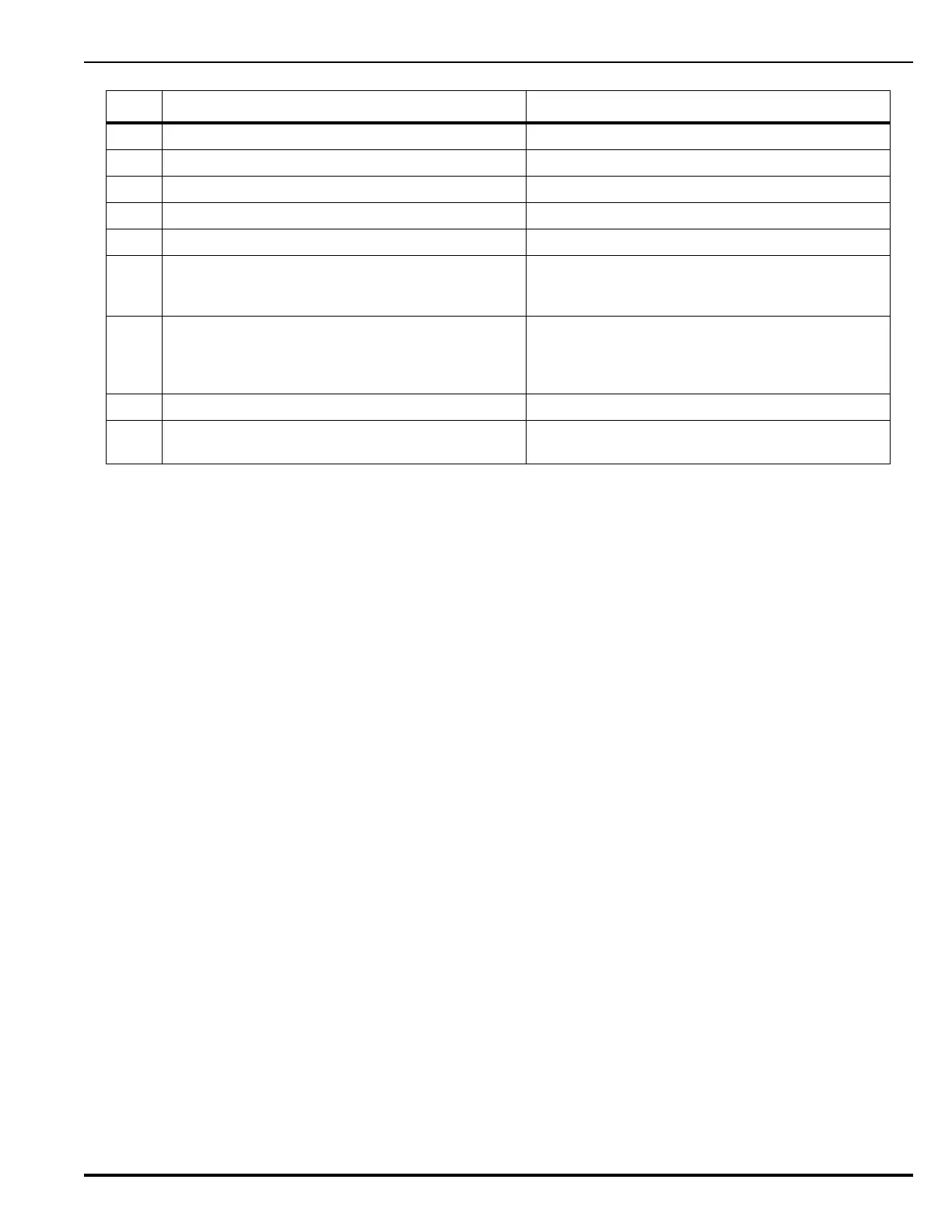P/N 06-236530-001 3-35 August 2013
3-2.5.2.4.7 How to Change an Ionization Detector’s Pre-Alarm and Alarm
Thresholds
Purpose: To change the pre-alarm and alarm thresholds of one or more
ionization detectors. The ionization detector is UL Listed and FM
Approved for alarm reporting anywhere within the obscuration range of
0.5 to 1.5 percent per foot when used for an open-area application.
Alarm thresholds can be set in 0.1 percent-per-foot increments. A pre-
alarm threshold can also be set anywhere within the obscuration range
of 0.5 to 1.4 percent per foot, but must be less than the detector's alarm
threshold. Two additional alarm-reporting ranges are defined for special
applications. The in-duct range refers to detector placement in an air
duct. The DH-2000 range refers to detector placement in a DH-2000
Duct Housing with associated sampling tubes to monitor the air in either
a supply- or return-air duct. The alarm ranges for these special
applications are as follows:
Ionization detectors can be automatically programmed to change
alarm thresholds by time of day if they are configured for day/night
operation. The night alarm thresholds must be less than the
corresponding day thresholds.
Step Action Result
1 Press 0 Key Initiate menu access
2 Enter Password; Press “Enter” Key Gain access to menus
3 Press 3 Key Enter Set-Menu branch
4 Press 3 Key Access "SLC Devices" option
5 Press 1 Key Select "Device Address Change"
6 Use keypad to enter default address 000 for new
device or enter existing address to be changed.
Press "Enter" Key to confirm selection.
Specify address to be changed
7 Use keypad to enter target address for new
device or enter altered address for existing
device.
Press "Enter" Key to confirm selection.
Specify target address
8 Press "Backspace" Key (as required) Exit Menu System
9 Wait until "Initializing Configuration" message
disappears from the display.
Application Pre-Alarm/Alarm Range (%/foot)
Induct 0.5 - 1.0
DH-2000 0.5 - 1.0
