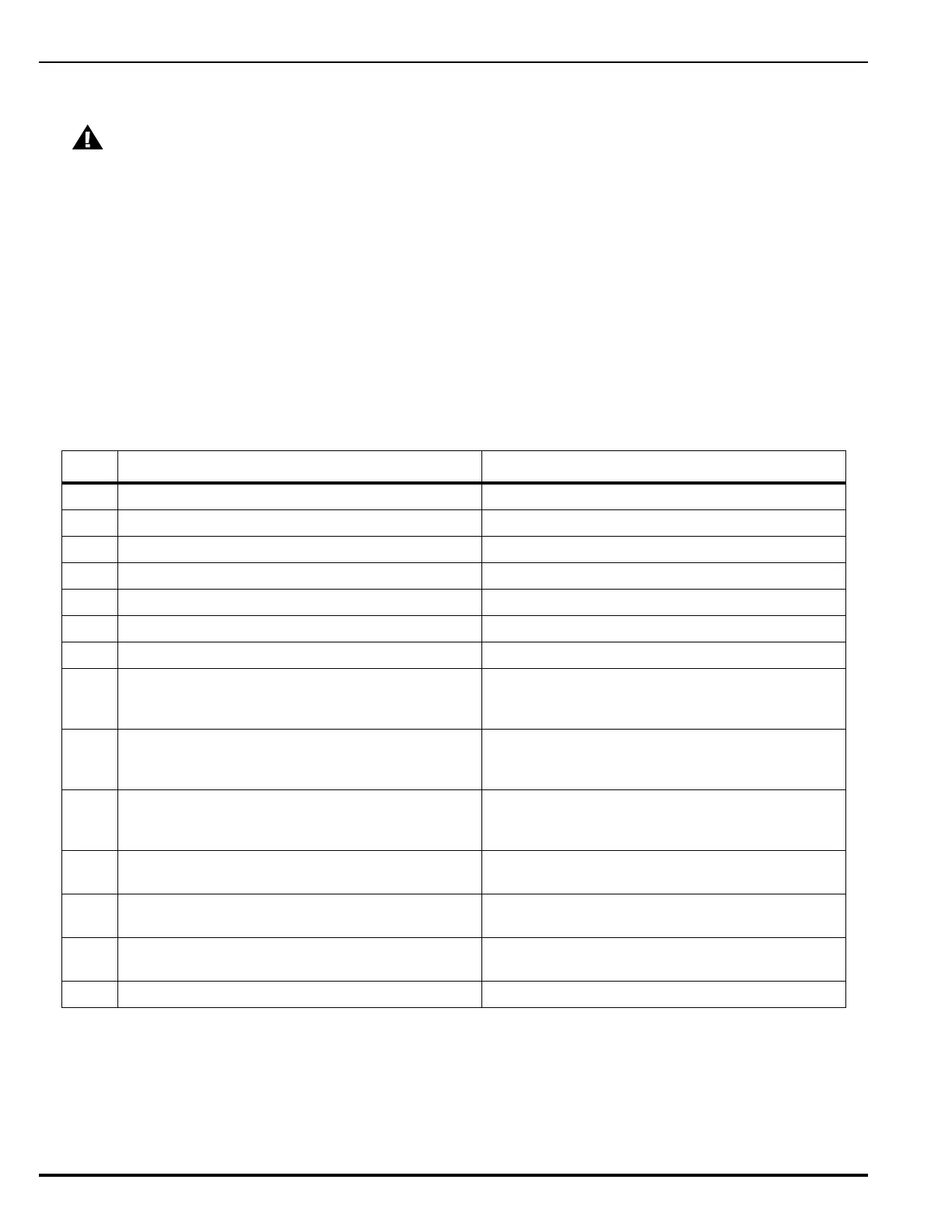August 2013 3-40 P/N 06-236530-001
3-2.5.2.4.10 How to Change a Photoelectric Detector's Supervisory Alarm Threshold
Purpose: To change the alarm threshold of one or more photoelectric
detectors reporting as supervisory initiating devices. The photoelectric
detector can be programmed to report a supervisory condition
anywhere within the obscuration range of 0.5 to 3.5 percent per foot
when used in an open-area application. Supervisory alarm thresholds
can be set in 0.1 percent-per-foot increments. One additional
supervisory-reporting range is defined for a special application. The in-
duct/DH-2000 range refers to detector placement in a DH-2000 Duct
Housing with associated sampling tubes to monitor the air in either a
supply- or return-air duct or to detector placement in a duct. The
supervisory-alarm range for this special application is 0.5 to 2.0
percent per foot.
CAUTION
This application is not UL Listed or FM Approved
Step Action Result
1 Press 0 Key Initiate menu access
2 Enter Password; Press “Enter” Key Gain access to menus
3 Press 3 Key Enter Set-Menu branch
4 Press 3 Key Access "SLC Devices" option
5 Press 2 Key Select "Configuration"
6 Press 2 Key Select Photoelectric Detectors
7 Press 2 Key Select supervisory threshold
8 Use keypad to enter single detector or range of
detectors to change supervisory alarm threshold.
Press "Enter" Key to confirm selection
Specify detectors to change
9 Press 1 Key for Open Area or
Press 2 Key for In-duct/DH-2000
Press "Enter" Key to confirm selection.
Specify detector application
10 Press 1 Key for “Fixed” or Press 2 Key for
“Day/Night” settings.
Press “Enter” Key to confirm selection
Select fixed (i.e., not variable) thresholds or
select day/night (i.e., variable by the time of day)
thresholds
11 Use keypad to enter supervisory-alarm threshold.
Press "Enter" Key to confirm selection.
Set supervisory-alarm threshold. This is the day
alarm threshold when using day/night settings.
11A Use keypad to enter night supervisory-alarm
threshold. Press “Enter” Key to confirm selection.
Set night supervisory-alarm threshold (day/night
only).
12 Wait until "Updated Thresholds for Devices xx"
message disappears from the display.
13 Press "Backspace" Key (as required) Exit Menu System
