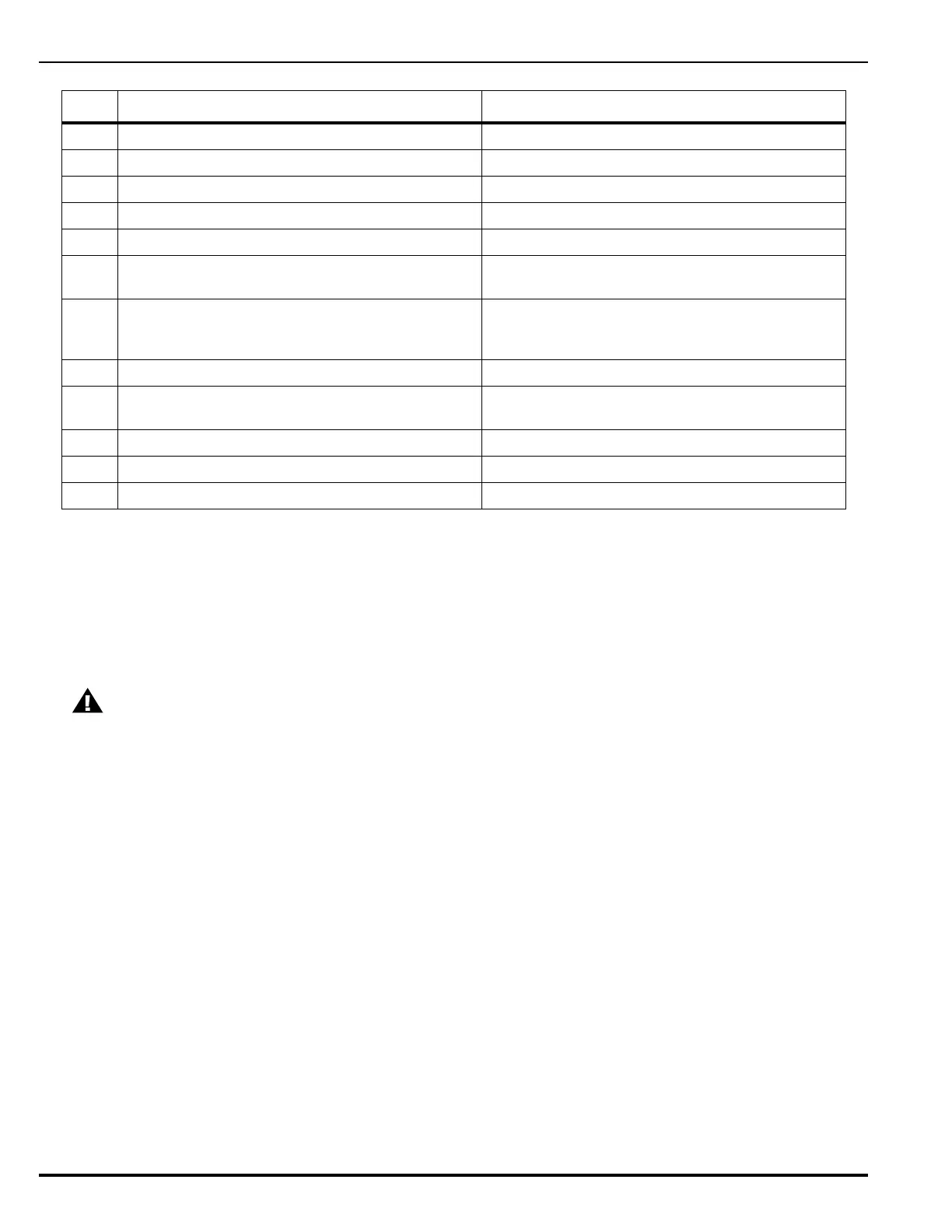August 2013 3-86 P/N 06-236530-001
3-2.5.2.5.9 How to De-Activate an Alarm-Simulation Test
Purpose: To report an "alarm-off" message from an initiating device
whose activation was simulated.
Note: Each simulated alarm report must be manually de-activated
via this menu operation before the system can be returned
to normal operating condition.
Step Action Result
1 Press 0 Key Initiate menu access
2 Enter Password; Press “Enter” Key Gain access to menus
3 Press 4 Key Enter Test-Menu branch
4 Press "Scroll" Key Access additional options
5 Press 6 Key Select "Alarm Sim Test"
6 Press 1 Key to select SLC Alarm Simulation or
Press 2 Key to select HSD Alarm Simulation
Specify device type to be alarm simulated
7 Enter the SLC or HSD Address of the device to
test. Use XXX format for address.
Press "Enter" Key to confirm address selection.
Specify the address of the device being tested
8 Press 1 Key and Press “Enter” Key Initiate simulation
9 Press "Acknowledge" and "Silence" Keys (as
appropriate)
Execute proper operator procedures
10 Repeat Steps 7 to 9 (as required) Simulate multiple-device actuations
11 De-activate all simulated initiating devices See Paragraph 3-2.5.2.5.9
12 Press "Backspace" Key (as required) Exit Menu System
CAUTION
Isolate all releasing outputs using the Isolate function and physically disconnect the
wiring to all agent-release, pre-action-sprinkler and auxiliary control circuits before
running any alarm-simulation test(s). Restore the system to normal operating
condition at the conclusion of these tests and any other functional tests that were
performed.