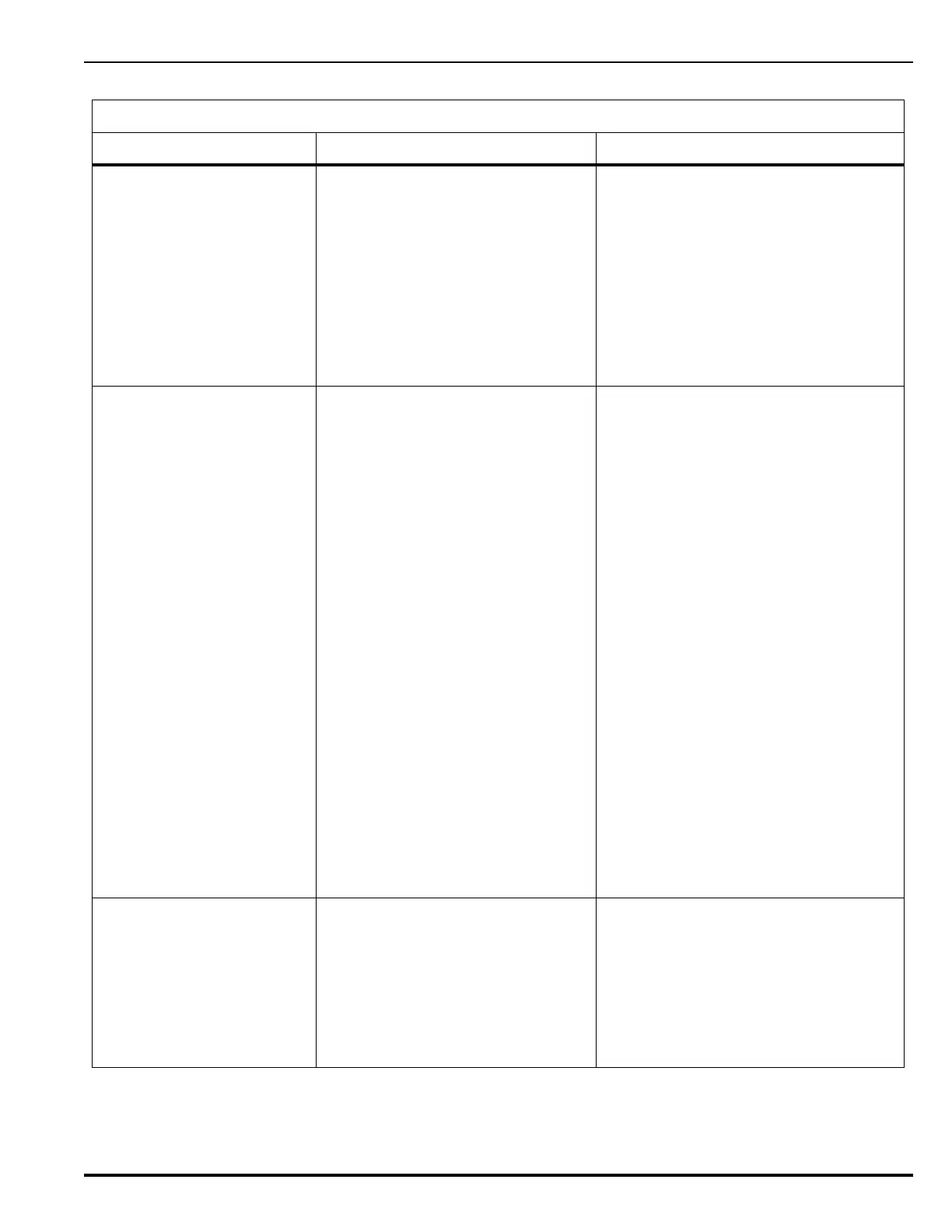P/N 06-236530-001 5-3 August 2013
Control Unit Ground Fault
+Vdc On
Low impedance path between positive
field conductor and earth ground.
Normal earth-ground offset voltage is
6.6 (nom.) Vdc relative to system
common (e.g., main circuit board
TB2-1 or TB2-3).
• Continuously monitor DC voltage
between earth-ground stud on left side
of back box and main circuit board TB2-
1. Voltage should be 6.6 (nom.) Vdc.
Earth ground is positive relative to
system common.
• Remove field circuits one at a time until
earth-ground offset voltage restores to
6.6 (nom.) Vdc.
• Check for connections to earth ground
on field circuit whose removal restored
proper earth-ground offset voltage.
Control Unit PSU Trouble
On
The power-supply output is too low • Check the power-supply connector, J12,
from the power supply to the main
printed-circuit board
• Check for proper setting of printed-
circuit-board AC Selection Switch. Refer
to Figure 2-8.
• Remove secondary and primary power.
Label and disconnect all field wiring.
Caution:
Disconnect all electrical control heads
and short together and tape wiring to
actuators (if applicable)
• Remove main printed-circuit board by
reversing the steps in Paragraph 2-6.
Inspect connections of power-supply-
connector flying leads to power supply.
Tighten if necessary.
• Ensure AC Selector Switch on power
supply is correctly set for line voltage.
Refer to Figure 2-5.
• Re-install printed-circuit board, connect
field wiring, and apply primary and
secondary power if loose connection(s)
or incorrect AC Selector-Switch setting.
Perform functional tests as necessary
• Replace power supply if no loose
connections or AC Selector-Switch
problem.
Event Memory Checksum
Failure On
Internal software fault • Use the control unit configuration
program to download the event log and
forward an electronic copy to KIDDE
Technical Services. Refer to the
configuration program user's guide.
• Re-initialize the control unit by first
removing, and then re-applying,
primary and secondary power sources
• Functionally test the system
Table 5-1. General System Events (Continued)
General System Events
Error Message Probable Cause Corrective Action