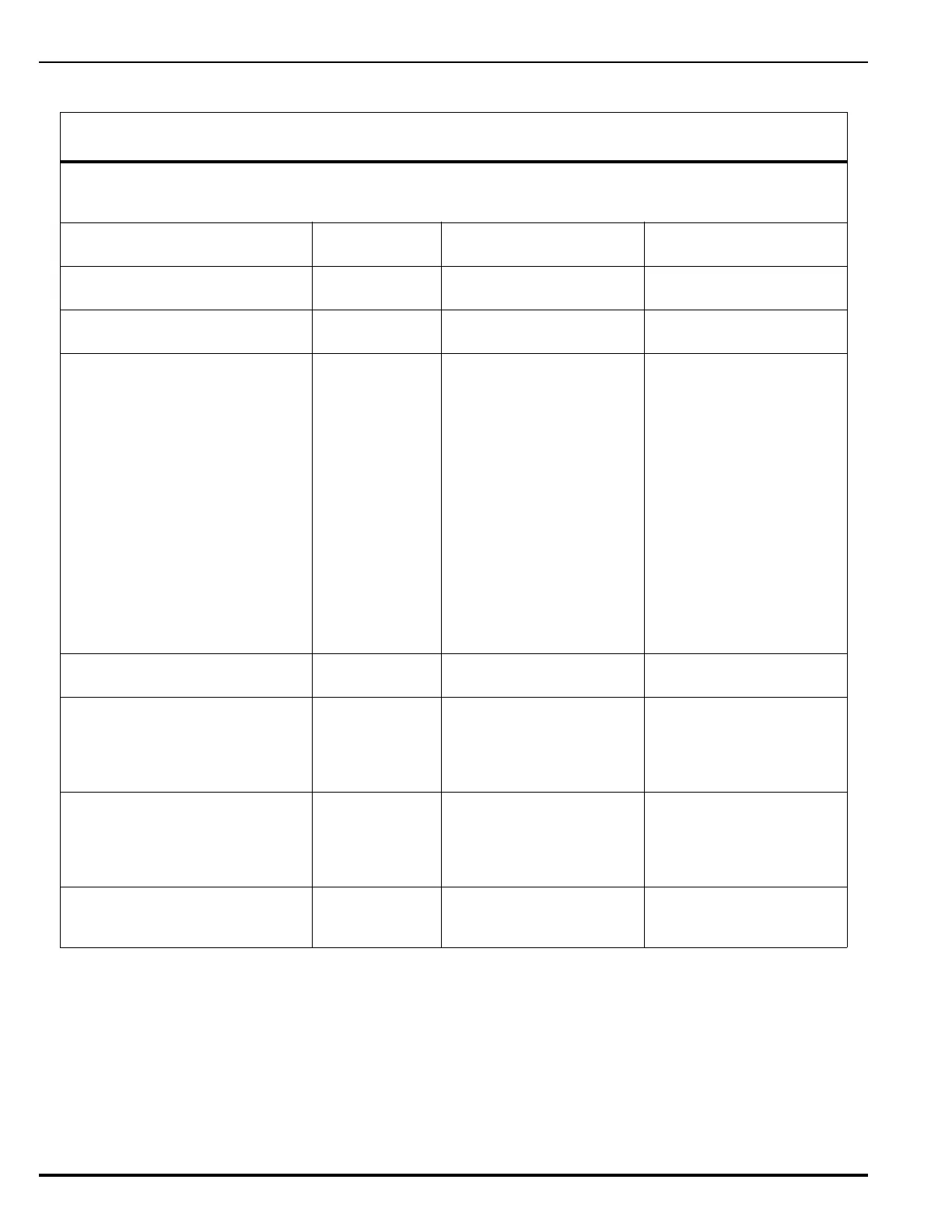August 2013 vi P/N 06-236530-001
NOTICE TO USERS, INSTALLERS, AUTHORITIES HAVING JURISDICTION AND ALL OTHER
INVOLVED PARTIES
This product incorporates field-programmable software. In order for the product to comply with the require-
ments in the Standard for Control Units and Accessories for Fire Alarm Systems, UL 864, certain programming
features or options must be limited to specific values or not used at all as indicated below:
Program Feature or Option Permitted in
UL 864(Y/N)
Possible Settings Settings Permitted in
UL 864
Ionization Detectors reporting as
supervisory initiating devices
N 0.5 – 1.5% per foot Report as alarm initiating
devices only
Photoelectric Detectors reporting
as supervisory initiating devices
N 0.5 – 3.5% per foot Report as alarm initiating
devices only
Abort switches may be set up to
operate in any of the following
ways:
1. Reset to initial delay setting.
Resume countdown for entire
delay period.
2. Count down to 10 seconds and
hold. Resume countdown at
10 seconds.
3. Hold at time remaining.
Resume countdown at remain-
ing time period.
4. Same as #2, except disable
abort function if countdown
timer has started.
5. Special New York City opera-
tion.
Y (#2 only) 1 – 300 second delay 1 – 60 second delay
Delayed off premises trouble
transmissions for AC power loss.
Y 0 – 12 hours 0 – 3 hours
Monitor module acting as a
silence switch.
Y May be used as a stand
alone initiating device, or
may be used with visible
indication that shows when
outputs are silenced.
Must have visible indica-
tion at monitor module
that outputs have been
silenced.
Monitor module acting as an
acknowledge switch.
Y May be used as a stand
alone initiating device, or
may be used with a display
that shows when events
are being acknowledged.
Must have visible display
at monitor module that
shows what is being
acknowledged.
Network Settings
Network Reset Event
N ‘Check’ to enable remote
Reset. No ‘Check’ to dis-
able remote Reset.
‘Check’ to enable remote
Reset.