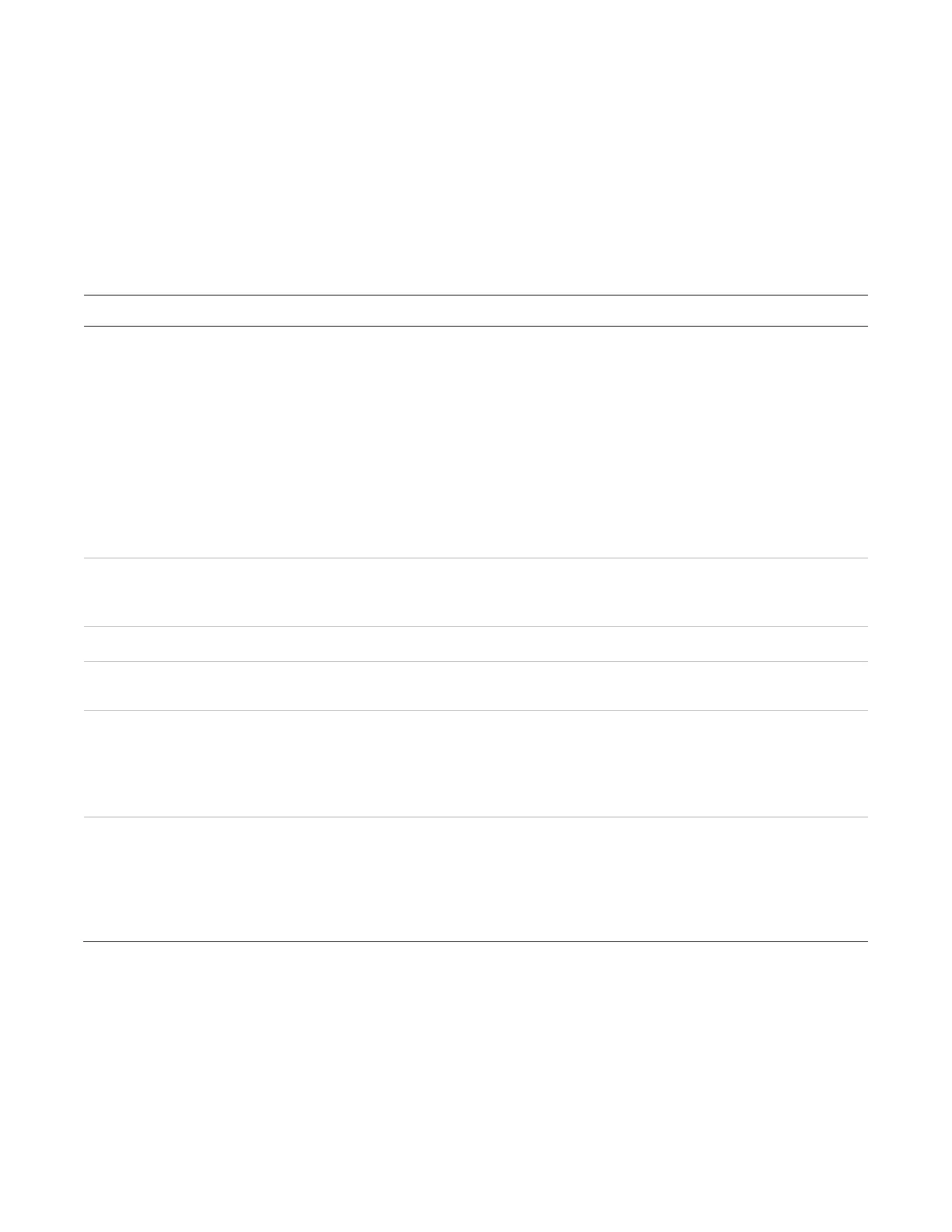Chapter 3: System operation
128 P/N 3102352-EN • REV 005 • ISS 28DEC18
Control buttons
Common control buttons
Common control buttons on the front panel perform a variety of functions. Table 41 below
identifies the common controls and describes their functions.
Table 41: Common controls
Description
CMS devices (dialer and network card): Disables or enables the dialer and
network CMS connection and purges all pending event transmission to the
CMS. Has no effect on the alarm relay.
Dialer set to modem only (and no network card CMS configured): Disables
or enables the common alarm relay.
Systems with a panel or device NAC configured as city tie: Disables or
enables the city tie NACs.
The button LED indicates that the function is active.
Note: A minimum of a level one password is required to operate.
Press the Lamp Test button to initiate a panel lamp test. This lets you
verify proper operation of the LEDs on the panel and the remote
annunciators.
Initiates a system reset.
Silences the panel and annunciator sounders during an active trouble,
supervisory, or alarm event and acknowledges new event activations.
Silences notification appliances activated by an alarm condition. Pressing
Signal Silence a second time turns NACs back on. The button LED
indicates when the panel is in alarm and operating with notification
appliances turned off. Visual and audible appliances may or may not turn
off when Signal Silence is pressed depending on panel programming.
Initiates a drill when the button is pressed for two seconds. The button LED
indicates the function is active.
Pressing drill a second time turns off the drill function.
Note: Drill will not operate with an active alarm or supervisory event at the
panel.