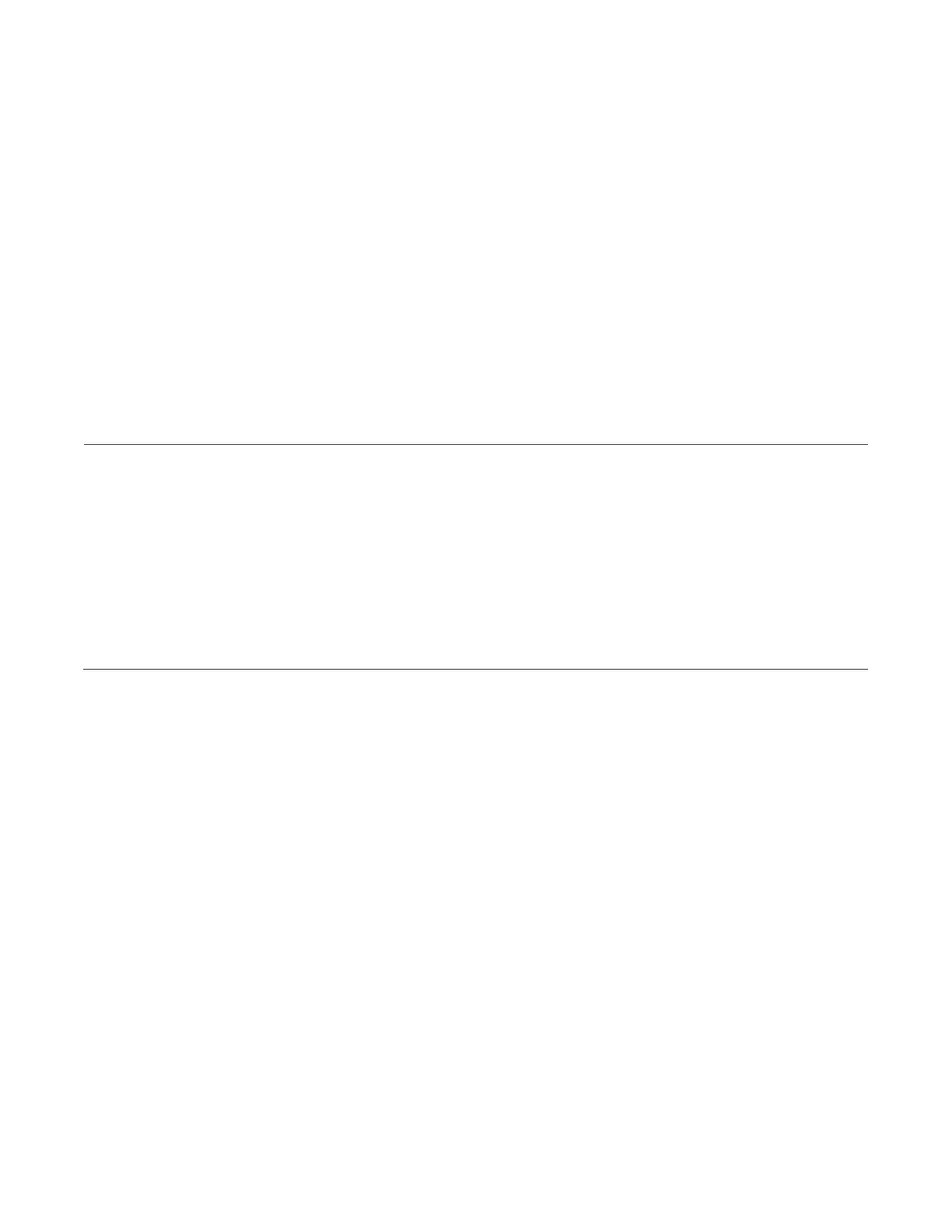Chapter 2: Front panel programming
P/N 3102352-EN • REV 005 • ISS 28DEC18 41
Factory default settings
The panel is shipped from the factory with default settings. You can accept or change these
settings as needed.
Note: Depending on panel equipment and programming, some of these settings may not be
available.
Default passwords
The panel comes standard with a set of default passwords. These are:
• Level 1: 1111
• Level 2: 2222
• Remote annunciator: 3333
Note: We recommend that you change the default passwords after programming the system.
Default panel operation settings
Language: English
Marketplace: US
AC fail delay: 3 hours
Zone resound: Yes
Reset inhibit: Off
Auto signal silence: Off
Suite signal silence: 10 minutes
Day start: 06:00
• Night start: 18:00
• Date format U.S.: MM/DD/YYYY
• Aux reset: Yes
• LCD banner: Blank
• Event notification: Device
• Key #1: NONE
• Key #2: NONE
• Standalone: No
Other default panel settings
Daylight saving
Enabled: No
Month start: March
Month end: November
Week start: Second
Week end: First
Weekday start: Sunday
Weekday end: Sunday
Hour start: 2
Hour end: 2
Adjustment minutes: 60
RS232 CU Enable: Off
Lock remote read: No
Default panel configuration settings
IP: 192.168.001.003
Subnet mask: 255.255.255.0
Gateway: 000.000.000.000
Panel NACs
Class: Class B
Type: Continuous silenceable
Correlation group: 1