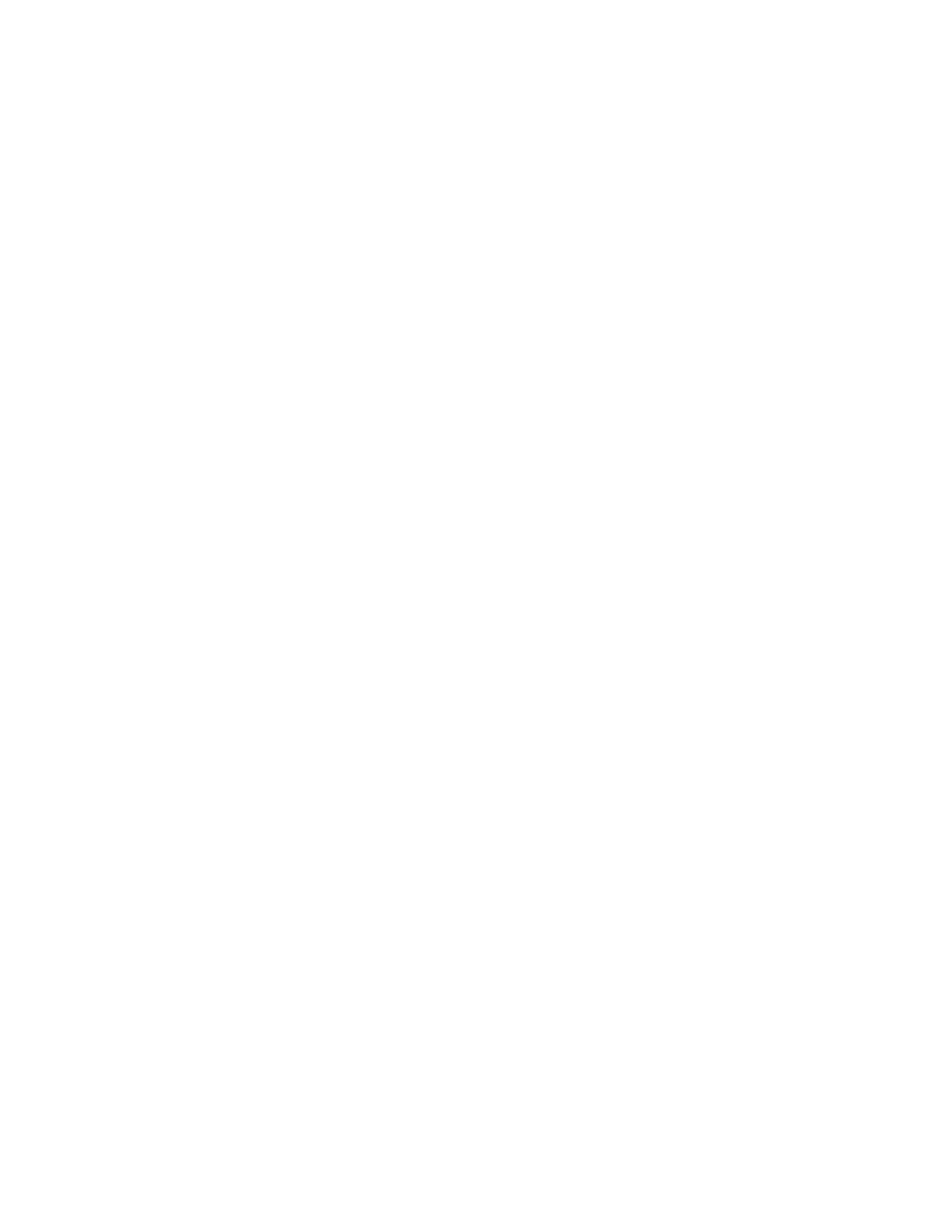Chapter 1: Installation and wiring
2 P/N 3102352-EN • REV 005 • ISS 28DEC18
Panel backbox installation
Note: Observe all applicable codes and standards, as well as AHJ and owner guidance when
selecting a location for the panel installation.
The panel backbox can be surface mounted or semiflush mounted.
To surface mount the panel backbox:
1. Position the panel backbox on the finished wall surface.
2. Fasten the panel backbox to the wall surface where indicated in Figure 2 using fasteners
that are suitable for the type of wall surface and weight of the backbox and panel, including
standby batteries.
3. Route the field wiring through the designated knock-out locations to ensure separation of
power-limited and non-power limited wiring.
Refer to “Panel backbox wire routing” on page 5.
To semiflush mount the panel backbox:
1. Frame the interior wall (as required) to support the entire weight of the fully installed control
unit, including standby batteries.
2. Install a semiflush trim ring (optional) to the backbox.
For an FX64 backbox, use the SA-TRIM1 trim ring.
3. Route the field wiring through the designated knock-out locations to ensure separation of
power-limited and non-power limited wiring.
Refer to “Panel backbox wire routing” on page 5.
4. Fasten the panel backbox to the framing studs where indicated.