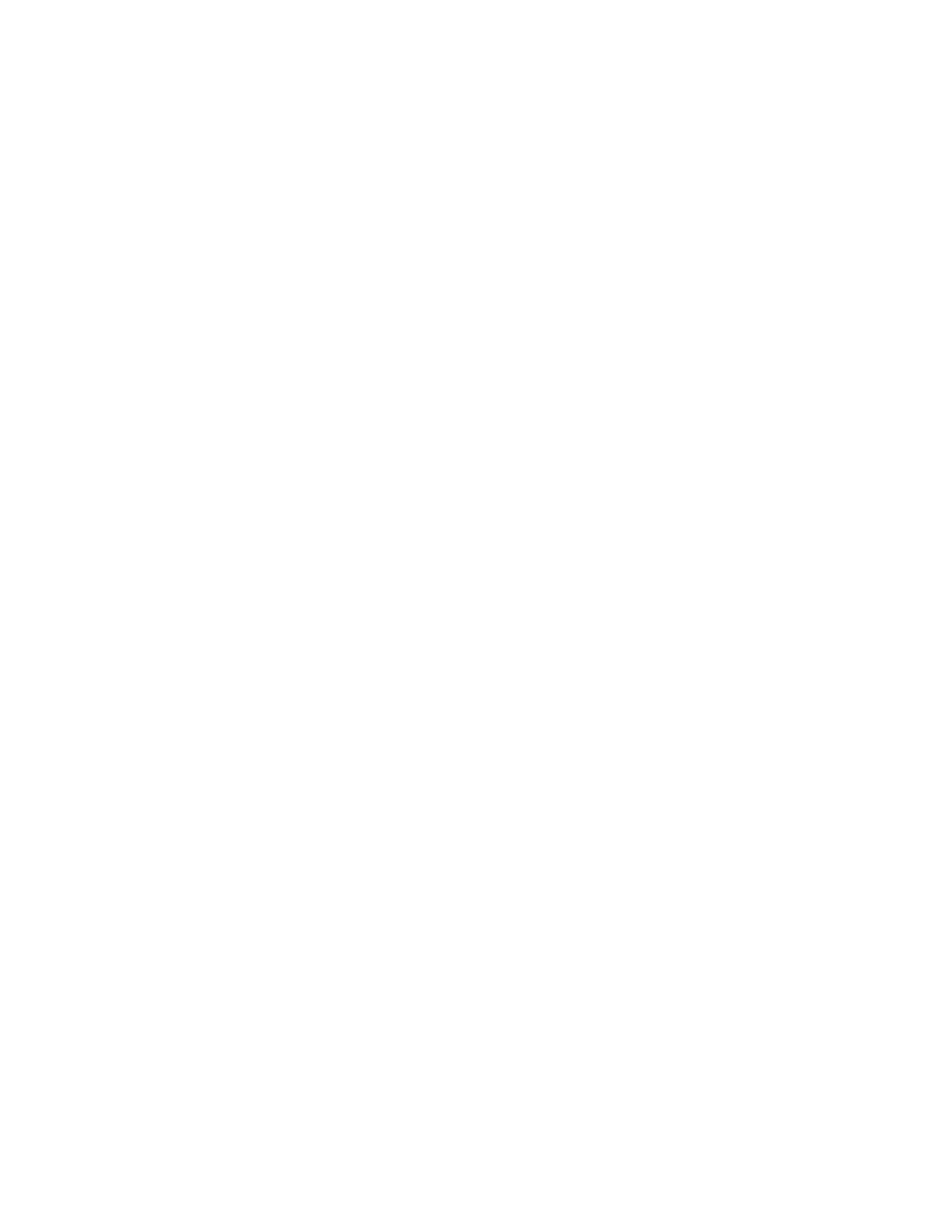Chapter 4: Reports
P/N 3102352-EN • REV 005 • ISS 28DEC18 165
Panel Operation
Panel Configuration
Loop/Zone Config
Devices
Event Config
Dialer Config
Internal Status report
The panel provides an Internal Status report that displays the current values for AC voltage,
battery voltage, and battery charge current. Internal Status reports can be printed or viewed on
the LCD.
To view an Internal System Status report:
1. Press the Menu button and choose Reports.
2. Choose Internal Status.
Device Details report
A Device Details report displays a device count that reports how many devices are connected
to the system.
To view the device count on the system:
1. Press the Menu button and choose Reports.
2. Choose Device Details.
3. Choose Device Count.
Diagnostics reports
There are two Diagnostics reports designed to show the communication performance of the
devices on a loop.
Comm Retries report
This report lets you display a list of devices that have required two, three, or four consecutive
communication poll retries. It lists the devices that could potentially generate a communication
fault by showing the maximum number of retries for the current hour and a summary of the
past 24 hours.