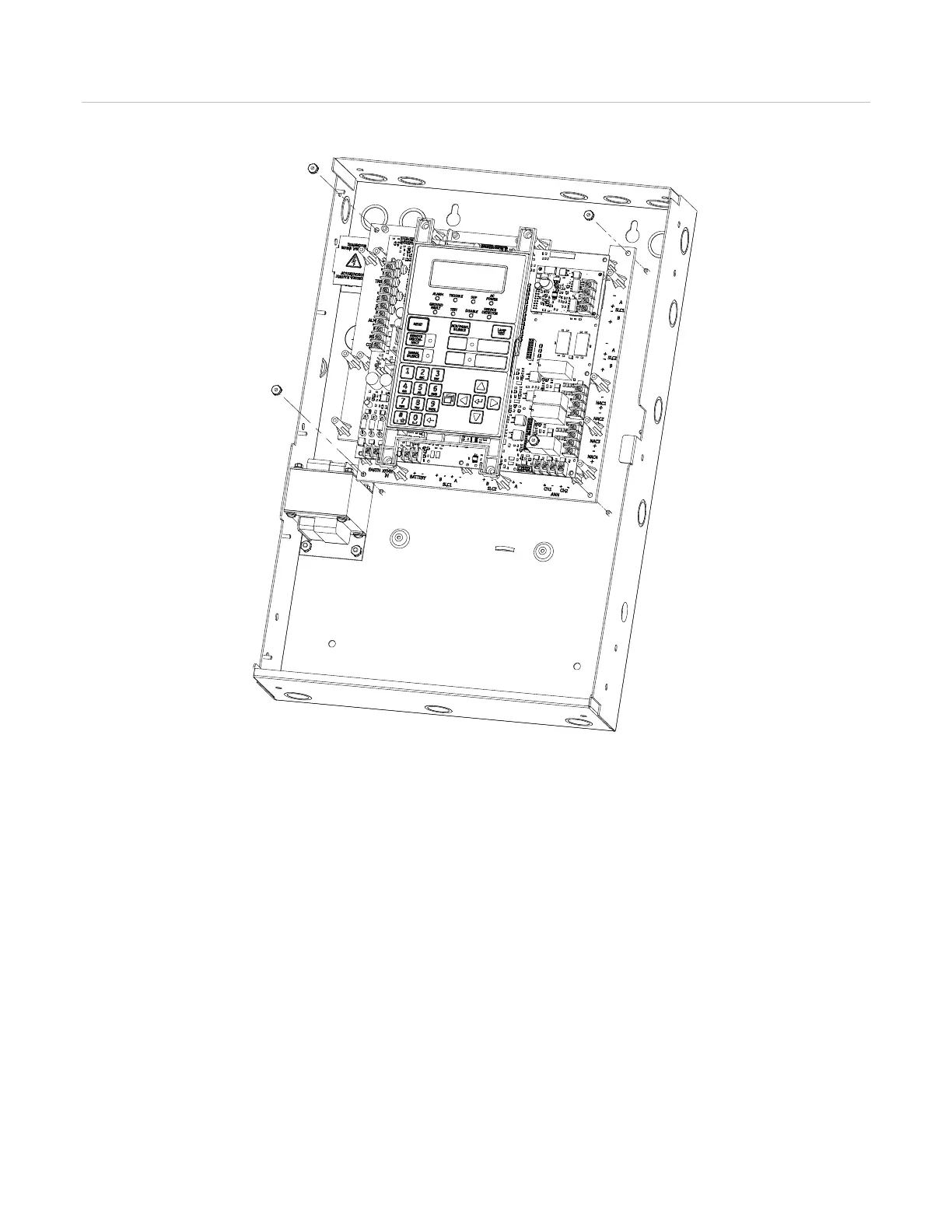Chapter 1: Installation and wiring
P/N 3102352-EN • REV 005 • ISS 28DEC18 5
Figure 3: Panel electronics installation
Panel backbox wire routing
Using the diagram below, keep power-limited wiring in the shaded area and nonpower-limited
wiring in the unshaded area at all times.