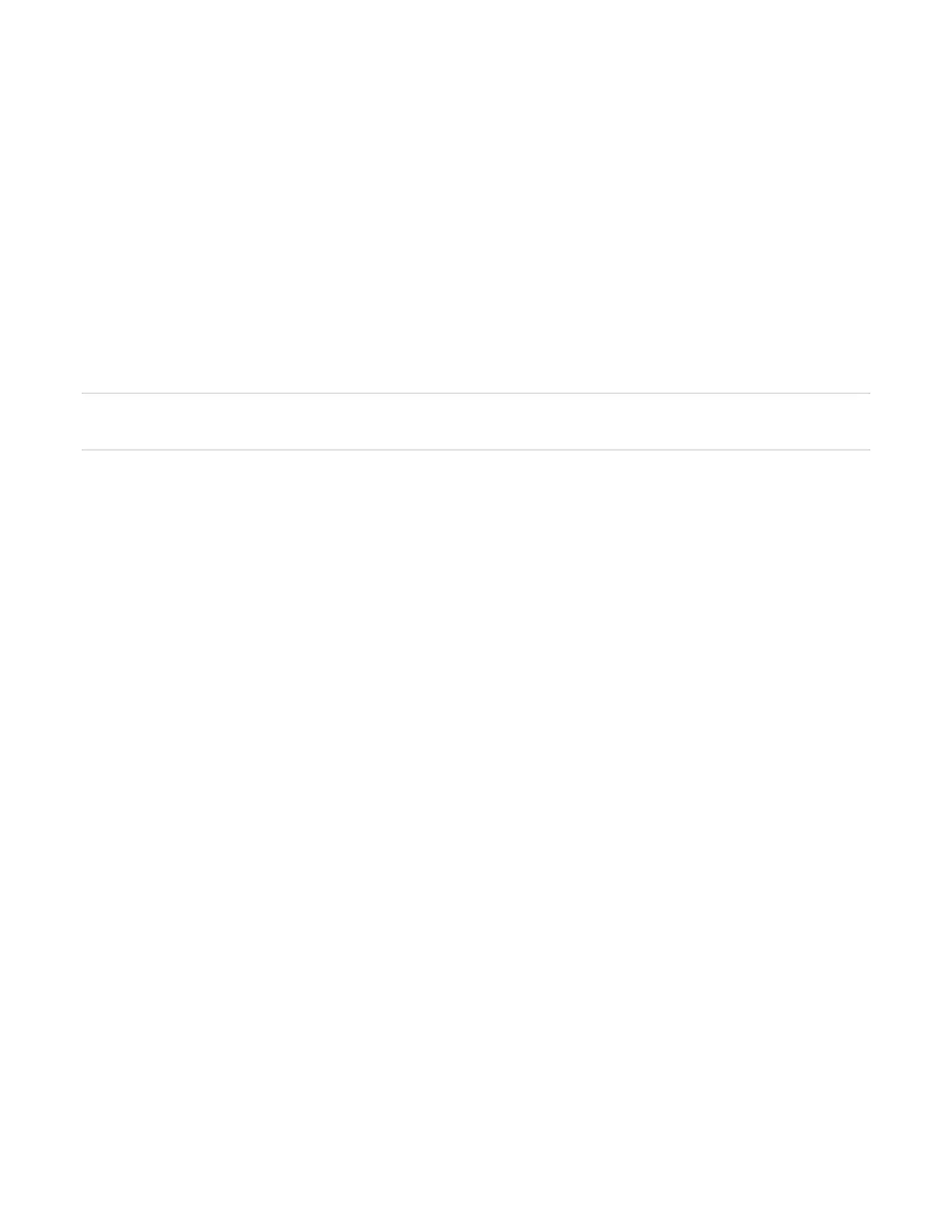Chapter 2: Front panel programming
P/N 3102352-EN • REV 005 • ISS 28DEC18 65
Auto programming the panel
Auto programming detects and applies default settings to installed devices, NACs, remote
annunciators, and expansion cards. You can control many aspects of the process by
programming the options listed in:
• “Auto programming options” below
• “Dialer options” on page 68
• “NET options” on page 69
Auto programming sets up a common alarm system. After the auto programming process has
finished, you can continue with advanced programming to apply any custom settings that may
be required.
Caution: Auto programming replaces the current settings for devices, NACs, remote
annunciators, and expansion cards with default settings.
Notes
• Before starting the auto programming sequence, set the time and date and change the
default passwords. See “Factory default settings” on page 41. for a list of all the settings
that will be applied during auto programming.
• Auto programming places most input devices (alarm device type) and NACs in correlation
group 001. Relay and sounder bases are not automatically assigned to correlation groups.
For more information on correlation groups, see “What is a correlation group?” on page 36
and “Correlation group programming” on page 80.
• Auto programming turns off the In Suite Signal Silence option for all correlation groups.
• If you choose to label devices during auto programming, devices are labeled by entering
the address of the device and then entering the label for the device. It is important for you
to have the Device Settings worksheet filled out for each device so that you can easily
select a device ID and label it correctly.
Auto programming options
Table 22 on page 66 describes the options to be set when auto programming the panel.