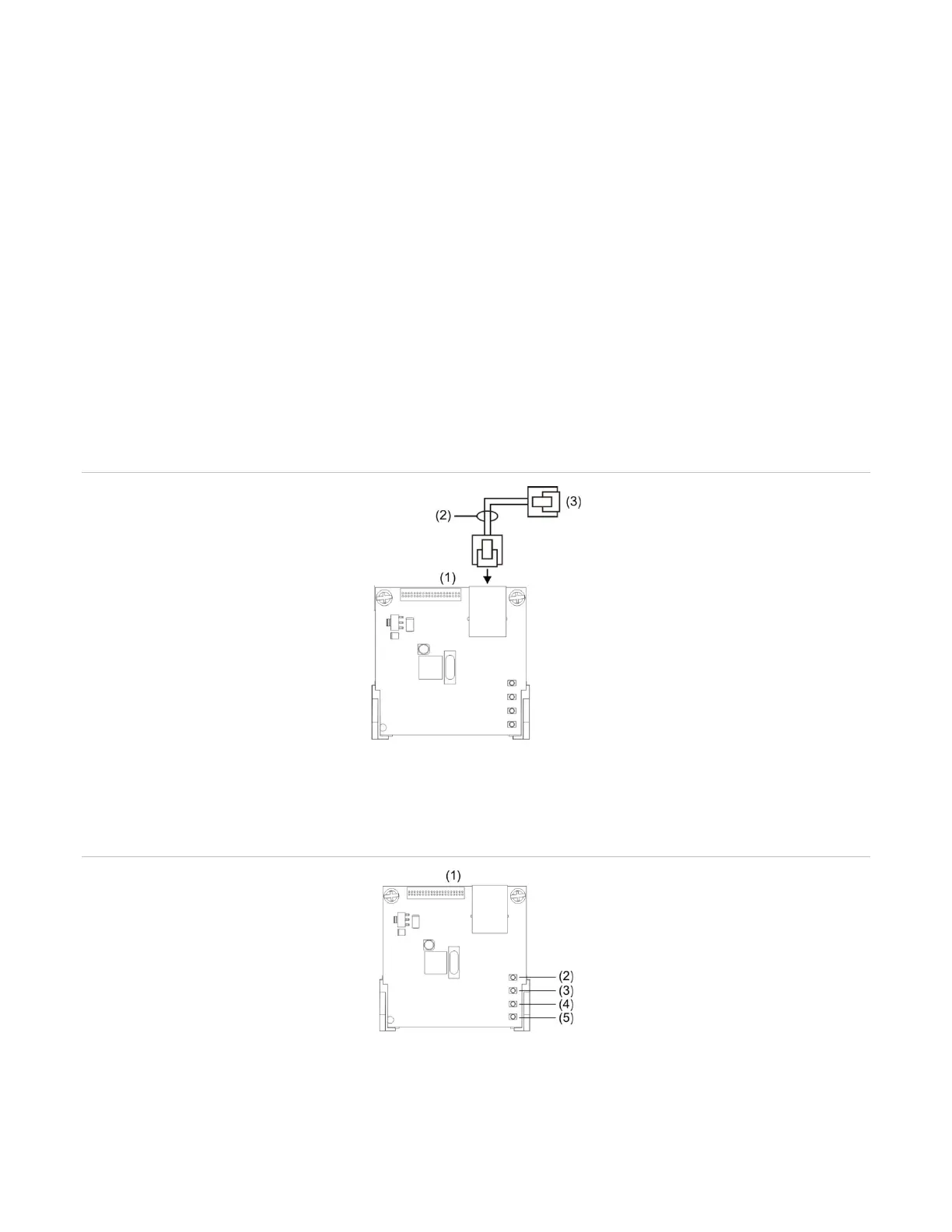Chapter 1: Installation and wiring
28 P/N 3102352-EN • REV 005 • ISS 28DEC18
SA-ETH wiring
The optional SA-ETH card provides a standard Ethernet network connection for connecting to
a local network or connecting to a computer to read from or write to the panel using the
configuration utility. The optional SA-ETH is required for TCP/IP communications between the
panel and a computer operating the FireWorks software.
Circuit specifications
• Ethernet: 10/100BaseT
• Network cable: Cat 5/6 crossover cable or straight through cable
• Operating current (standby or alarm): 34 mA nominal, 41 mA max.
• Wire runs: 200 feet (60 m) max., Cat 5 cable (panel to communication equipment)
Figure 37: SA-ETH wiring
(1) Ethernet card
(2) Network cable
(3) To network connection (PC, router, switch, etc.)
Figure 38: SA-ETH LEDs
2) LED 4 (DS4): Collision
(5) LED 1 (DS1): Link