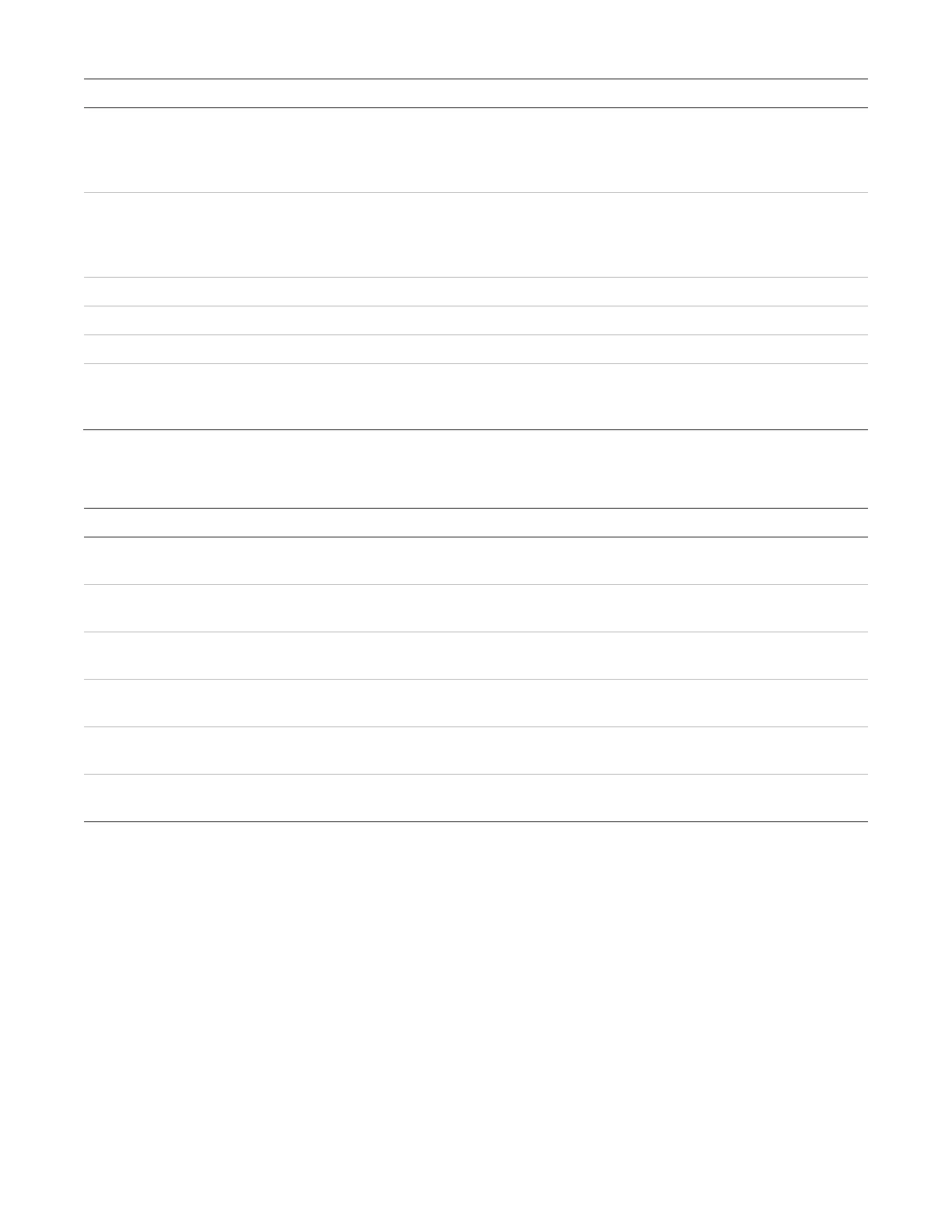Chapter 2: Front panel programming
56 P/N 3102352-EN • REV 005 • ISS 28DEC18
Description
-non-silence For Genesis and Enhanced Integrity horns and strobes. Genesis and Enhanced
Integrity appliances maintain synchronization per UL 1971. For Genesis devices
only, connected horns cannot be silenced and strobes on the same two-wire
circuit flash until the panel is reset. [1]
-audible silence For Genesis and Enhanced Integrity horns and strobes. Genesis and Enhanced
Integrity appliances maintain synchronization per UL 1971. For Genesis devices
only, it allows connected horns to be silenced while strobes on the same two-
circuit continue to flash until panel reset. [1]
For strobes and notification appliances that self-generate a temporal pattern [1]
-silenceable For strobes and notification appliances that self-generate a temporal pattern [1]
Lets you connect supervisory devices, such as a relay device or switch
Outputs an unsynchronized, 24-volt continuous (steady) signal that cannot be
silenced or disabled. Select this NAC type when the NAC is connected to a city
tie module.
[1] Supports Standalone mode of operation.
Table 19: Latched output device types [1]
Description
Continuous nonsilenceable
(latched)
For Class B latched output modules that output an unsynchronized signal. Does not
follow signal silence.
Relay nonsilence NC
(latched)
For relay devices functioning as latched output devices that open when activated.
Does not follow signal silence.
Relay nonsilence NO
(latched) latch
For relay devices functioning as latched output devices that close when activated.
Does not follow signal silence.
Relay nonsilenceable
(latched)
For Class B relay devices functioning as latched output devices. Does not follow
signal silence.
Supervised output (latched)
For Class B latched output modules that output an unsynchronized signal. Does not
follow signal silence.
Supervised outputs Class A
(latched)
For Class A la
tched output modules that output an unsynchronized signal. Does not
follow Signal Silence.
[1] Table 29 on page 91 gives a full list of devices configurable as latched output devices.
Displaying the Program menu
Use the Program menu to access the options that let you program your panel.
To display the program menu:
1. Press the Menu button.
2. Choose Program.