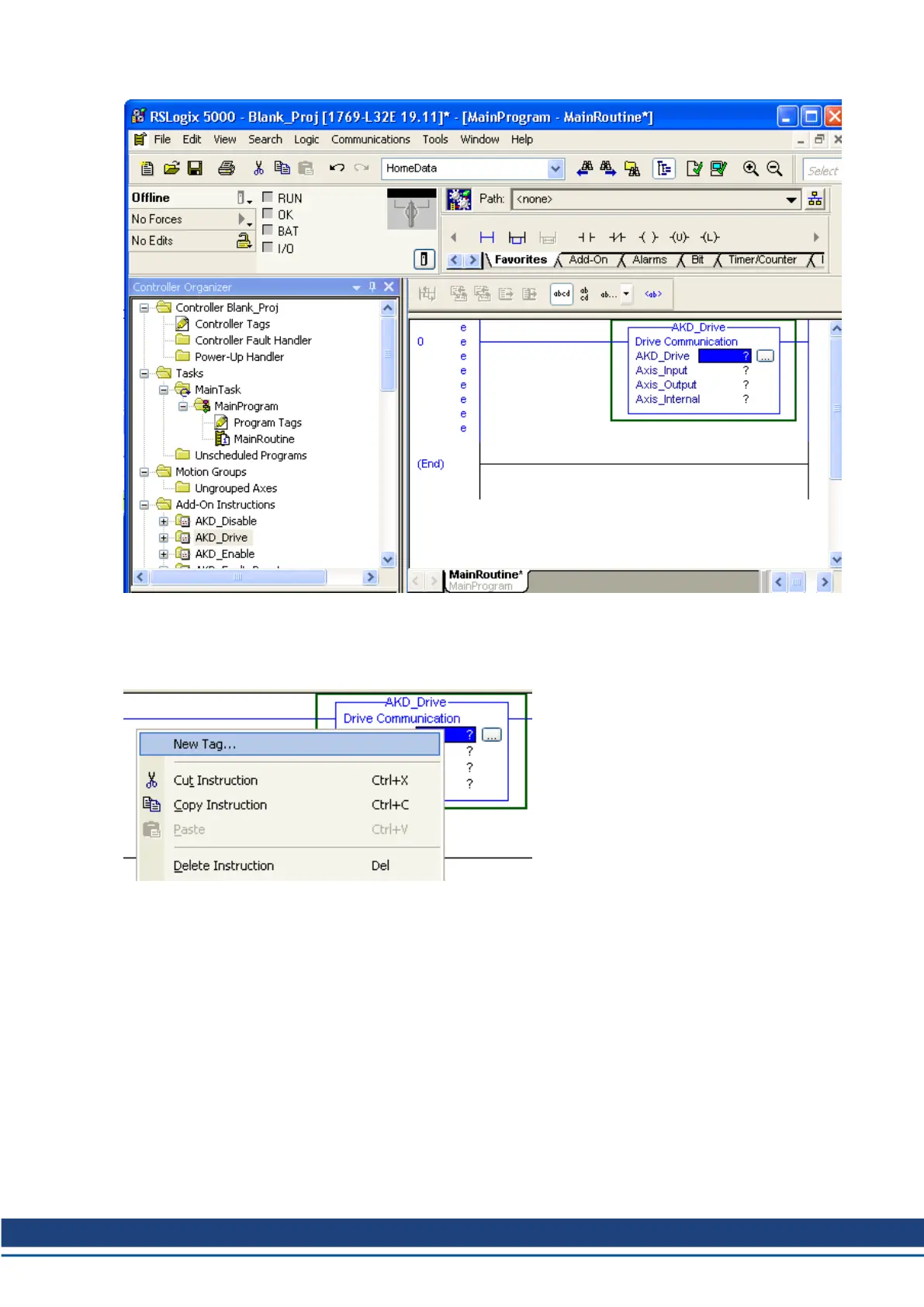Figure 5-12: AKD_Drive Instruction
2. Right click the AKD_Drive parameter (first question mark) in the AKD_Drive instruction, and select
New Tag…
Figure 5-13: Add New Instruction Tag
3. Fill in a name and description. The data type should be AKD_Drive.
Ethernet IP with RSLogix | 5 Adding AKD Support to a New or Existing Project
Kollmorgen | kdn.kollmorgen.com | November 2018 21
