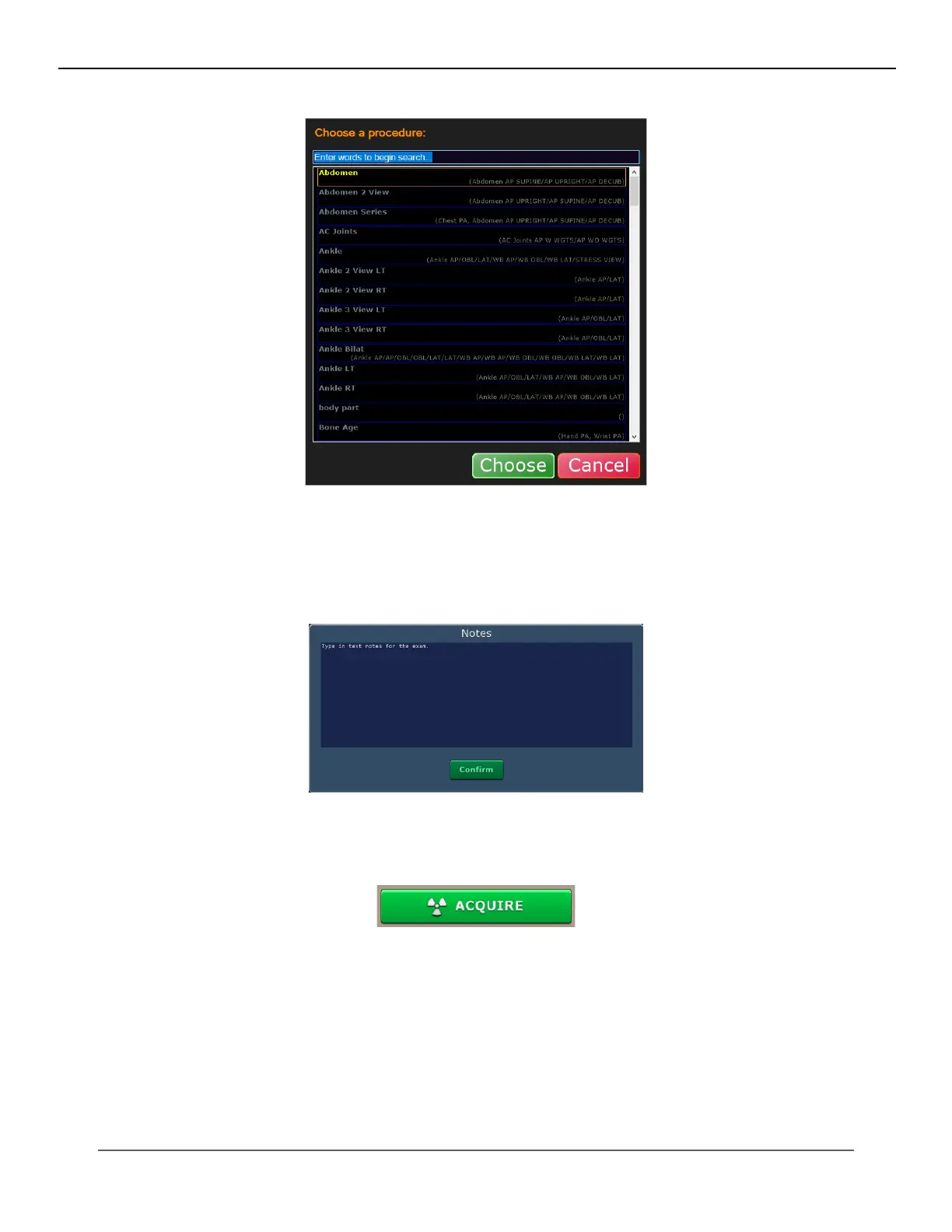50
KMHA 500-000099
Revision D
KDR
TM
AU-DDR Advanced U-Arm System with
Dynamic Digital Radiography (KDR AU DDR)
11. After selecting your exam, click the Choose button or double-click your exam.
12. You will do the same for the Referring Physician eld, or you can manually type in the referring physician’s
name.
13. Type in a Station Name, if needed (optional).
14. Click the yellow Note icon, if you need to add text notes to the exam and click Conrm (optional).
15. If you need to add another exam, click [add exam] and select another procedure.
16. When you have selected all exams for the patient study, click the Acquire button at the bottom right of the
screen.
This will take you to the Acquisition Screen.
IV. SOFTWARE
