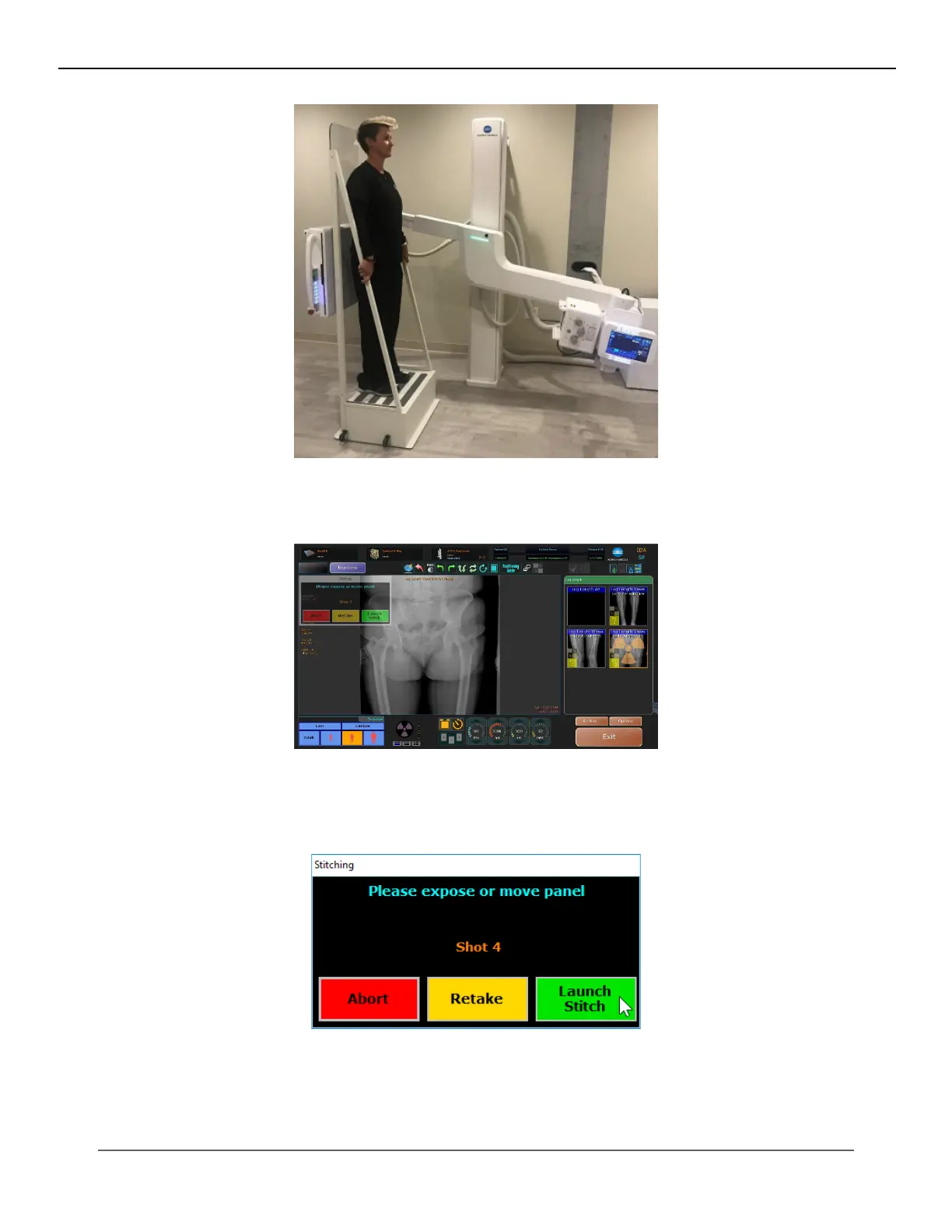77
KMHA 500-000099
Revision D
KDR
TM
AU-DDR Advanced U-Arm System with
Dynamic Digital Radiography (KDR AU DDR)
12. When the software and green LED light indicate you have reached the next position you are ready for the next
exposure.
13. Look at your images and make sure you have included all that you need. If you need to take another image, press
and hold the Move button on the remote at this time.
14. If you are satised with your images, you will now click the Launch Stitch button.
15. Click the stitching Retake button at any time during the study to repeat an exposure without starting over.
16. Upon clicking the Launch Stitch button in the Acquire screen, the following window will appear, where any nal
adjustments can be made.
IV. SOFTWARE
