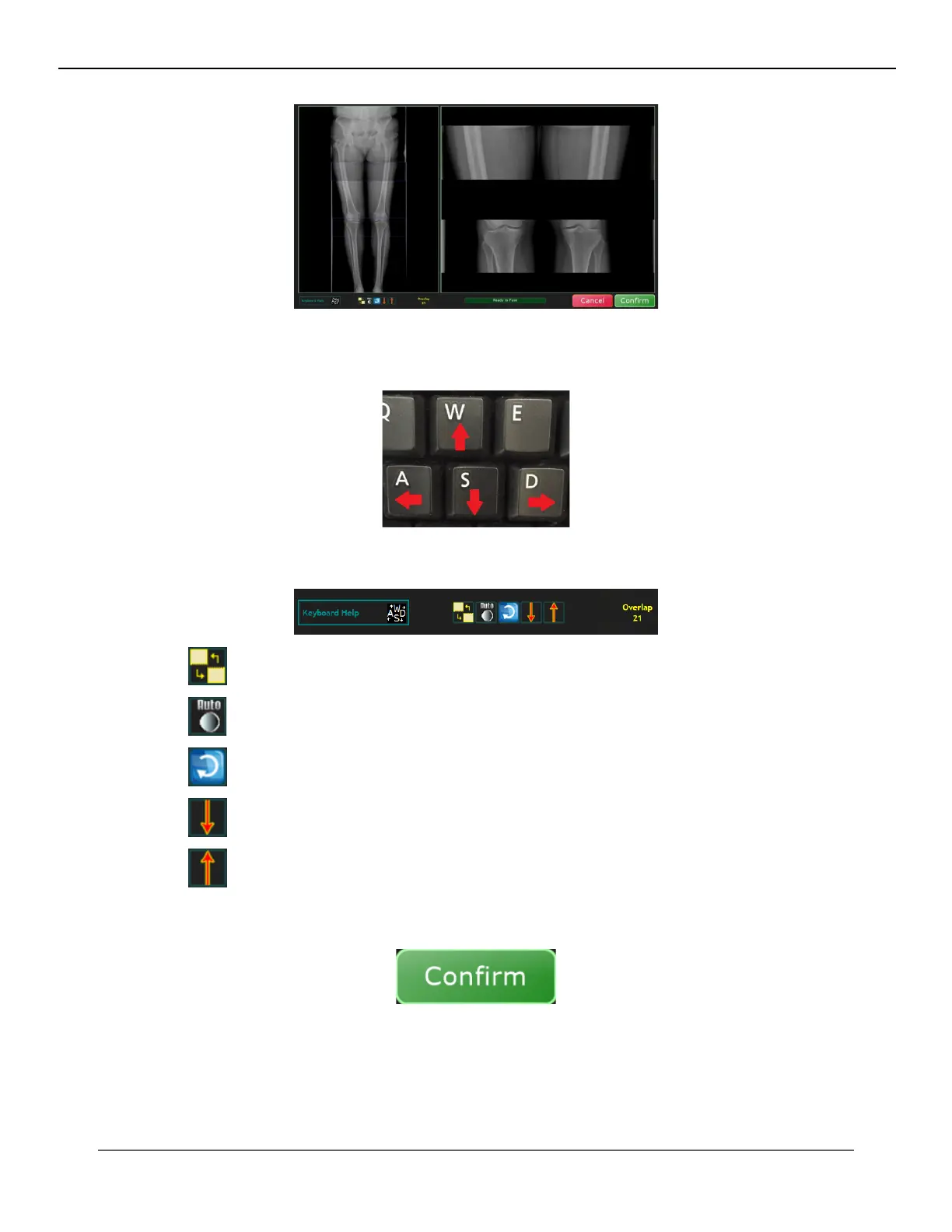78
KMHA 500-000099
Revision D
KDR
TM
AU-DDR Advanced U-Arm System with
Dynamic Digital Radiography (KDR AU DDR)
17. Use the A, S, D and W keys on the keyboard in order to make pixel shift adjustments. This will allow you to move
the image in small increments.
18. The Stitching Toolbar can be used to make further adjustments.
• aligns image back to original stitch
• takes image back to original W/L
• resets the last movement you made
• decreases the current overlap number
• increases the current overlap number
19. After clicking the Conrm button, your nal stitched image will appear.
20. At this point, you are able to either accept the stitched image or re-stitch the 2-4 images together again, if you
decide they are not lined up correctly.
IV. SOFTWARE
