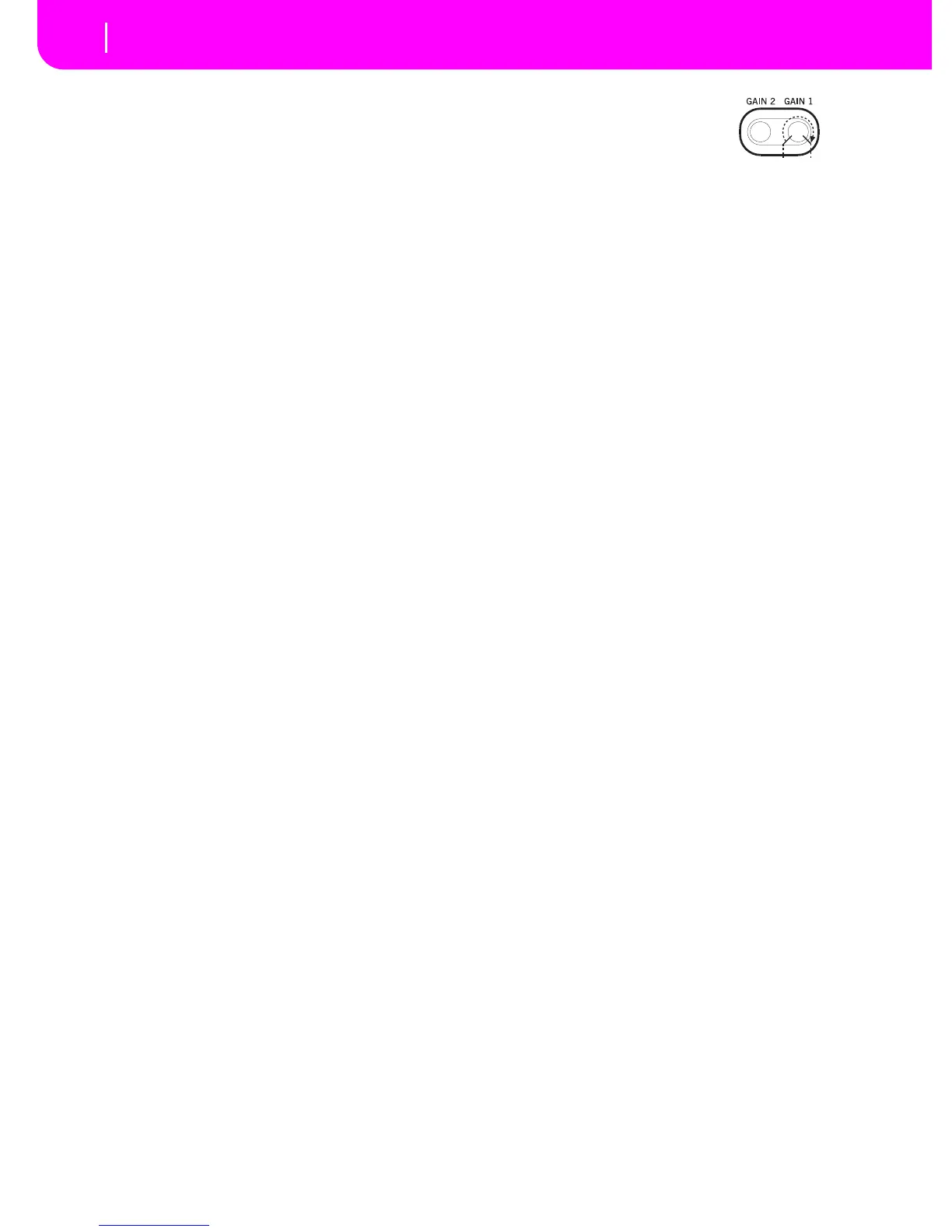Note: The MASTER VOLUME slider has no
effect on these outputs.
A INPUT 1 and 2
Use these unbalanced connectors to input a dynamic micro-
phone (microphone impedance), a guitar (guitar imped-
ance), another keyboard/synthesizer or a CD player (line
impedance). Set the input gain with the GAIN control.
To connect a condenser microphone, you need an external
phantom power supply. Refer to your microphone user’s
manual.
B GAIN 1 and 2
Use these controls to separately adjust the
input sensitivity of the INPUTS 1 and 2
connectors. From one extreme to the other,
you can adjust the optimal sensitivity for
LINE devices (0dB), microphones, guitars
(-40dB).
LINE MIC