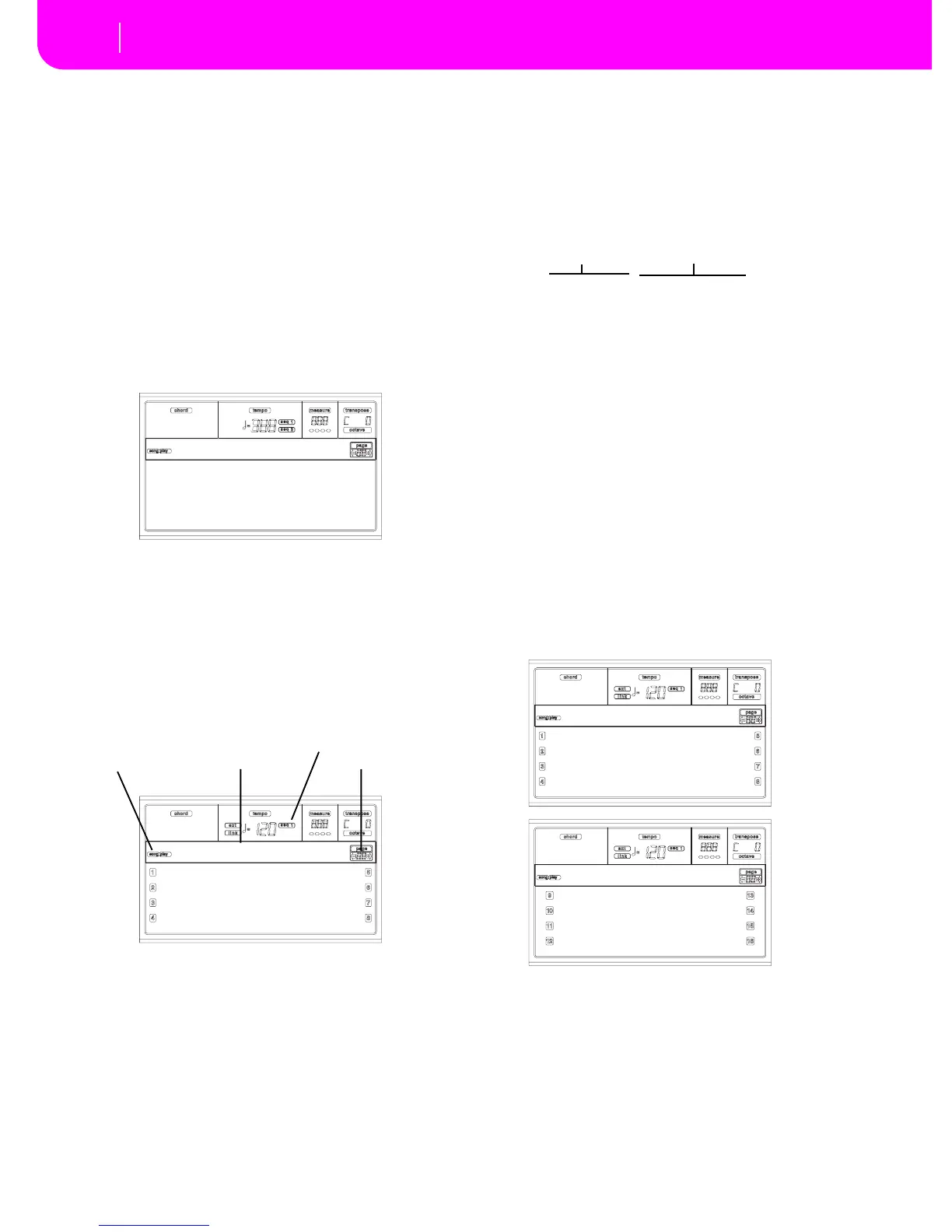PLAY/STOP Starts or stops the current Song. When you
stop the Song, the sequencer goes back to mea-
sure 1 of the current Song.
If the Jukebox page is open, you can start from
the Song at the first line of the display. See
“Page 9 - Jukebox” on page 11-10.
MENU
From any page, press MENU to open the Song Play edit
menu. This menu gives access to the various Song Play edit
sections.
When in the menu, select a section using the VOLUME/
VALUE buttons, press PAGE+ to select a page, or press EXIT
to exit the menu.
When in an edit page, press EXIT to go back to the Song Play
mode main page.
Each item of this menu corresponds to an edit section. Each
edit section groups many edit pages.
EDIT PAGE STRUCTURE
Select an edit section from the Menu, and/or use the PAGE
buttons to reach the desired page.
Press EXIT to go back to the main page of the Song Play
mode.
All edit pages share the same structure.
Song Play icon
When on, this icon indicates that the instrument is in Song
Play mode.
Page header
The header shows the name of the current edit page. Usually,
the header is divided into a first word, identifying the section
name (e.g., “Mixer:FX Send” is a “Mixer” section page), and a
second word, referring to the page name (e.g. “FX Send”).
Selected Sequencer
These indicators show if the currently selected sequencer is
Seq1 or Seq2. Go to the Main page and use the A and B VOL-
UME/VALUE buttons to select a sequencer.
Page
This area shows the current page number.
A-H
Each pair of VOLUME/VALUE buttons select a different
parameter of command, depending on the edit page.
PAGE 1 - MIXER: VOLUME
Here you can adjust the volume for each of the 16 sequencer
tracks. Press both VOLUME/VALUE button to mute/unmute
the corresponding track.
A muted track remains muted even when selecting a different
Song.
Use the TRACK SELECT button to switch between Song
tracks 1-8, Song tracks 9-16, and back again.
Mixer Preferences
Effects
Track ctrls
Jukebox
Song Play Menu
|||| 090 |||| 090
|||| 090 |||| 092
|||| 090 |||| 086
|||| 090 ||||| 112
Mixer:Volume
Song Play icon
Page header Page number
Selected Sequencer
Section name Page name
Mixer:FX Send
|||| 090 |||| 090
|||| 090 |||| 092
|||| 090 |||| 086
|||| 090 ||||| 112
Mixer:Volume
|||| 090 |||| 090
|||| 090 |||| 092
|||| 090 |||| 086
|||| 090 ||||| 112
Mixer:Volume
