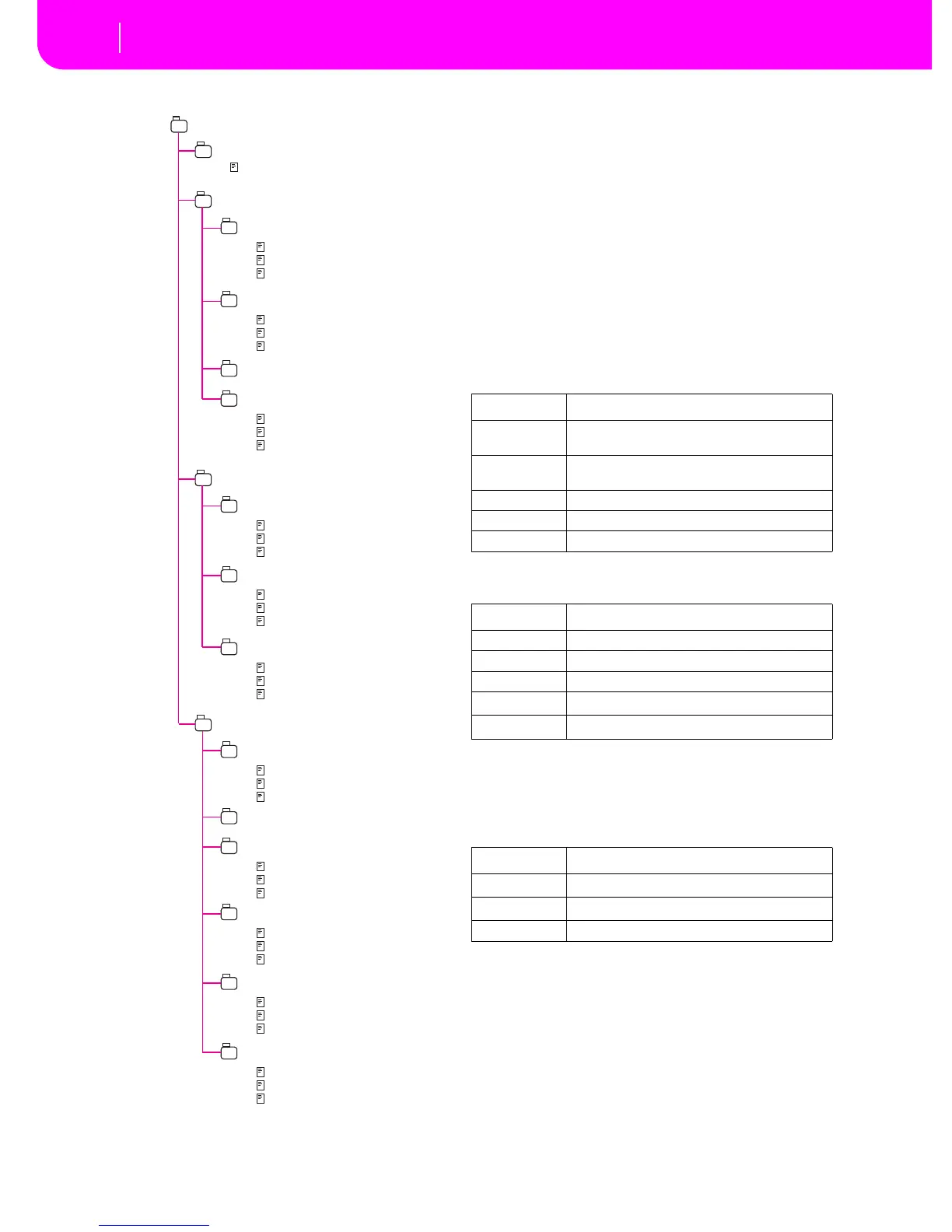DISK STRUCTURE
Each disk (and the internal memory) can contain files and
folders. The data structure in Pa80 is slightly more rigorously
determined than in a computer, due to the pre-configured
data structure inside the instrument’s memory. The diagram
on the left shows the global structure of a Pa80 disk.
Note: Style banks from 1 to 16 (Factory Styles) can be seen in
Disk mode only when the “Factory Style Protect” parameter is
set to Off (see page 17-17), and only when loading or saving a
single Style bank.
FILE TYPES
The following tables describe all the file and folder types the
Pa80 can manage. Here are the files you can read or write on
the Pa80.
The Pa80 can also read the following common types of data.
In addition to the above, it can read the following Korg pro-
prietary data types:
MYDIR.SET
GLOBAL
PERFORM
BANK01.GBL
BANK01.PRF
1-1 Grand Piano
…
1-8 Full Strings
BANK02.PRF
2-1 Jazz Brass
…
2-8 Jazz Strings
BANK….PRF
BANK10.PRF
2-1 Rock Brass
…
2-8 Rock Strings
PROGRAM
USER01.PCG
USERDK.PCG
STYLE
BANK01.STY
1-1 8 Beat 1
…
1-16 8 Beat 16
BANK….STY
USER01.STY
U1-1 User 1
…
U1-16 User 16
USER02.STY
U2-1 User 1
…
U2-16 User 16
USER03.STY
U3-1 User 1
…
U3-16 User 16
BANK16.STY
16-1 Traditional 1
…
16-8 Traditional 16
1 Piano 1
…
64 SynBrass22
1 Standard Kit
…
64 Orchestral Kit
USER02.PCG
1 SopranoSax
…
64 Noise
Extension File/folder type
SET All the User data. (This is a folder containing
other folders).
GBL Global, Internal FX Setup, Vocal/Guitar Setup,
Seq1+Seq2 Setup
PRF Performance
PCG User Program
STY User Style
Extension File type
MID Midi file (Standard MIDI File, SMF)
KAR Karaoke file
JBX Jukebox
AIF
(a)
(a) To read AIFF and WAVE files, a RAM Flash Card must be
inserted in the FLASH CARD slot.
AIFF audio files
WAV
(a)
WAVE audio files
Extension File type
KSF
(a)
(a) To read KSF and KMP files, a RAM Flash Card must be inserted
in the FLASH CARD slot.
Trinity/Triton Sample
KMP
(a)
Trinity/Triton Multisample
PCG Triton Programs